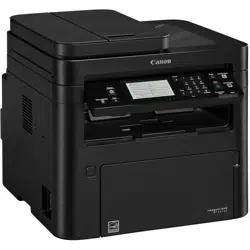Loading ...
Loading ...
Loading ...

5 Lines LCD Model
1
Place the original.
Placing Originals(P. 139)
2
Press
on the control panel. Control Panel(P. 14)
➠ The [Paper Save Cop
y] screen is displayed.
3
Select the combination of N on 1 copying and 2-sided copying.
[2 on 1 1->2-Sided]
Four pages of an original are printed on a single sheet with two pages printed on both sides.
[4 on 1 1->2-Sided]
Eight pages of an original are printed on a single sheet with four pages printed on both sides.
[2 on 1 1->1-Sided]
Two pages of an original are printed on a single sheet with two pages printed on one side.
[4 on 1 1->1-Sided]
Four pages of an original are printed on a single sheet with four pages printed on one side.
4
Select the size of the placed original, and press
.
➠ The cop
y screen is displayed.
Copying
313
Loading ...
Loading ...
Loading ...