Loading ...
Loading ...
Loading ...
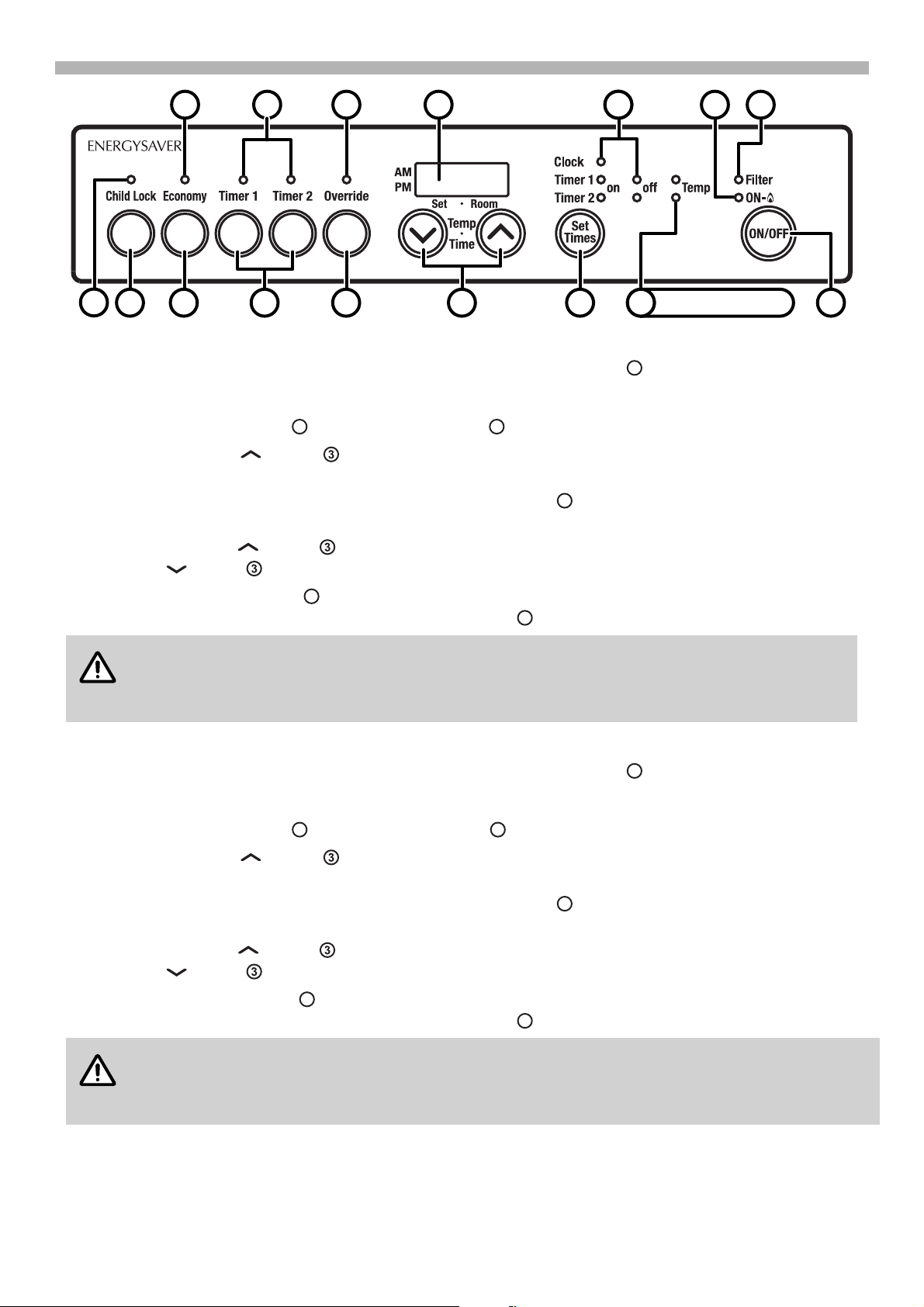
Rinnai 12 ES_FT_OIM
ADVANCED HEATER OPERATION
SETTING THE CLOCK - RHFE-309FT / 559FT / 561FT
When the appliance is first plugged in or after a power failure, the Digital Display with show --:--
As an example, let’s set the clock to 10:35 am:
1. Press the Set Times button once, the Clock indicator will flash.
2. Press and hold the “ ” button ; the minutes will begin to change first then the time will change by whole
hours.
3. Release the button when AM 10:00 shows on the Digital Display . Confirm that you have selected AM, a
small indicator on the left hand side of the Digital Display indicates the AM setting.
4. Press and hold the “ ” button again, release the button when AM 10:35 shows. If you go past AM 10:35,
then the “ ” button can be used to change the time settings in reverse.
5. Press the Set Times button five times to lock in and complete setting the time. The Clock and Timer
indicators will go out. A small indicator on the Digital Display will flash to show that the Clock is operating.
SETTING THE CLOCK - RHFE-1005FT
When the appliance is first plugged in or after a power failure, the Digital Display with show --:--
As an example, let’s set the clock to 10:35 am:
1. Press the Set Times button once, the Clock indicator will flash.
2. Press and hold the “ ” button ; the minutes will begin to change first then the time will change by whole
hours.
3. Release the button when AM 10:00 shows on the Digital Display . Confirm that you have selected AM, a
small indicator on the left hand side of the Digital Display indicates the AM setting.
4. Press and hold the “ ” button again, release the button when AM 10:35 shows. If you go past AM 10:35,
then the “ ” button can be used to change the time settings in reverse.
5. Press the Set Times button seven times to lock in and complete setting the time. The Clock and Timer
indicators will go out. A small indicator on the Digital Display will flash to show that the Clock is operating.
DAY LIGHT SAVING AND TIME ADJUSTMENT ALL MODELS
Follow steps 1 to 5 to adjust for day light saving and for time adjustment.
The display will dim approximately 10 seconds after the last control input.
The display is dimmed while the appliance is operating.
The display is turned off when the appliance is not in operation (Standby).
The display will dim approximately 10 seconds after the last control input.
The display is dimmed while the appliance is operating.
The display is turned off when the appliance is not in operation (Standby).
9
13 1214 11 8
10
1
27 5
15 6 4 (RHFE-1005FT ONLY)
16
3
11
2
10
11
2
11
N OT E
11
2
10
11
2
11
N OT E
Loading ...
Loading ...
Loading ...