Loading ...
Loading ...
Loading ...
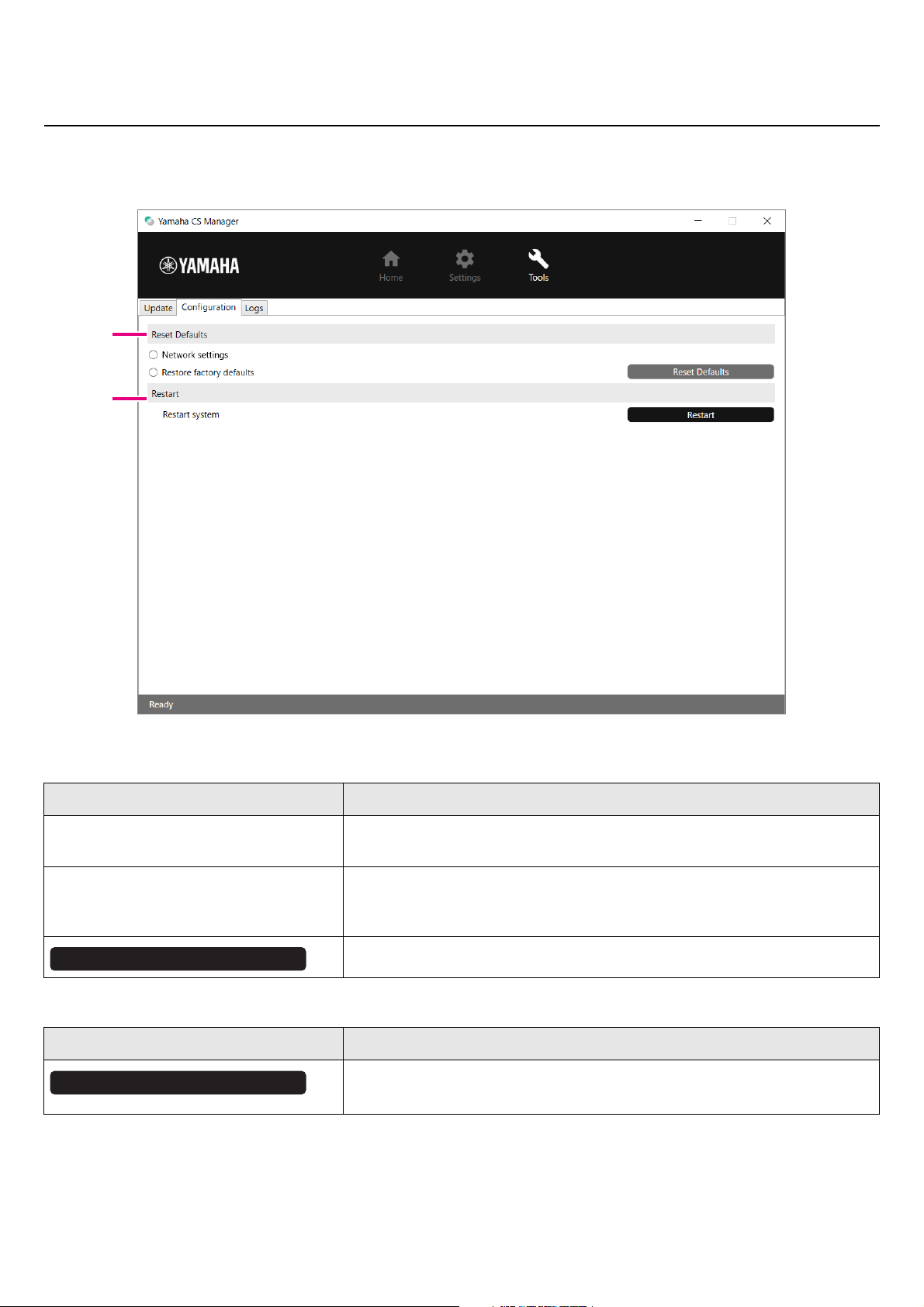
CS-500 User Guide
51
Using Yamaha CS Manager to specify detailed settings
Configuration
In the [Configuration] screen, the device settings can be reset or the device can be restarted.
[Tools] menu > [Configuration] screen
1 Reset Defaults
2 Restart
Item Description
Network settings
To reset the network settings, select this, and then click the [Reset Defaults]
button.
Restore factory defaults
To return the device to its factory default settings (initialize), select this, and
then click the [Reset Defaults] button. After the reset is finished, the initial
password setting window appears.
Click to perform the reset selected above.
Item Description
Click to restart the device.
After the device is restarted, the login window appears.
1
2
Reset Defaults
Restart
Loading ...
Loading ...
Loading ...