Loading ...
Loading ...
Loading ...
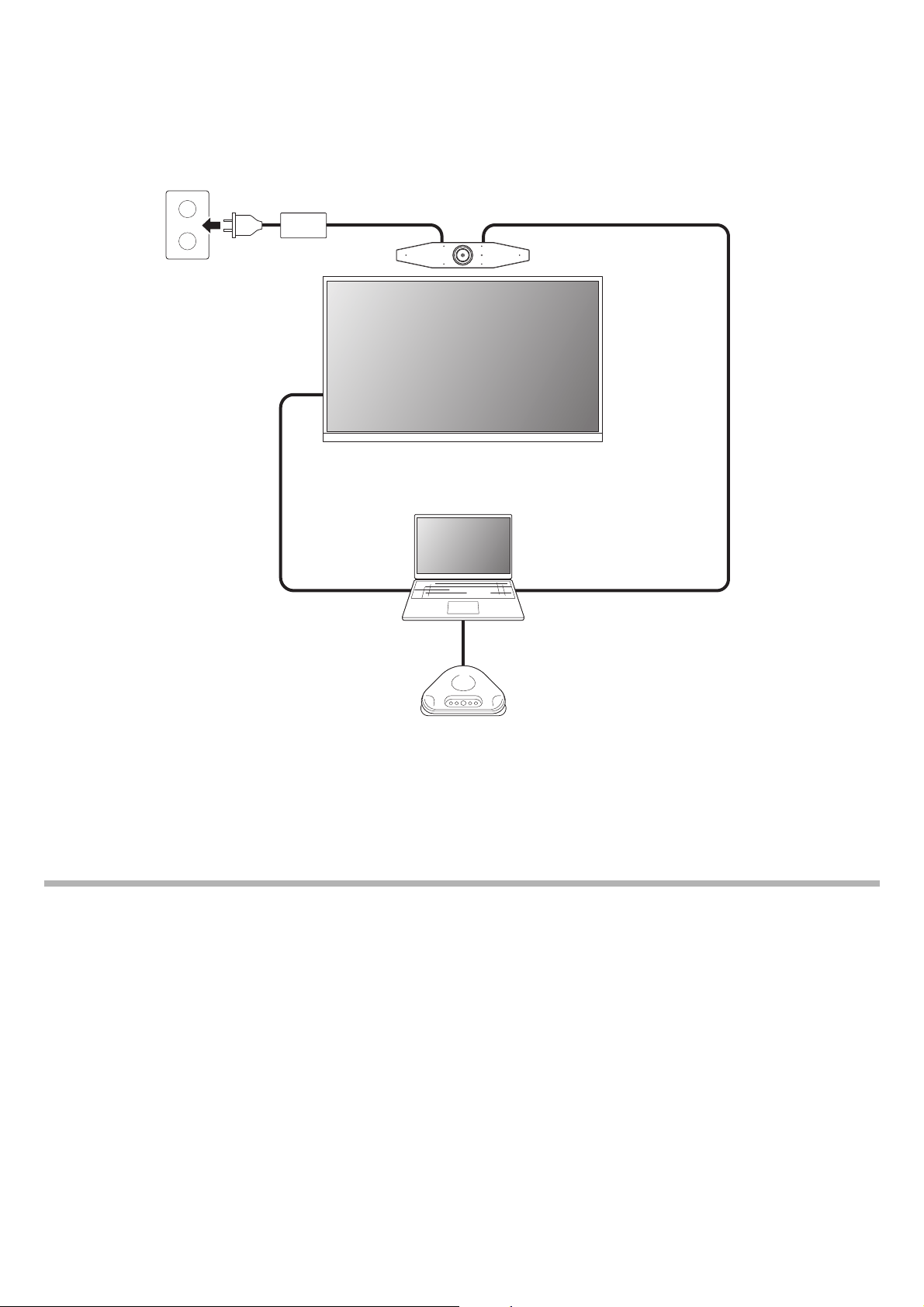
CS-500 User Guide
19
Setup and connections
When used as webcam
In order to be used only as a webcam for a video conferencing system, this device can be connected as shown in the
example below.
1 Connect the Type-C plug of the included USB cable to the [USB] port on the device, and connect the Type-A plug to the
computer.
2 Connect one end of the included HDMI cable to the computer, and connect the other end to the TV.
3 Connect the speakerphone to the computer.
NOTE
When used only as a webcam, the following device features are not used.
• On-screen display menu (Page 26)
• USB audio
• DisplayLink
•Bluetooth
•Wi-Fi
12
3
Device (CS-500)
USB cable
HDMI cable
AC adaptor
Computer/touchpanel console
TV
USB cable
Speakerphone
Loading ...
Loading ...
Loading ...