Loading ...
Loading ...
Loading ...
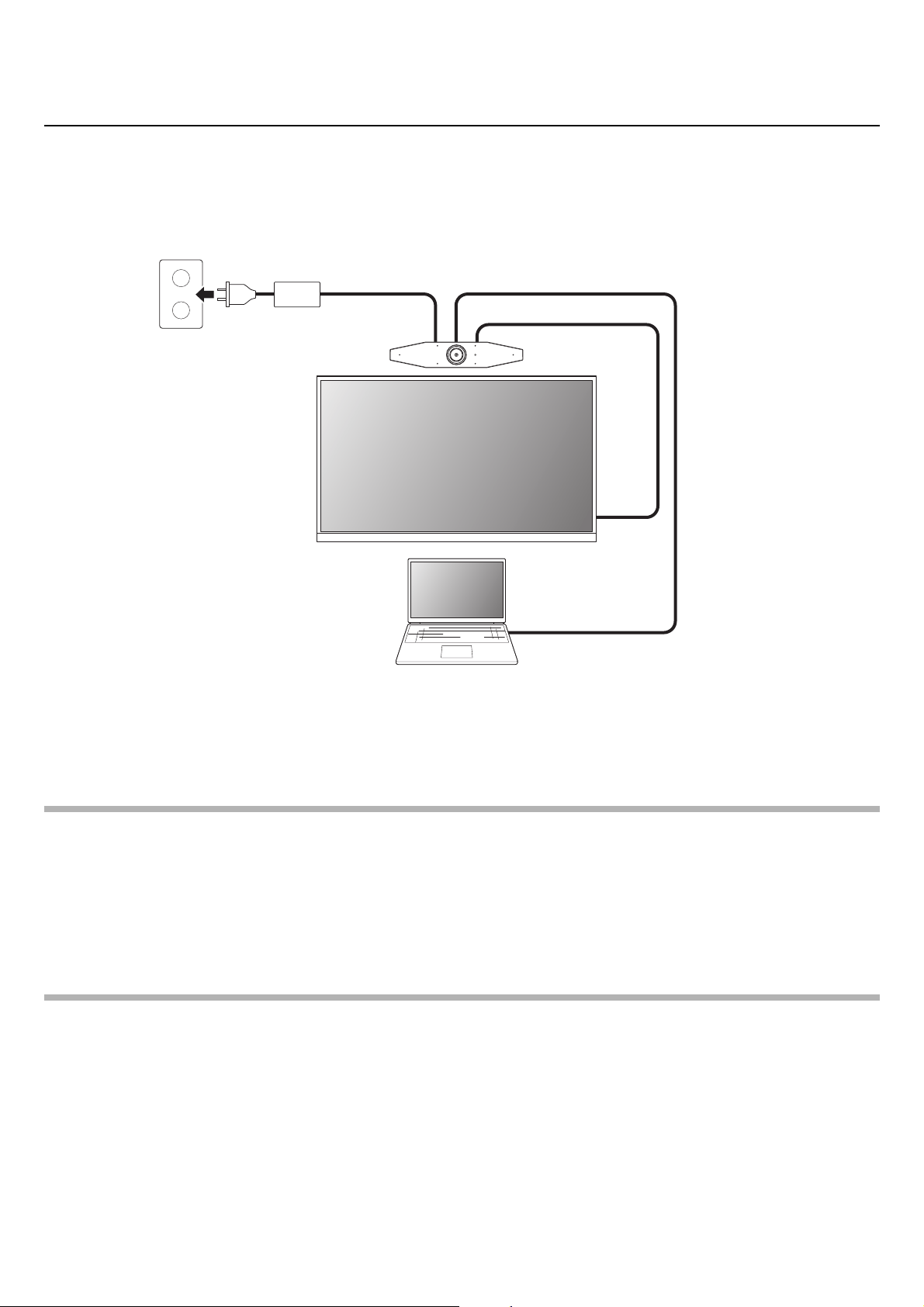
CS-500 User Guide
18
Setup and connections
Connecting devices
Sample setups
Use this connection method to output audio from the TV speakers. For video conferences, a computer connected to the
Internet can be used simply by connecting it to the device with a USB cable.
1 Connect one end of the included HDMI cable to the [HDMI] port on the device, and connect the other end to the TV.
2 Connect the Type-C plug of the included USB cable to the [USB] port on the device, and connect the Type-A plug to the
computer.
NOTE
• Be sure to first follow the procedure in “Activating HDMI connection/DisplayLink function/Bluetooth/USB audio” (Page 23).
• In order to display the computer screen on a TV, it may be necessary to install the DisplayLink
®
driver (Page 23).
Outputting audio through analog audio speakers/headphones
This device is equipped with a 3.5 mm audio output jack. Connect either headphones or speakers with a built-in amplifier to
output the audio of the remote party in a video conference.
NOTE
When connecting analog audio, select the [Enable 3.5mm analog audio connector] check box on the [Audio] screen in
Yamaha CS Manager, and then select either speakers or headphones. (Page 36)
1
2
Device (CS-500)
USB cable
HDMI cable
AC adaptor
Computer
TV
Loading ...
Loading ...
Loading ...