Loading ...
Loading ...
Loading ...
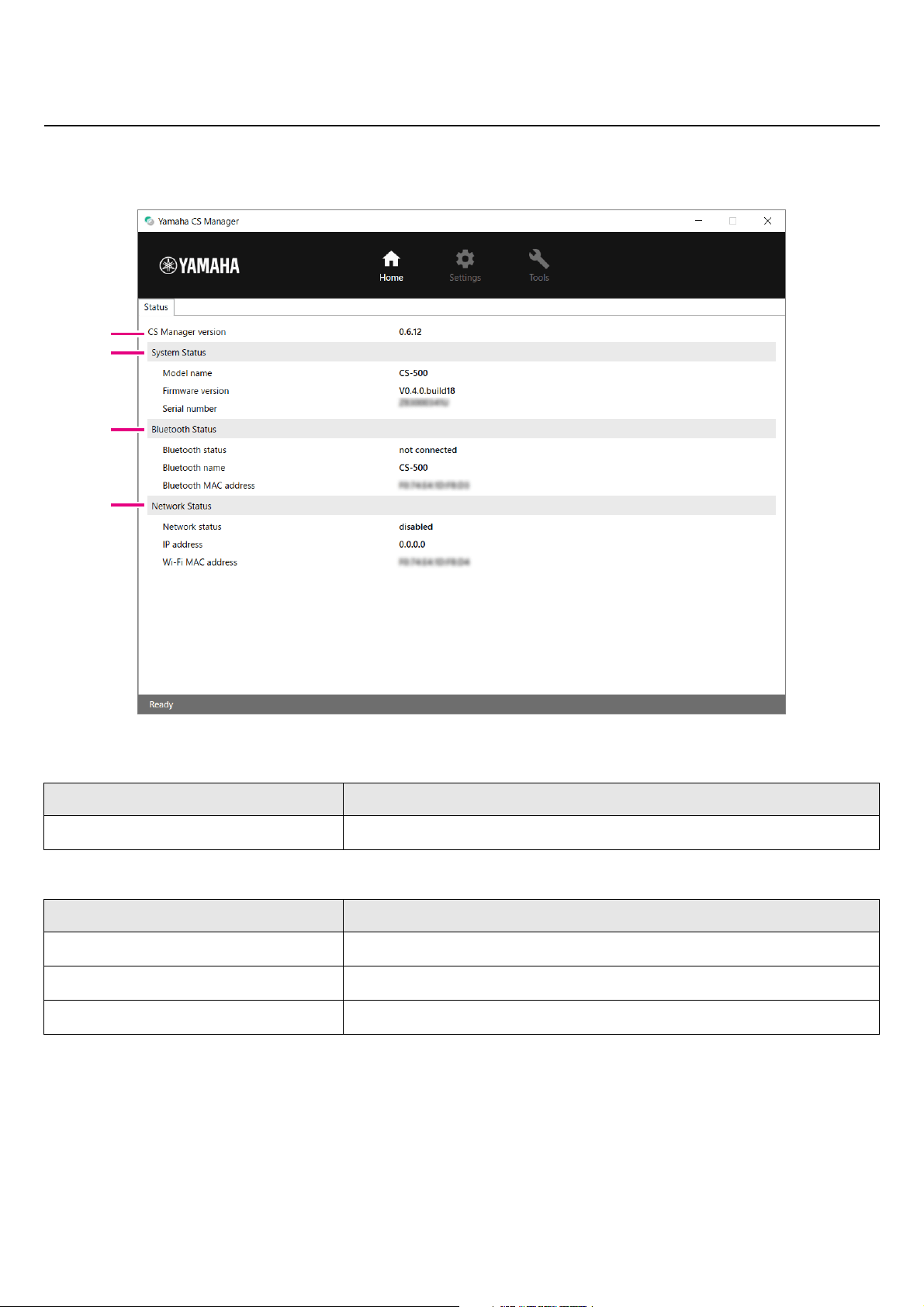
CS-500 User Guide
31
Using Yamaha CS Manager to specify detailed settings
Home (status information)
After logging in to Yamaha CS Manager, status information appears in the [Home] screen.
[Home] menu > [Status] screen
1 Version
2 System Status
Item Description
CS Manager version
Displays the version of Yamaha CS Manager.
Item Description
Model name
Displays the model name.
Firmware version
Displays the device firmware version.
Serial number
Displays the serial number of the device.
1
2
3
4
Loading ...
Loading ...
Loading ...