Loading ...
Loading ...
Loading ...
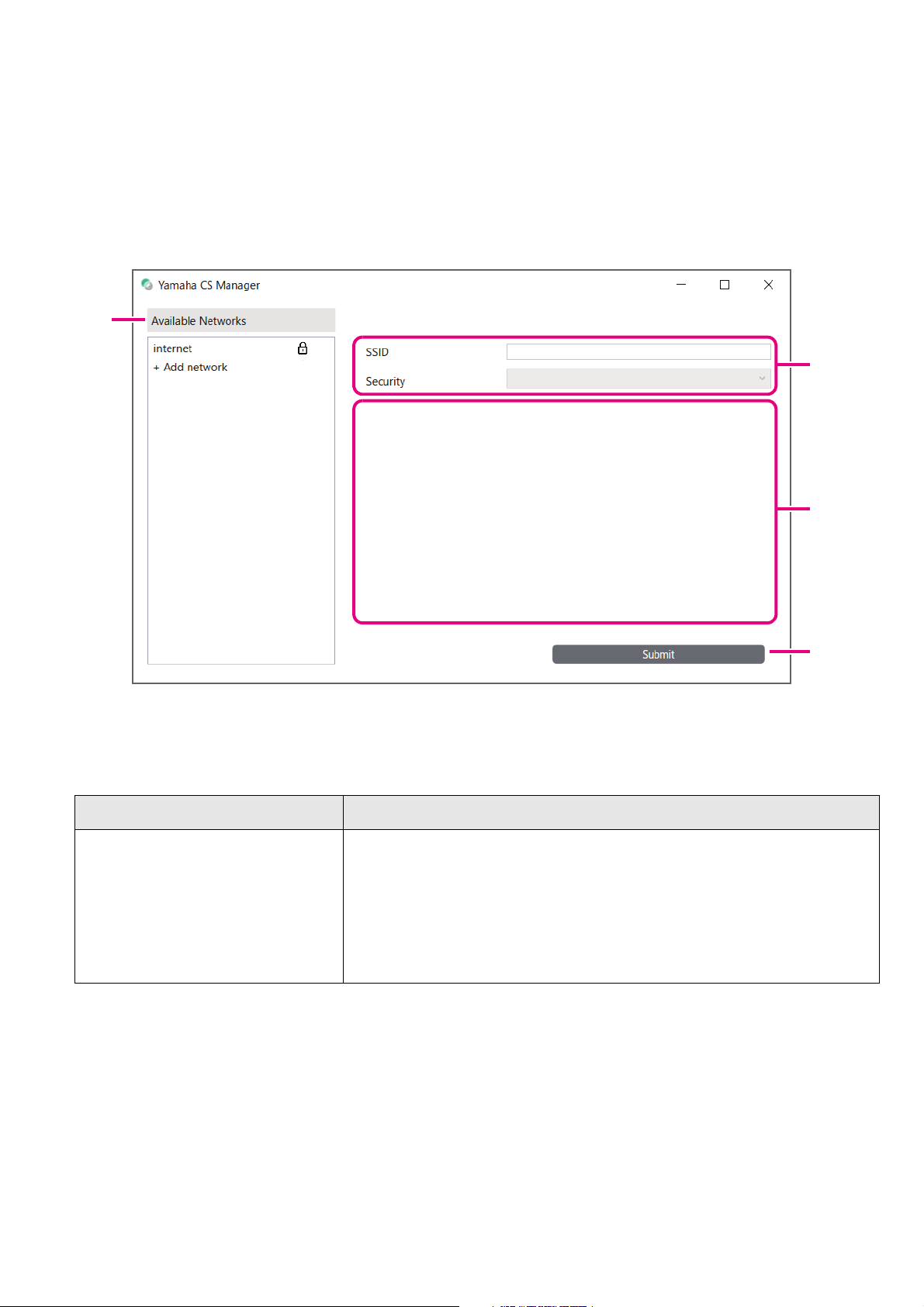
CS-500 User Guide
46
Using Yamaha CS Manager to specify detailed settings
Connecting to a network
Wi-Fi settings can be specified in order to connect to a network. In order for the CS-500 to accurately keep time, connect it
to a Wi-Fi network and specify the time settings.
1. Click the [Connect to Network] button in the [Network] screen.
The [Connect to Network] pop-up screen appears.
[Settings] menu > [Network] screen > [Connect to Network] screen
2. From the list of access points (1), select the one to connect to.
1 Available Networks
Item Description
Available Networks
Displays a list (provided by the device) of connectable wireless access
points. Encrypted connections have a lock icon to the right of their SSID
name.
If an encrypted connection is selected, the items that appear in
2 differ
depending on the encryption method.
• [+ Add network]
Selecting this allows you to manually specify all of the items below [SSID].
1
3
2
4
Loading ...
Loading ...
Loading ...