Loading ...
Loading ...
Loading ...
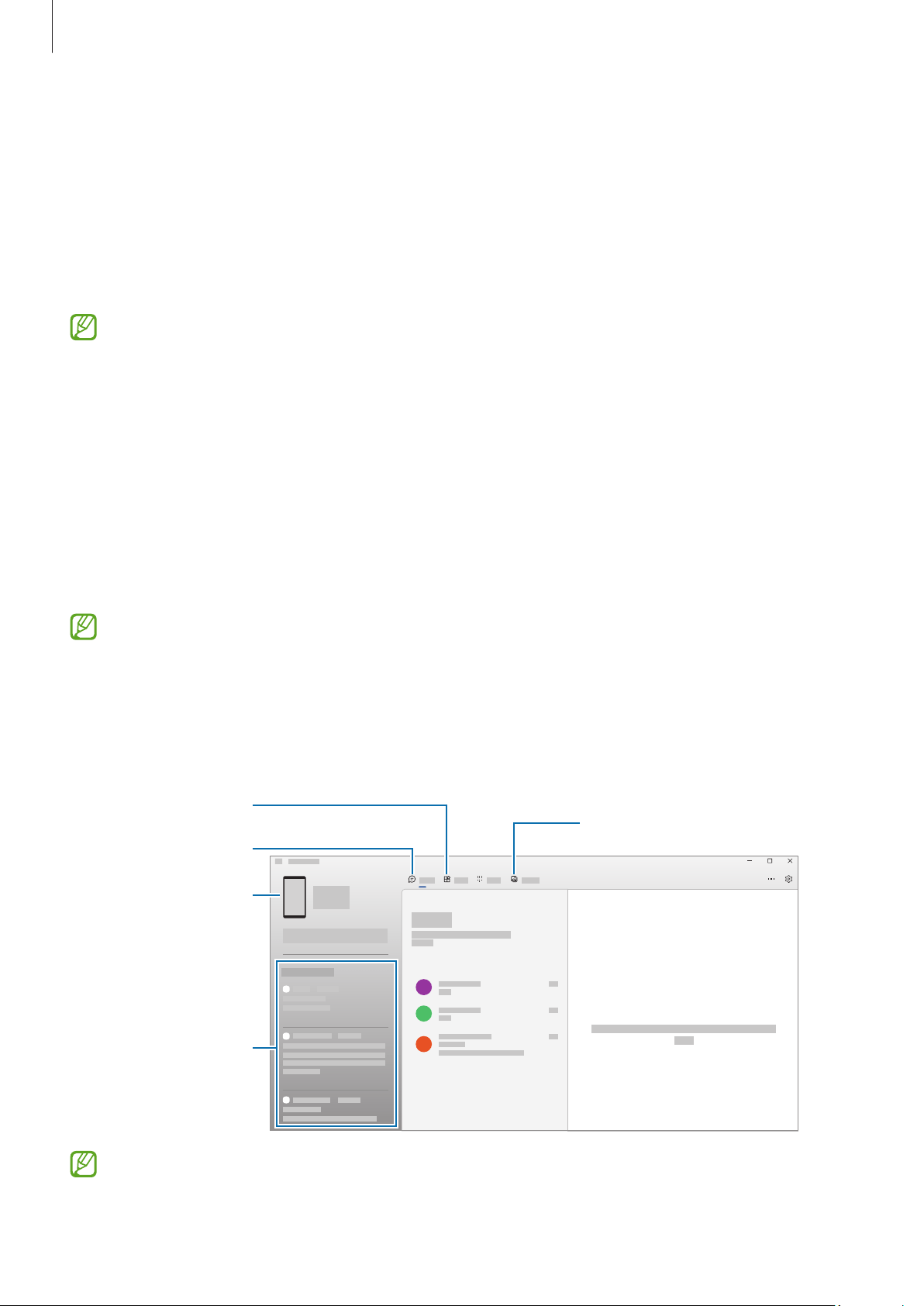
Apps and features
108
Link to Windows
(Using the device through a computer connection)
You can connect your device to a Windows PC to instantly access your device’s data, such
as pictures or messages, on the computer.
When calls or messages come in, you can receive them on the computer.
•
It is recommended to use the latest version of Windows and the
Phone Link
app
to fully use this feature.
•
A Microsoft account is required to use this feature. When you create a Microsoft
account, you can sign in to all Microsoft devices and services, such as Microsoft
Office apps and Windows 10.
Connecting to a computer
1 Open
Settings
and tap
Connected devices
→
Link to Windows
.
2 Follow the on-screen instructions to complete the connection.
Visit https://aka.ms/setupltw for details.
Accessing data and notifications from your device on the computer
Open the
Phone Link
app on the computer and select a category you want.
Apps
Photos
Your device
Notifications
Messages
Available features and menus may vary depending on the software version or
model.
Loading ...
Loading ...
Loading ...