Loading ...
Loading ...
Loading ...
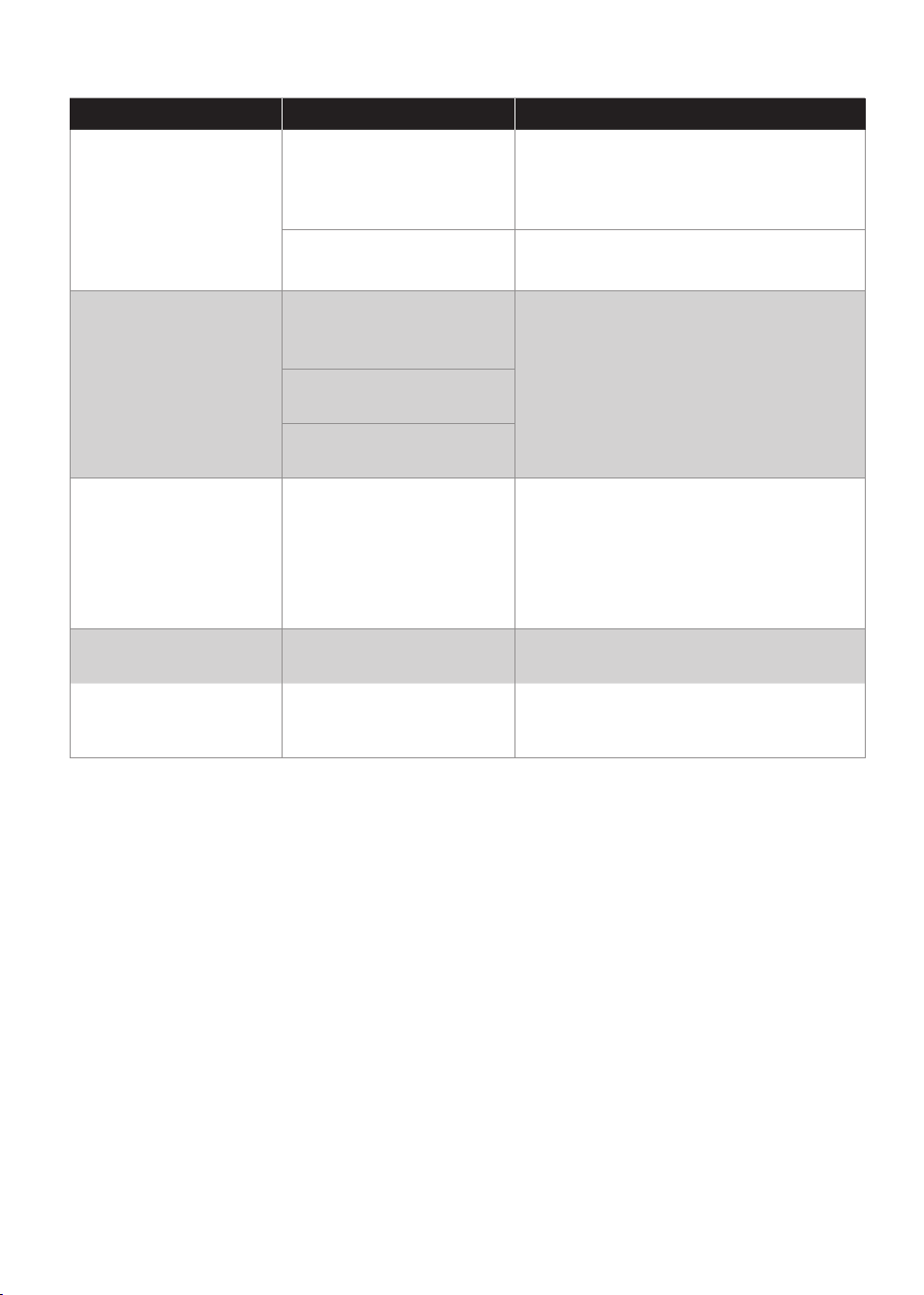
16
ENGLISH
Problem Cause Solution
E1 displays on the
screen.
The shaping disc is not
attached.
Attach the disc holder to the main
unit, attach the shaping disc properly
and x the front panel properly to the
device.
The lid is not in place or
not properly attached.
Attach the lid properly.
The appliance stops
during processing, E2
displays on the screen,
the indicators are
ashing quickly, and
the alarm sounds.
The mixing paddle may
be blocked by some
foreign objects.
Disconnect from the power source,
clean the pasta maker, and follow the
user manual again to restart the pasta
making.
The dough may be too
dry.
The wrong program is
selected.
E3 displays on
the screen during
calibration.
The mixing chamber
lid is still closed on the
appliance.
1 Remove the mixing chamber
lid from the appliance to start
calibration.
2 Switch o and unplug your Pasta
Maker. Plug in and restart the
device.
E4 displays on the
screen.
The appliance
malfunctions.
Switch o and unplug your Pasta
Maker. Plug in and restart the device.
E3 or E4 displays
permanently on the
screen after restarting.
The appliance
malfunction.
Contact the service center
Loading ...
Loading ...
Loading ...