Loading ...
Loading ...
Loading ...
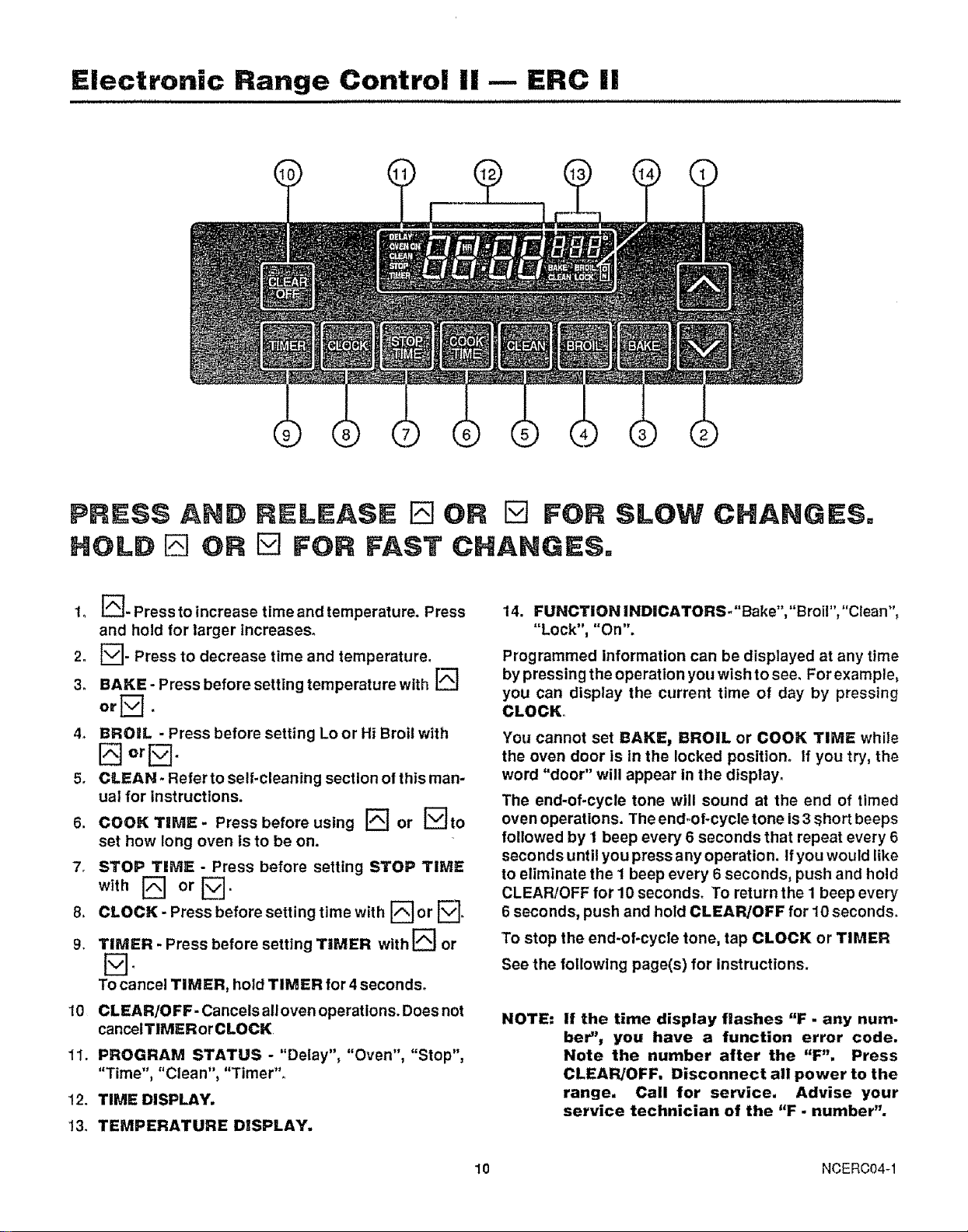
Electronic Range Control I! -- ERC il
= ill= = =
PRESS AHD RELEASE [] OR [] FOR SLOW CHAHGE$°
HOLD D OR [] FOR FAST CHANGES.
1, _- Press to increase time and temperature. Press
and hold for larger increases,
2. _--]- Press to decrease time and temperature,
3. BAKE- Press before setting temperature with
OrF_ •
4o BROIL - Press before setting Lo or Hi Broil with
[]orN.
5. CLEAN- Refer to self-cleaning section of this man-
ual for instructions.
6. COOK TIME- Press before using [_ or _to
m
set how long oven is to be on.
7r STOP TIME - Press before setting STOP TIME
with N or I_"
8. CLOCK - Press before setting time with [_ or --'v___Jo
9, TIMER - Press before setting TIMER with _ or
To cancel TIMER, hold TIMER for 4 seconds.
10 CLEAR/OFF- Cancels alloven operations. Does not
cancelTiMERor CLOCK
11. PROGRAM STATUS- "Delay", "Oven", "Stop",
"Time", "Clean", "Timer'L
12. TIME DISPLAY.
13o TEMPERATURE DISPLAY.
14. FUNCTION iNDICATORS-"Bake","Broil","Clean",
"Lock", "On".
Programmed information can be displayed at any time
by pressing the operation you wish to see. For example,
you can display the current time of day by pressing
CLOCK
You cannot set BAKE, BROIL or COOK TIME while
the oven door is in the locked position° If you try, the
word "door" will appear in the display.
The end-of-cycle tone will sound at the end of timed
oven operations. The end-of-cycle tone is3 ._hortbeeps
followed by I beep every 6 seconds that repeat every 6
seconds until you press any operation. If you would like
to eliminate the 1 beep every 6 seconds, push and hold
CLEAR/OFF for 10 seconds. To return the 1 beep every
6 seconds, push and hold CLEAR/OFF for 10 seconds.
To stop the end-of-cycle tone, tap CLOCK or TIMER
See the following page(s) for instructions.
NOTE: If the time display flashes "F. any num-
ber", you have a function error code.
Note the number after the "F". Press
CLEAR/OFF. Disconnect all power to the
range. Call for service. Advise your
service technician of the "F. number".
10 NCERC04-1
Loading ...
Loading ...
Loading ...