Loading ...
Loading ...
Loading ...
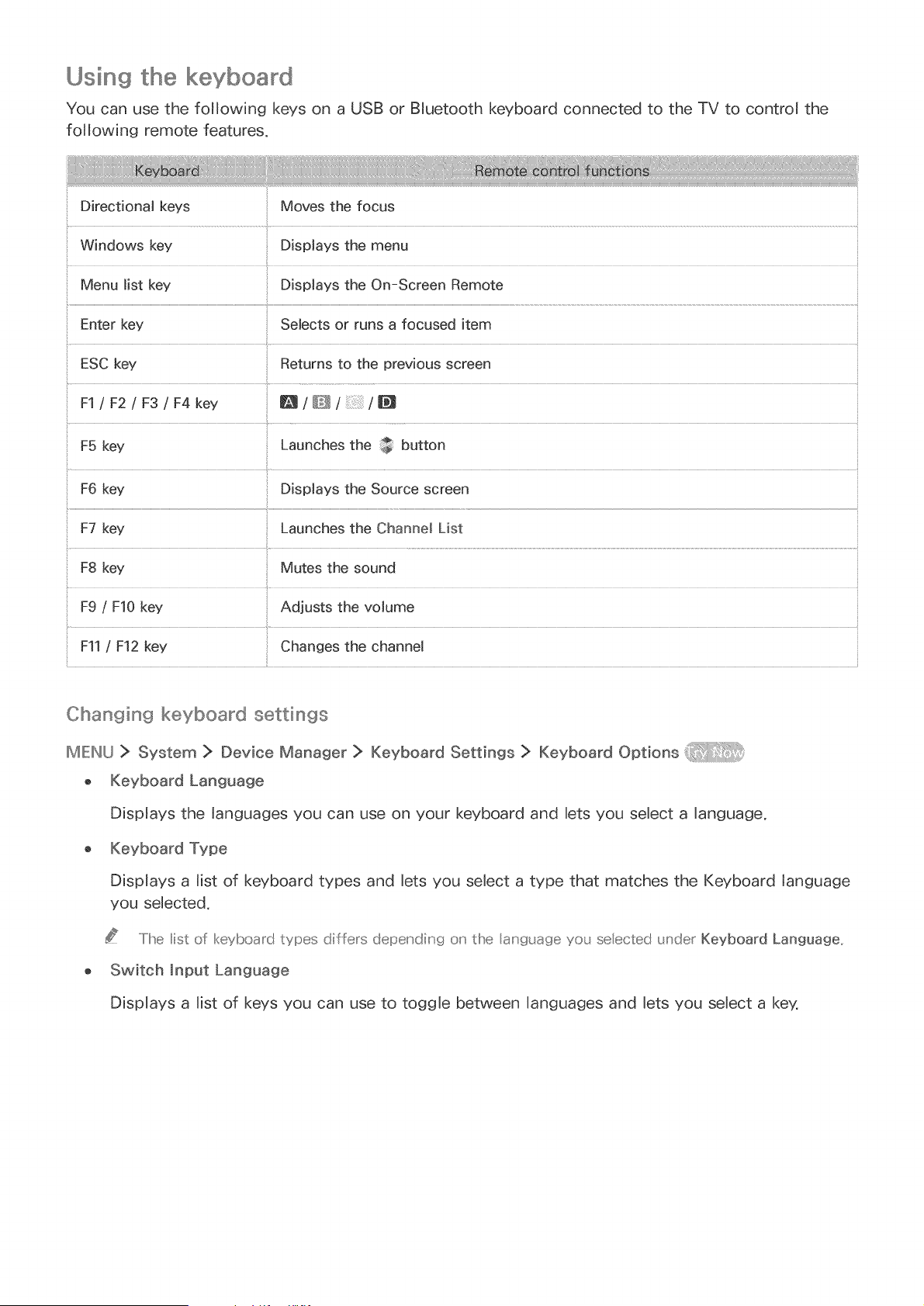
Using the keyboard
You can use the following keys on a USB or BIuetooth keyboard connected to the TV to control the
following remote features.
Windows key DispJays the menu
Menu list key
Enter key SeJects or runs a focused item
ESC key Returns to the previous screen
F1 t F2 t F3 / F4 key B / D t /
F5 key Launches the button
F6 key Displays the Source screen
F7 key Launches the Channe_ List
F8 key Mutes the sound
F9 / F10 key Adjusts the voJume
Changing keyboard settings
IMIEINU> System > Device Manager > Keyboard Settings > Keyboard Options _
o Keyboard Language
Displays the languages you can use on your keyboard and Jets you seJect a Janguage,
o Keyboard Type
DispJays a list of keyboard types and Jets you seJect a type that matches the Keyboard language
you seJected,
.....Ilhe liist of keyboard types differs depending on the ang_age yo{_ selected {ruder Keyboard Language,,
o Switch Input Language
DispJays a Jist of keys you can use to toggJe between Janguages and Jets you seJect a key,
Loading ...
Loading ...
Loading ...