Loading ...
Loading ...
Loading ...
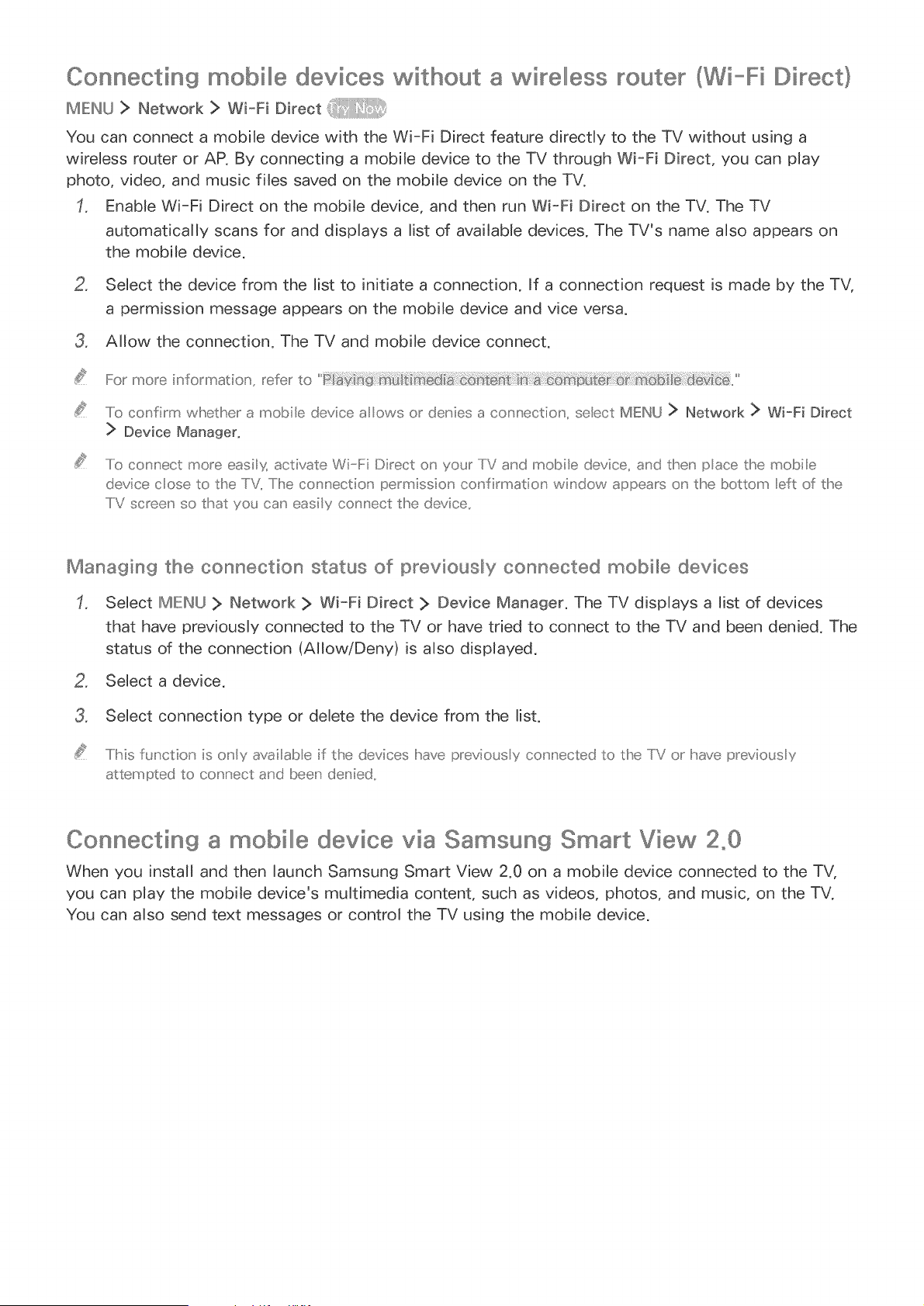
Connecting mobilllle devices without a wirelllless router (Wi-Fi Direct}
MIEI/U > Network > Wi-Fi Direct
You can connect a mobib device with the Wi=Fi Direct feature directly to the TV without using a
wirebss router or AP. By connecting a mobib device to the TV through Wi-Fi Direct, you can play
photo, video, and music fibs saved on the mobib device on the TV.
Enable Wi=Fi Direct on the mobile device, and then run Wi-Fi Direct on the TV. The TV
automatically scans for and displays a list of available devices. The TV's name also appears on
the mobile device.
Select the device from the list to initiate a connection. If a connection request is made by the TV,
a permission message appears on the mobile device and vice versa.
Allow the connection. The TV and mobile device connect.
..../o confir"m whether a moMle device aows or denies a c(::)_','ectio_', seect MENU > Network > Wi_Fi Direct
> Device Manager.
..../o connect mo_e easilx activate WilFi Di_ect on yo_r TV and mobile device, and then pace the mobile
device close Go the TV,, The connection pem_fission co_' fin'T_atio_' window appea_s o_' the bottom eft of the
..../V sc_eeu' so that you can easily co_' u'ect the device,,
Managing the connection status of p_eviouslliy connected mobile devices
Select MIEI_LJ> Network > Wi-Fi Direct > Device Manager. The TV displays a list of devices
that have previously connected to the TV or have tried to connect to the TV and been denied. The
status of the connection (Allow/Deny) is also displayed.
Select a device.
Select connection type or delete the device from the list.
..../Ms function is only availalb e if the devices Ihaveprevi(::)_s y co_'_"ected Gothe TV o_ have previous y
attempted to connect and beers de_'ied..
Connecting a m©billll@device via Samsung Smart View 2°0
When you install and then launch Samsung Smart View 2.0 on a mobile device connected to the TV,
you can play the mobile device's multimedia content, such as videos, photos, and music, on the TV.
You can also send text messages or control the TV using the mobile device.
Loading ...
Loading ...
Loading ...