Loading ...
Loading ...
Loading ...
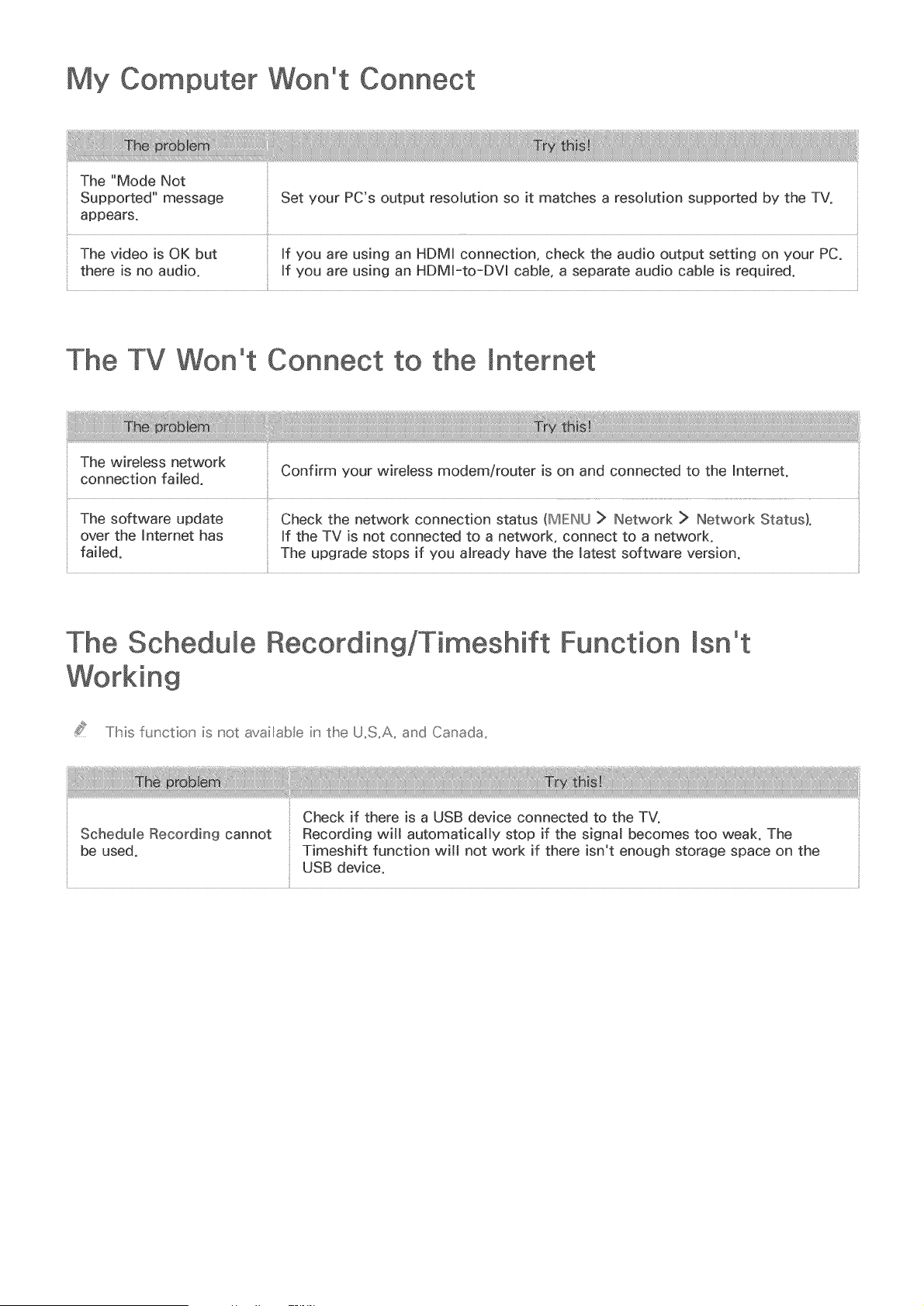
My Computer Won°t Connect
The "Mode Not
Supported" message Set your PC's output resolution so it matches a resolution supported by the TV.
appears.
The video is OK but If you are using an HDM[ connection, check the audio output setting on your PC.
there is no audio. If you are using an HDM[-to-DV[ cable, a separate audio cable is required.
The TV Won't Connect to the
The wireless network
connection failed.
Confirm your wireless modem/router is on and connected to the [nternet.
The software update Check the network connection status (MENU :> Network > Network Status).
over the [nternet has If the TV is not connected to a network, connect to a network.
failed. The upgrade stops if you already have the latest software version.
The Schedule Recording/Timeshift Function [sn°t
Working
Tlhis funcdon is ,'sotavailable in the U,S,A, and Canada,
Loading ...
Loading ...
Loading ...