Loading ...
Loading ...
Loading ...
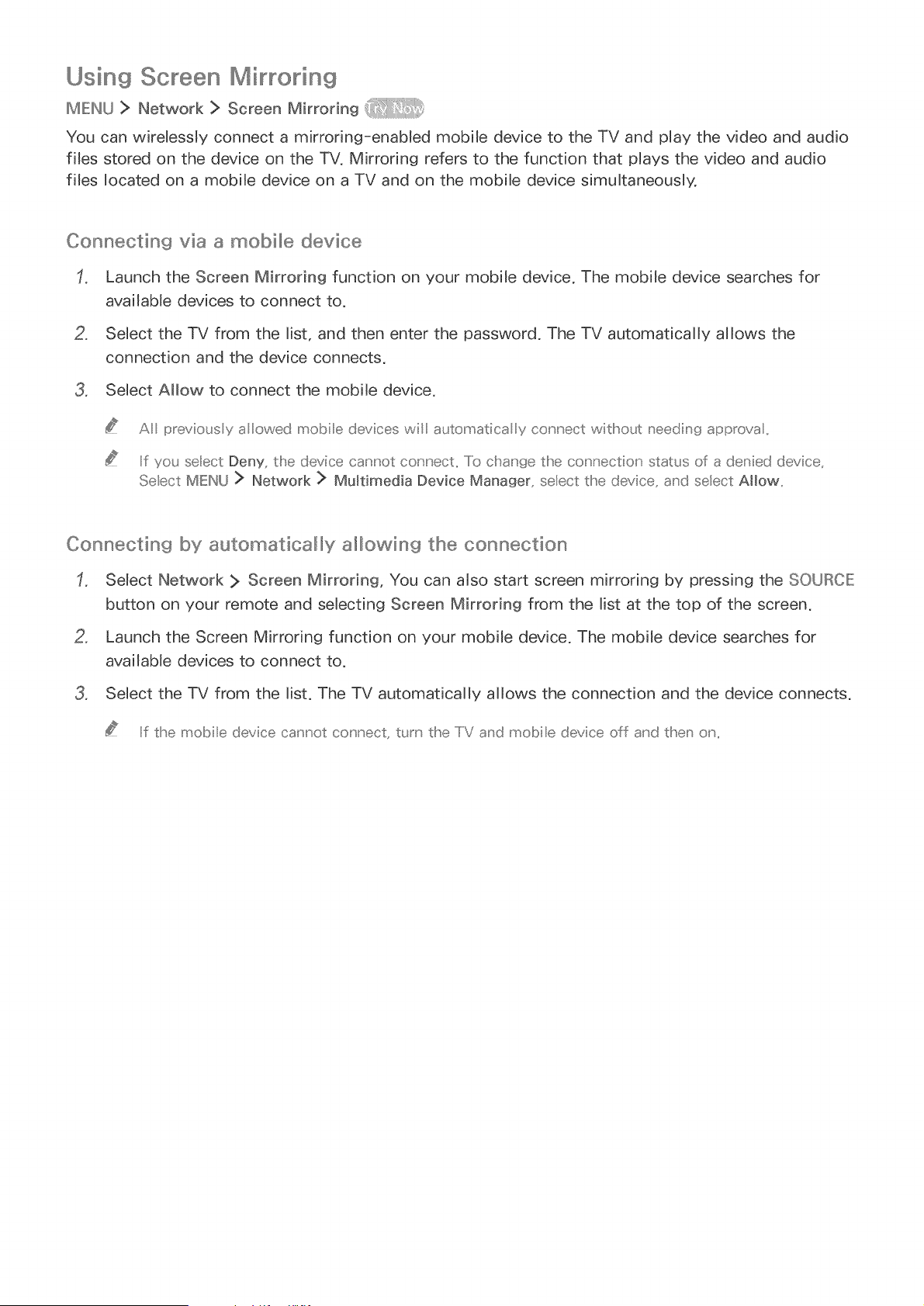
Using Screen Mirroring
IMIEINU> Network > Screen Mirroring
You can wirelessJy connect a mirroring-enabled mobile device to the TV and play the video and audio
flies stored on the device on the TV, Mirroring refers to the function that plays the video and audio
flies located on a mobile device on a TV and on the mobile device simultaneously,
Connecting via a mobillle device
Launch the Screen Mirroring function on your mobile device, The mobile device searches for
available devices to connect to,
Select the TV from the list, and then enter the password, The TV automatically allows the
connection and the device connects,
Select Allow to connect the mobile device,
A previous y a Iowecl mobile devices wil automatica y connect vvitll_out needing approva ,,
Iif you select Deny, the device cannot connect,, II0 chan_3e the cor"sr'sec_iionstatus of a deniie_/__:_evice_
Select MENU > Network > Multimedia Device Manager_ select d_e device_ and select Allow,,
Connecting by a_,,£omaticallliy allliowing tB÷ connection
Select Network ]> Screen Mirroring, You can also start screen mirroring by pressing the SO{JRClE
button on your remote and selecting Screen Mirroring from the list at the top of the screen,
Launch the Screen Mirroring function on your mobile device, The mobile device searches for
available devices to connect to,
Select the TV from the list, The TV automatically allows the connection and the device connects,
Iif d_e fw_obiledevice cannot connect, turn d_e IiV and fw_obiledevice off and d_en on,,
Loading ...
Loading ...
Loading ...