Loading ...
Loading ...
Loading ...
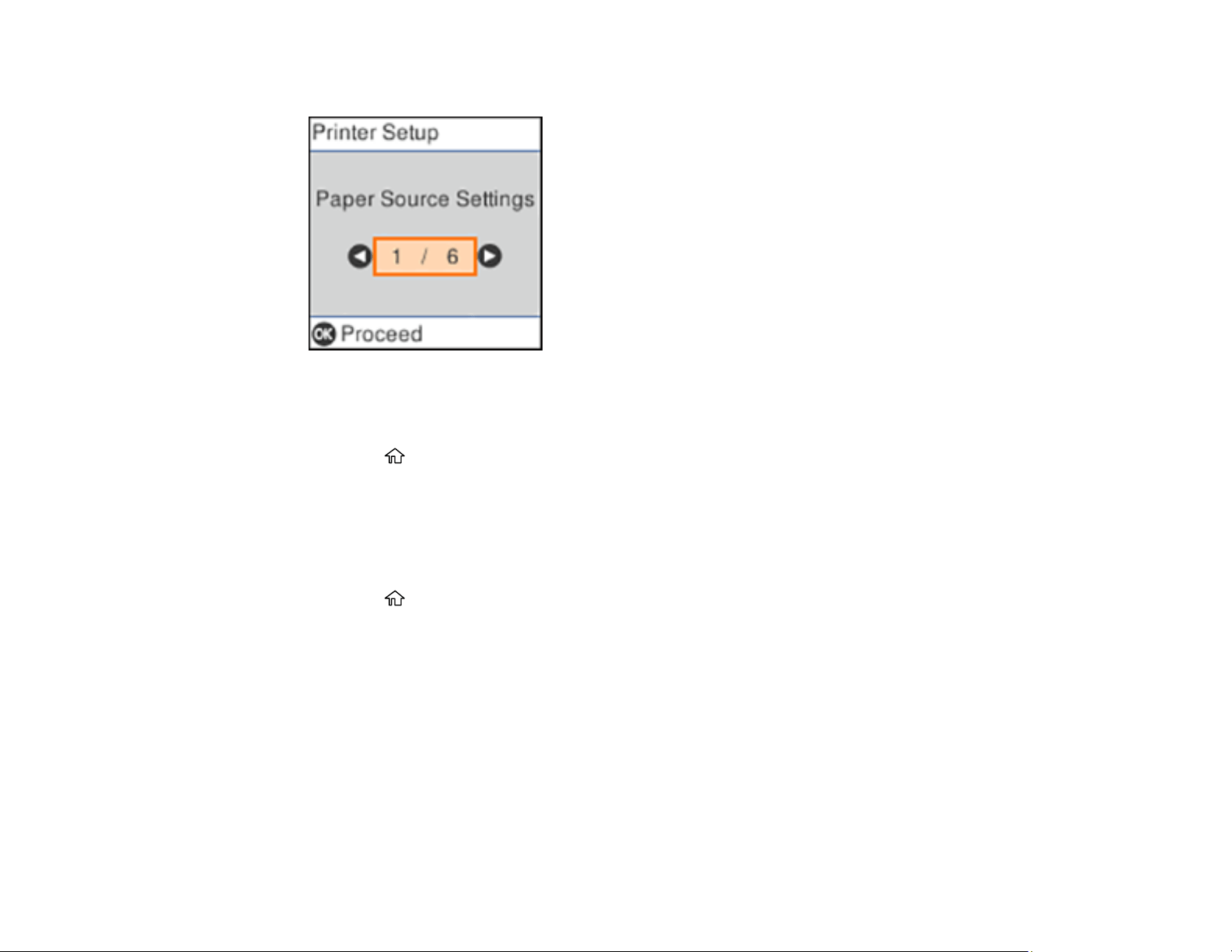
19
3. Select Printer Setup and press the OK button.
4. Select Language and press the OK button.
5. Select a language and press the OK button.
6. Press the home button to exit.
Parent topic: Using the Control Panel
Preventing PC Connection via USB
You can disable access to your product from a USB-connected computer. This restricts non-network
access to the product.
1. Press the home button, if necessary.
2. Select Settings and press the OK button.
3. Select Printer Setup and press the OK button.
4. Select PC Connection via USB and press the OK button.
Loading ...
Loading ...
Loading ...
