Loading ...
Loading ...
Loading ...
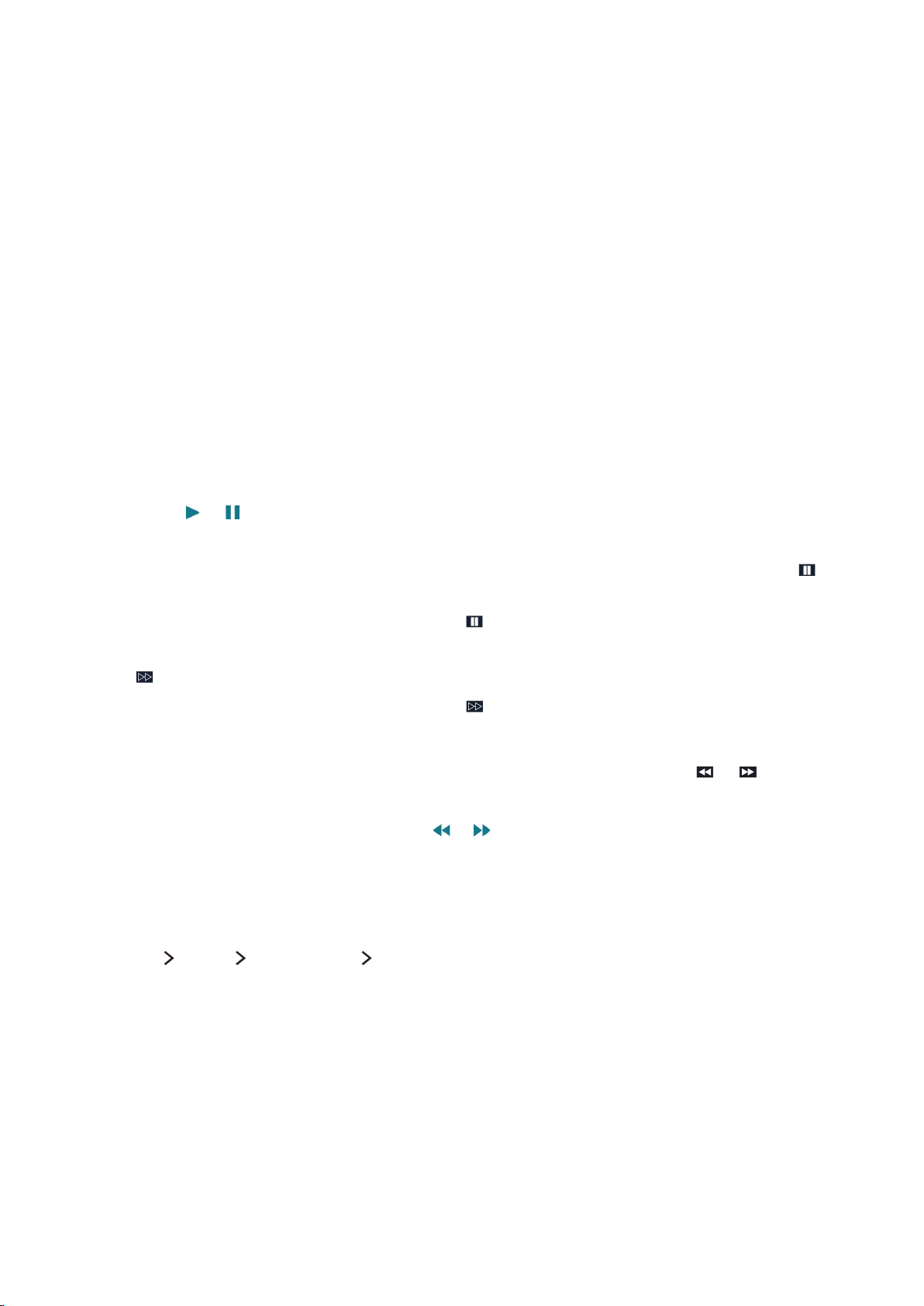
Using the functions available while recording a program
Press the Enter button while recording a program. The following buttons and the recording progress
bar appear on the screen.
●
More Info
Displays detailed information about the program being recorded.
"
The program information may differ with the broadcasting signal and may not be available at all for
certain programs.
●
REC Time
Sets the recording time.
●
Stop Recording / Go to Live TV
Stops recording. / Shifts viewing to live TV.
Using the buttons on the remote control while recording a program
●
Pause / Play
Press the
or button on the remote control to pause the recording screen or resume the
paused recording screen.
–
Step: Press the
MENU/123 button on the Samsung Smart Control, and then select the
button to scan through a video one frame at a time.
"
On the standard remote control, press the button.
–
Slow Motion: Press the MENU/123 button on the Samsung Smart Control, and then select the
button to play the video back at 1/2 the normal speed.
"
On the standard remote control, press the button.
●
Rewind / Fast forward
Press the
MENU/123 button on the Samsung Smart Control, and then select or button to
speed up rewind or fast forward to maximum speed in 7 steps.
"
On the standard remote control, press the or button.
"
This function is not available while you are watching a program that is currently being broadcast.
Managing the schedule recording list
(MENU/123) MENU Broadcasting Schedule Manager
You can change the settings of scheduled recording sessions or cancel scheduled sessions altogether.
Loading ...
Loading ...
Loading ...
