Loading ...
Loading ...
Loading ...
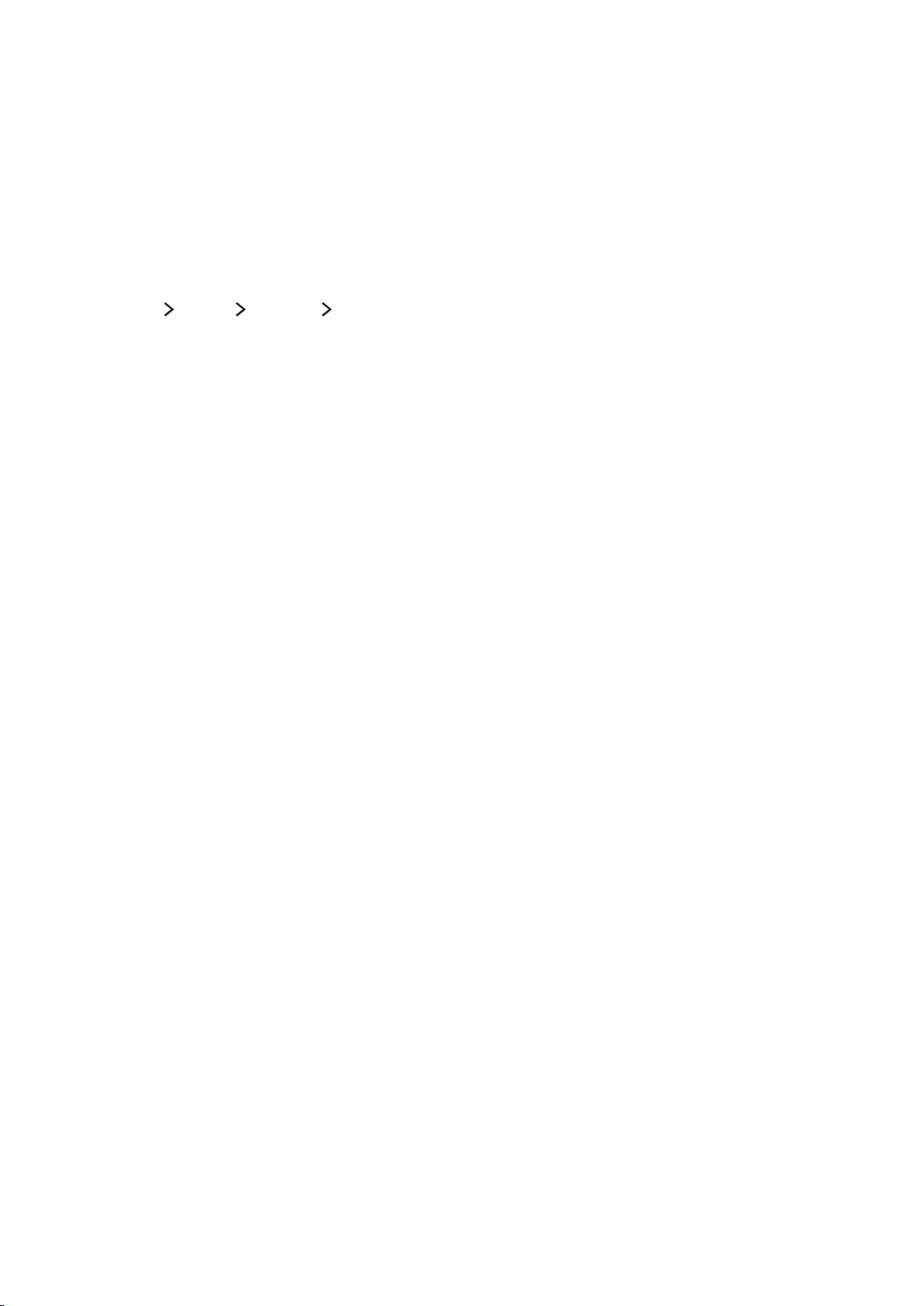
Using imperative voice recognition
1.
Say the trigger word 4 m from the TV. Or, press the MENU/123 button on the Samsung Smart
Control. When the microphone icon appears on the screen, you can use the Voice Recognition
function.
2.
Say a command. You can use the voice recognition function to operate the TV while you are
watching a TV program or other videos.
Using the voice recognition tutorial
(MENU/123) MENU Support Voice Recognition Tutorial
The tutorial lets you familiarize yourself with the basics of using Voice Recognition. Run Voice
Recognition Tutorial from the Support menu, or run Voice Recognition and say "Tutorial".
Loading ...
Loading ...
Loading ...
