Loading ...
Loading ...
Loading ...
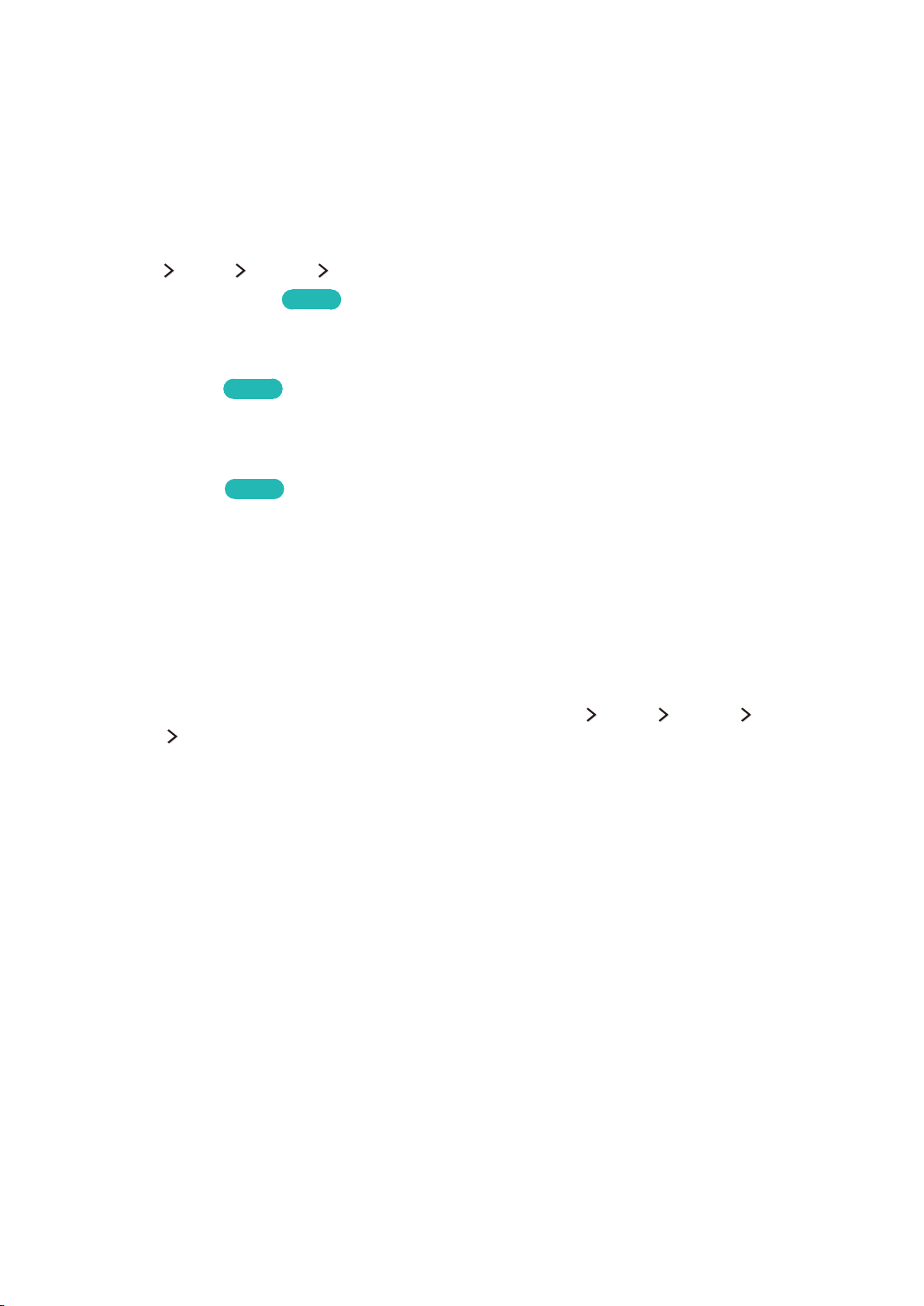
Using Anynet+ (HDMI-CEC)
You can use the TV's remote control to control external devices that are connected to the TV by
an HDMI cable and that support Anynet+ (HDMI-CEC). Note that you can only set up and operate
Anynet+ (HDMI-CEC) with the remote control.
Setting up Anynet+ (HDMI-CEC)
(MENU/123) MENU System Anynet+ (HDMI-CEC)
●
Anynet+ (HDMI-CEC)
Try Now
You can enable or disable Anynet+ (HDMI-CEC). Set to Off or On to disable or enable all Anynet+
related functions.
●
Auto Turn Off
Try Now
When set to Yes, turns off Anynet+ compatible external devices when the TV is turned off.
"
This function is not supported by some Anynet+ compatible devices.
●
Device search
Try Now
Automatically searches for and identifies Anynet+ (HDMI-CEC) compatible external devices that
are connected to the TV.
Using Anynet+ (HDMI-CEC)
Selecting an external device
After connecting the external devices to the TV, select (MENU/123) MENU System Anynet+
(HDMI-CEC) Device search. The TV displays the device's name and lists.
Loading ...
Loading ...
Loading ...
