Loading ...
Loading ...
Loading ...
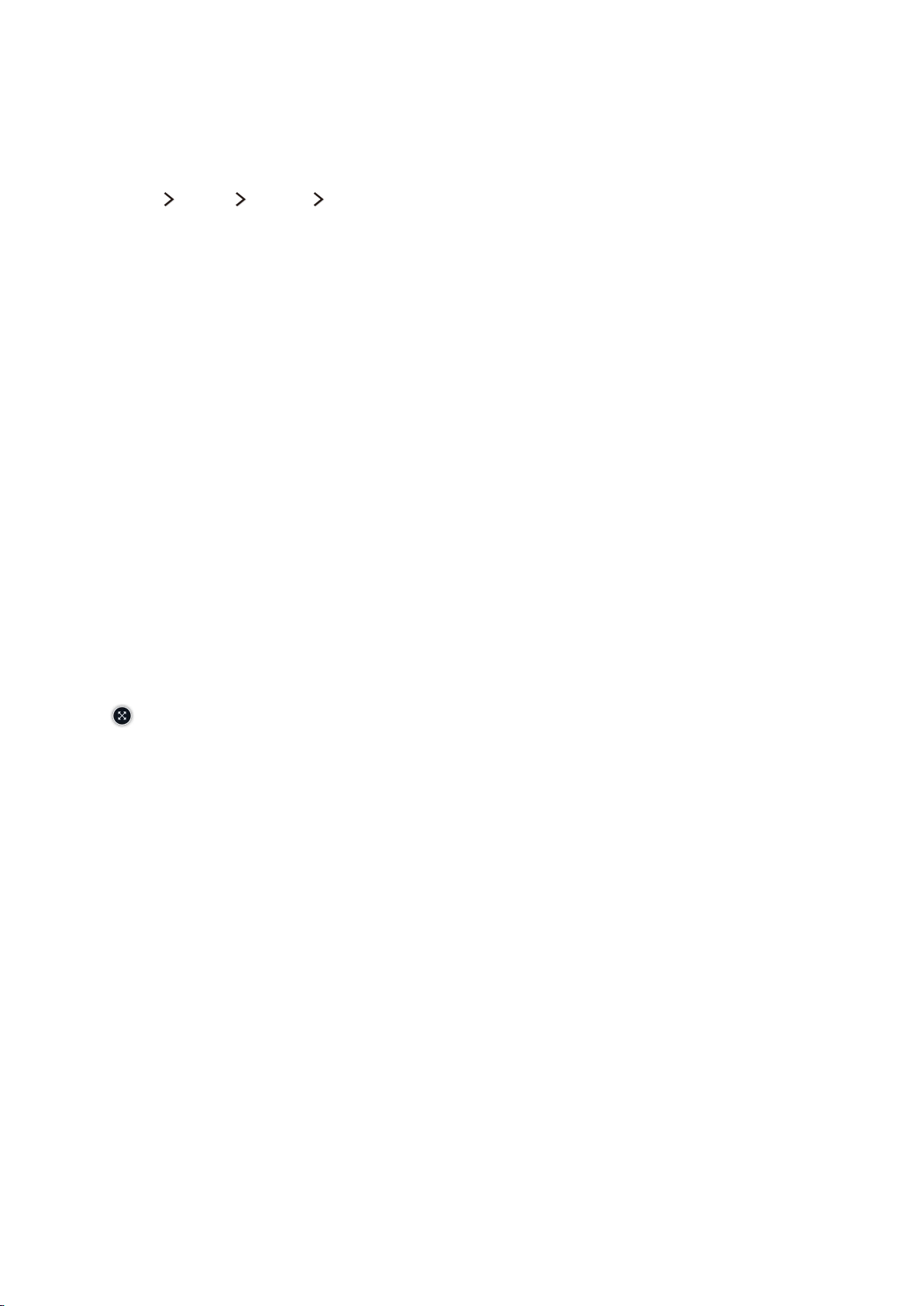
Viewing Multiple Screens or Features with Multi-Link
Screen
"
This function is only available on certain models in specific geographical areas.
(MENU/123) MENU Picture Open Multi-Link Screen
You can search the Web, use apps, and much more simultaneously while watching TV.
Using Multi-Link Screen
Learning the basic functions
●
Changing the channel and volume of a Multi-Link screen
To change the channels of a Multi-Link Screen, press the channel buttons while you are watching
the TV. To adjust the volume of a Multi-Link Screen, move to the screen to adjust the volume,
and then press the volume buttons.
●
Changing the web browser and apps
While you are using a
Multi-Link Screen, the recently used web browser or apps are displayed at
the right side of the screen. You can change these pages or apps to other pages and apps using
Smart Hub.
●
Changing the size of a Multi-Link screen
To change the size of a Multi-Link Screen, move the focus to the screen you want to resize,
and then use the up or down directional button. Alternatively, drag the line in the middle of the
screen to the left or right. To display the focused Multi-Link screen in full screen mode, select
.
●
Selecting a speaker device for a Multi-Link screen
Press the
VOL button, and then press the left directional button. The speaker list is displayed on
the screen. Select Custom to turn on or off the sound from the selected screen. If you connect a
Bluetooth headphone, you can only select Bluetooth Headphones.
"
On the Samsung Smart Control, press the MENU/123 button, and then select Speaker List to set the
speaker of each screen.
Read before using Multi-Link Screen
"
Before using Multi-Link Screen, make sure the TV is connected to the Internet.
"
Before using Smart Hub with Multi-Link Screen, make sure to finish configuring Smart Hub.
"
UHD contents and channels cannot be viewed simultaneously.
"
Certain TV features and apps may not be supported by Multi-Link Screen. If this is the case, exit from
Multi-Link Screen, and then use the feature.
"
You can hear the selected audio while you are using the Multi-Link Screen and you can hear the other
screen's audio through the Bluetooth devices.
Loading ...
Loading ...
Loading ...
