Loading ...
Loading ...
Loading ...
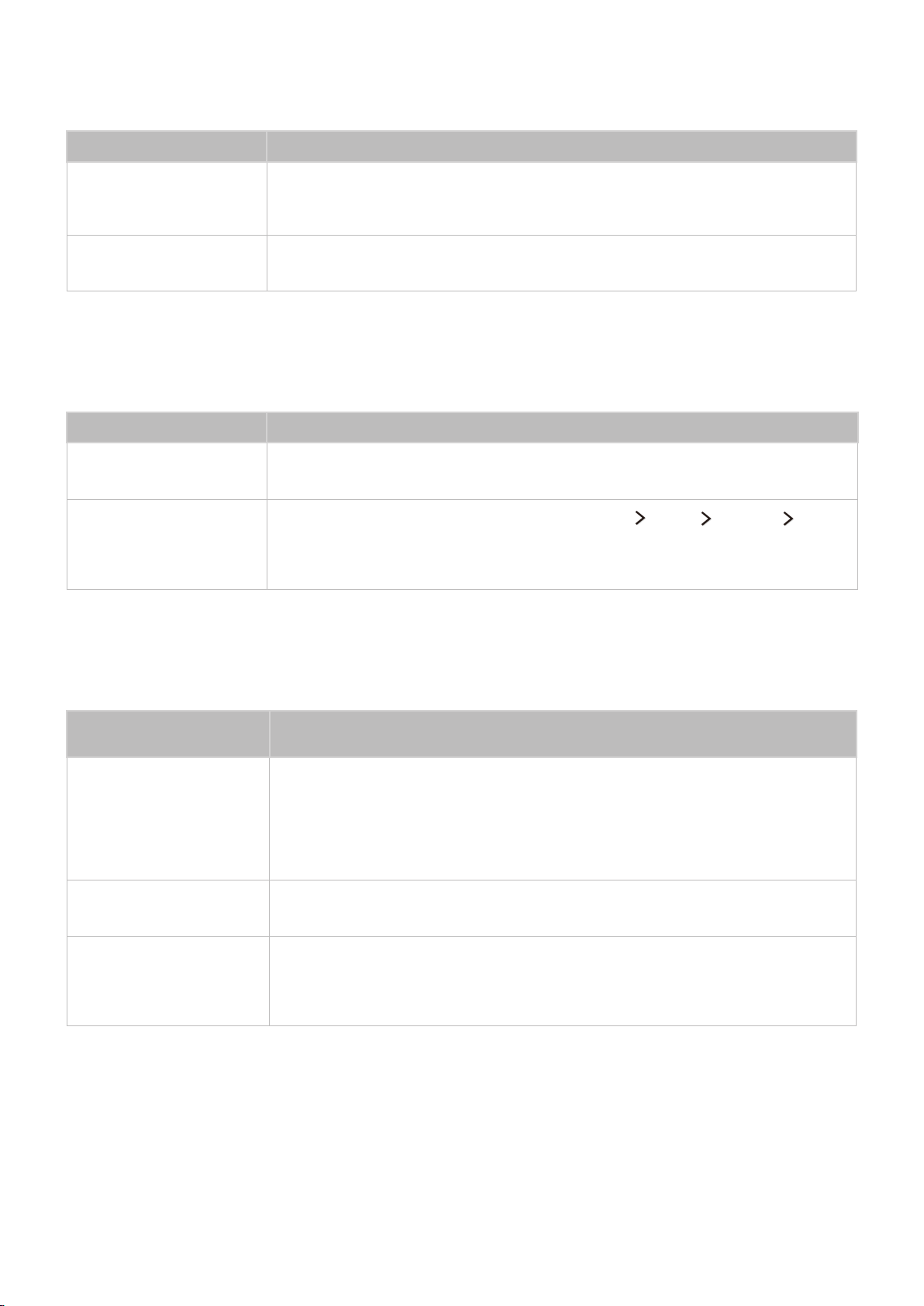
My Computer Won't Connect
The problem Try this!
The "Mode Not
Supported" message
appears.
Set your PC’s output resolution so it matches a resolution supported by the TV.
The video is OK but
there is no audio.
If you are using an HDMI connection, check the audio output setting on your PC.
If you are using an HDMI-to-DVI cable, a separate audio cable is required.
I Can't Connect to the Internet
The problem Try this!
The wireless network
connection failed.
Confirm your wireless modem/router is on and connected to the Internet.
The software update
over the Internet has
failed.
Check the network connection status ((MENU/123) MENU Network
Network Status).
If the TV is not connected to a network, connect to a network.
The upgrade stops if you already have the latest software version.
Data Service
There is something wrong
with the TV.
Try this!
Why am I getting on-
screen messages when I
haven't selected the Data
Service option?
If
Auto Run Data Service is set to On, messages will automatically appear on
the screen when you watch a broadcast that supports the Data Service. If the
broadcast doesn't support the Data Service, no messages will appear on the
screen.
If you do not wish to receive Data Service messages, disable Auto Run Data
Service.
How do I hide Data
Service messages?
Press the
EXIT button to hide the messages. If you do not wish to receive Data
Service messages, disable Auto Run Data Service.
How do I use the Data
Service?
Enabling the Auto Run Data Service option automatically displays messages on
the screen whenever you watch a broadcast that supports the Data Service. You
can press the corresponding buttons shown on the screen to access additional
features and functions offered by that broadcast.
Loading ...
Loading ...
Loading ...
