Loading ...
Loading ...
Loading ...
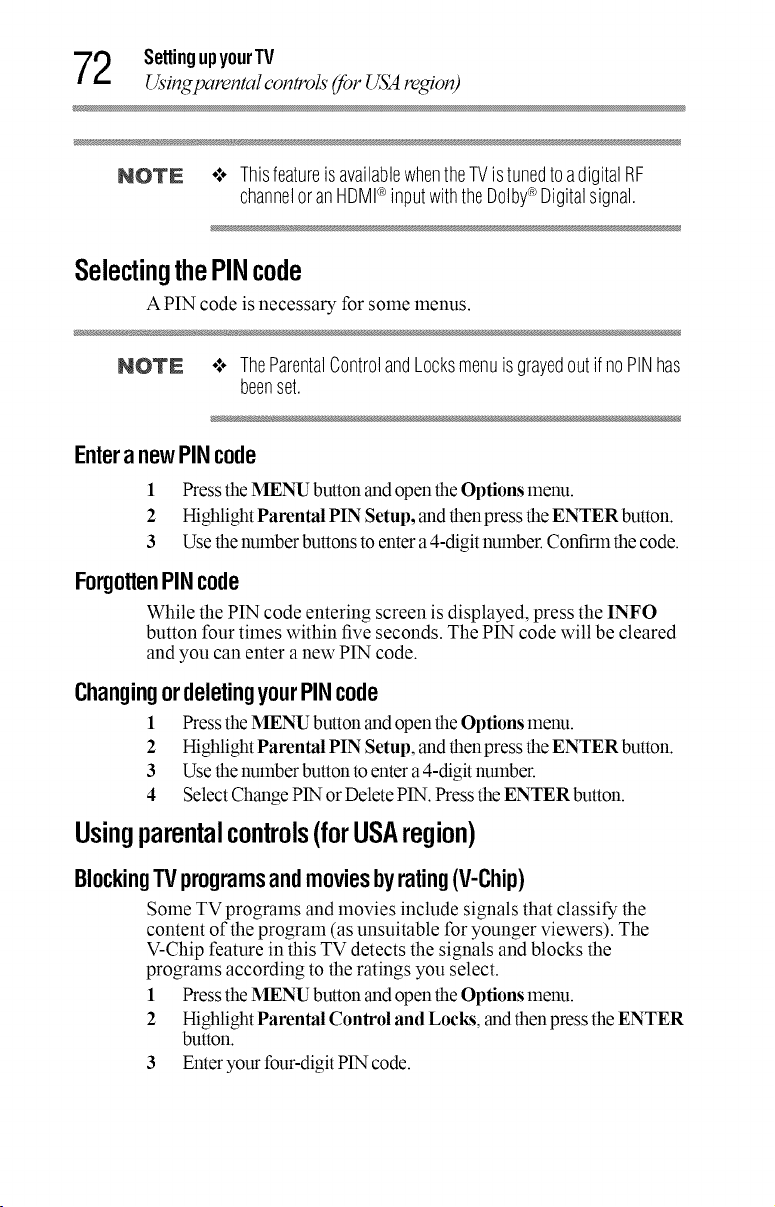
2 SettingupyourTV
Usi_parental controls (for _S'Ar_ion)
NOTE .:÷ ThisfeatureisavailablewhentheTVistunedtoadigitalRF
channeloran HDMPinputwiththeDolby®Digitalsignal.
SelectingthePINcode
APIN code is necessary for some menus.
NOTE o:- TheParentalControlandLocksmenuisgrayedoutif noPINhas
beenset.
Entera newPIN code
1 Press the MENU button and open the Options menu.
2 Highlight Parental PIN Setup, and then press the ENTER button.
3 Use the number buttons to enter a4-digit number. Confirm the code.
ForgottenPINcode
While the PIN code entering screen is displayed, press the INFO
button four times within five seconds. The P1N code will be cleared
and you can enter a new PIN code.
ChangingordeletingyourPIN code
1 Press the MENU button and open the Options menu.
2 Highlight Parental PIN Setup, and then press the ENTER button.
3 Use the number button to enter a 4-digit number.
4 Select Change PIN or Delete PIN. Press the ENTER button.
Usingparentalcontrols(forUSAregion)
BlockingTVprogramsandmoviesbyrating(V-Chip)
Some TV programs and movies include signals that classify the
content of the program (as unsuitable for younger viewers). The
V-Chip feature in this TV detects the signals and blocks the
programs according to the ratings you select.
1 Press the MENU button and open the Options menu.
2 Highlight Parental Control and Locks, and then press the ENTER
button.
3 Enter your four-digit P1N code.
Loading ...
Loading ...
Loading ...