Loading ...
Loading ...
Loading ...
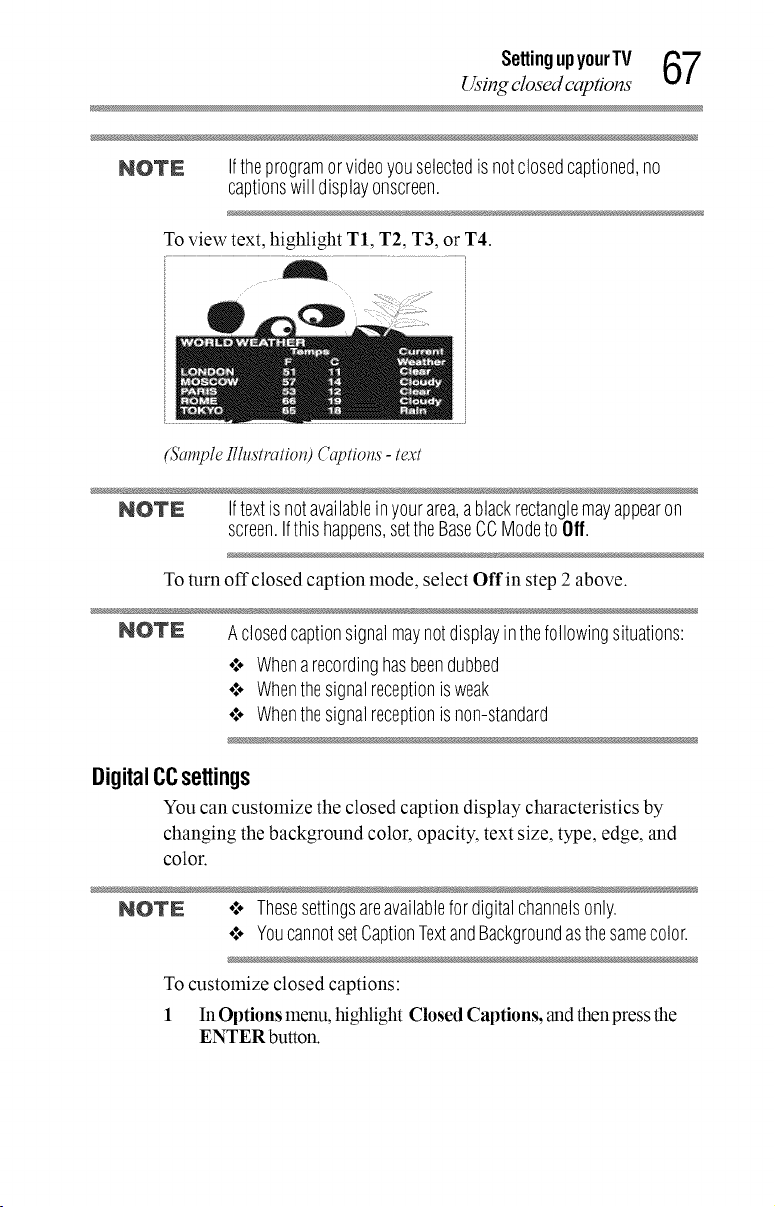
SettingupyourTV 67
Usi_ closed captions
NOTE Iftheprogramor videoyouselectedis notclosedcaptioned,no
captionswill displayonscreen.
To view text, highlight T1, T2, T3, or T4.
(Sample Illustmtiol_) Caprioles - text
NOTE Iftextis notavailableinyourarea,ablackrectanglemayappearon
screen.Ifthis happens,settheBaseCCModeto Off.
To turn off closed caption mode, select Offin step 2 above.
NOTE Aclosedcaptionsignalmaynotdisplayin thefollowingsituations:
¢ Whena recordinghasbeendubbed
¢ Whenthesignalreceptionis weak
¢ Whenthesignalreceptionis non-standard
DigitalCCseltings
You can customize the closed caption display characteristics by
changing the background color, opacity, text size, type, edge, and
color.
NOTE o:÷ Thesesettingsareavailablefordigitalchannelsonly.
¢ YoucannotsetCaptionTextandBackgroundasthesamecolor.
To customize closed captions:
1 In Options menu, highlight Closed Captions, and thenpress the
ENTER button.
Loading ...
Loading ...
Loading ...