Loading ...
Loading ...
Loading ...
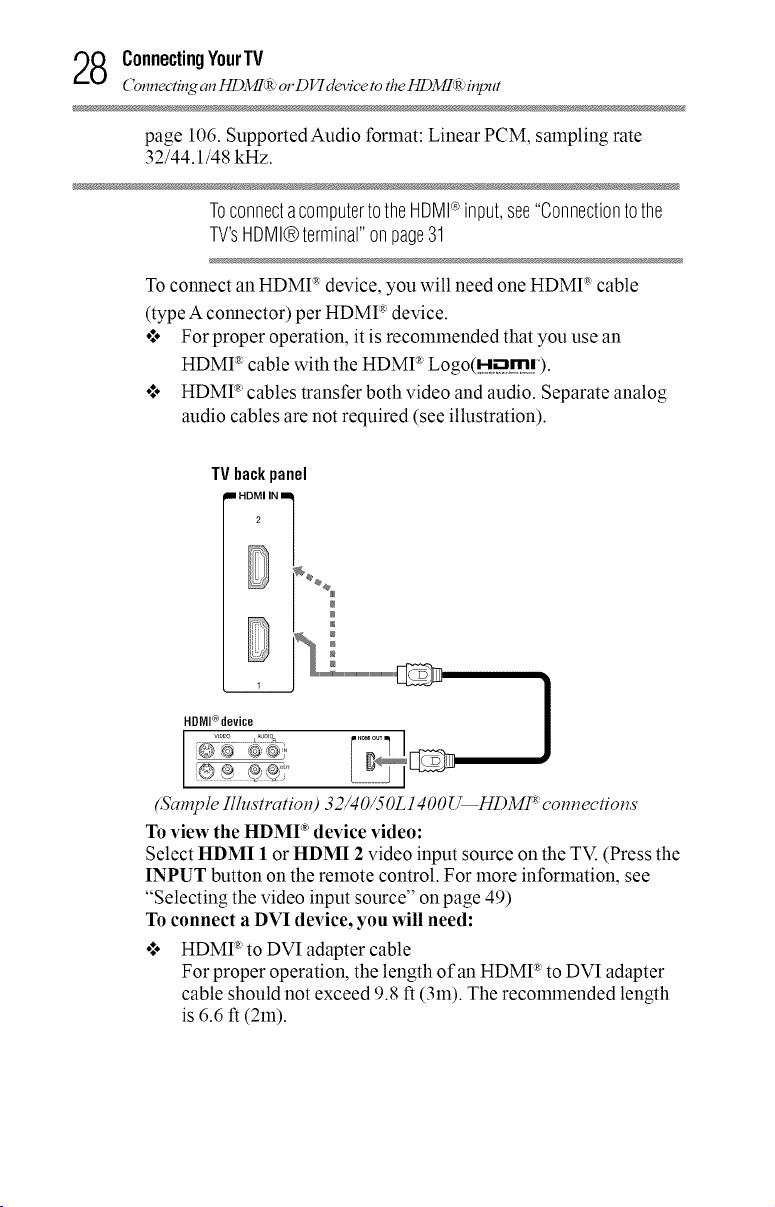
8 ConnectingYourTV
Connecting an HD3/!/:RJ: o1"D VI device to the//DM!:R: in!_ tt
page 106. Supported Audio format: Linear PCM, sampling rate
32/44.1/48 kHz.
Toconnecta computerto theHDMI®input,see"Connectiontothe
TV'sHDMl®terminal"onpage31
To connect an HDMI ':_device, you will need one HDMI ':_cable
(type A connector) per HDMI _ device.
o***For proper operation, it is recommended that you use an
HDMI ':*cable with the HDMI _ Logo(H_.m!).
o***HDMI _ cables transfer both video and audio. Separate analog
audio cables are not required (see illustration).
TVbackpanel
II HDMI IN ml
2
@
HDiVil®device
(Sctmple Ilhlstl, cttion) 32/40/50L1400U HDMI _connections
To view the HDMI _'device video:
Select HDMI 1 or HDMI 2 video input source on the TV. (Press the
INPUT button on the remote control. For more information, see
"Selecting the video input source" on page 49)
To connect a DVI device, yon will need:
o***HDMI ®to DVI adapter cable
For proper operation, the length of an HDMI ®to DVI adapter
cable should not exceed 9.8 ft (3in). The recolmnended length
is 6.6 ft (2in).
Loading ...
Loading ...
Loading ...