Loading ...
Loading ...
Loading ...
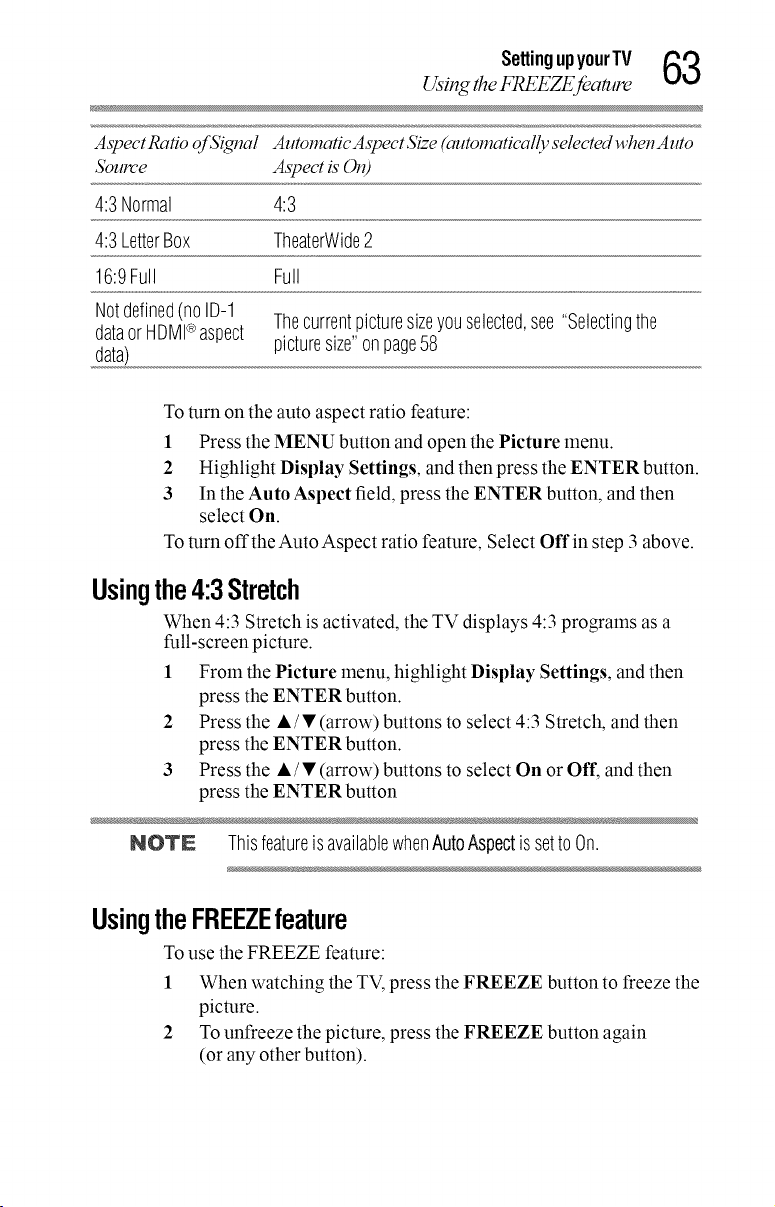
SettingupyourTV 63
Usi_ the FREEZEJeature
Aspect Ratio ofSignal Automatic Aspect Size (automatically selected when Auto
Soume Aspect is On)
4:3Normal 4:3
4:3LetterBox TheaterWide2
16:9Full Full
Notdefined(noID-I
Thecurrentpicturesizeyouselected,see"Selectingthe
dataorHDMI®aspect
data) picturesize"onpage58
To turn on the auto aspect ratio feature:
1 Press the MENU button and open the Picture menu.
2 Highlight Display Settings, and then press the ENTER button.
3 In the Auto Aspect field, press the ENTER button, and then
select On.
To turn offtheAutoAspect ratio feature, Select Offin step 3 above.
Usingthe4:3Stretch
When 4:3 Stretch is activated, the TV displays 4:3 programs as a
full-screen picture.
1 From the Picture menu, highlight Display Settings, and then
press the ENTER button.
2 Press the • / • (arrow) buttons to select 4:3 Stretch, and then
press the ENTER button.
3 Press the • / • (arrow) buttons to select On or Off, and then
press the ENTER button
NOTE ThisfeatureisavailablewhenAutoAspectis setto On.
UsingtheFREEZEfeature
To use the FREEZE feature:
1 When watching the TV, press the FREEZE button to freeze the
picture.
2 To unfreeze the picture, press the FREEZE button again
(or any other button).
Loading ...
Loading ...
Loading ...