Loading ...
Loading ...
Loading ...
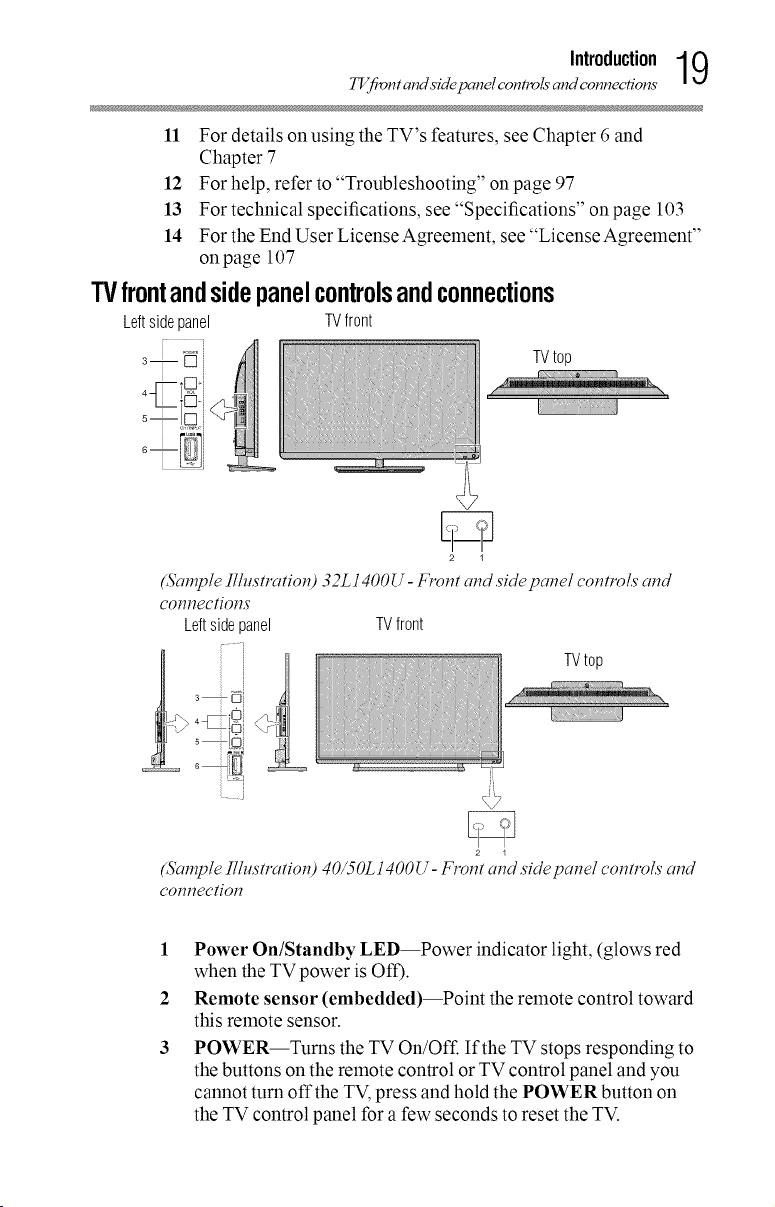
Introduction19
TVf_nt and side pcmel c.ontTv/s and connections
11 For details on using the TV's features, see Chapter 6 and
Chapter 7
12 For help, refer to "Troubleshooting" on page 97
13 For technical specifications, see "Specifications" on page 103
14 For the End User License Agreement, see "License Agreement"
onpage 107
TVfrontandsidepanelcontrolsandconnections
Leftsidepanel TVfront
i
3-- U ii TVtop
4C S
(Sample Illustration) 32L1400U- Front cmd side pcmel controls atTd
C0t7t7cc[i0t7S
Leftsidepanel TVfront
_ 2
TVtop
2 1
(Sample Illustration) 40/50L1400U- Front atTdside patTel controls atTd
connection
1 Power On/Standby LED--Power indicator light, (glows red
when the TV power is Off).
2 Remote sensor (embedded)--Point the remote control toward
this remote sensor.
3 POWER--Turns the TV On/Off. If the TV stops responding to
the buttons on the remote control or TV control panel and you
cannot turn offthe TV, press and hold the POWER button on
the TV control panel for a few seconds to reset the TV.
Loading ...
Loading ...
Loading ...