Loading ...
Loading ...
Loading ...
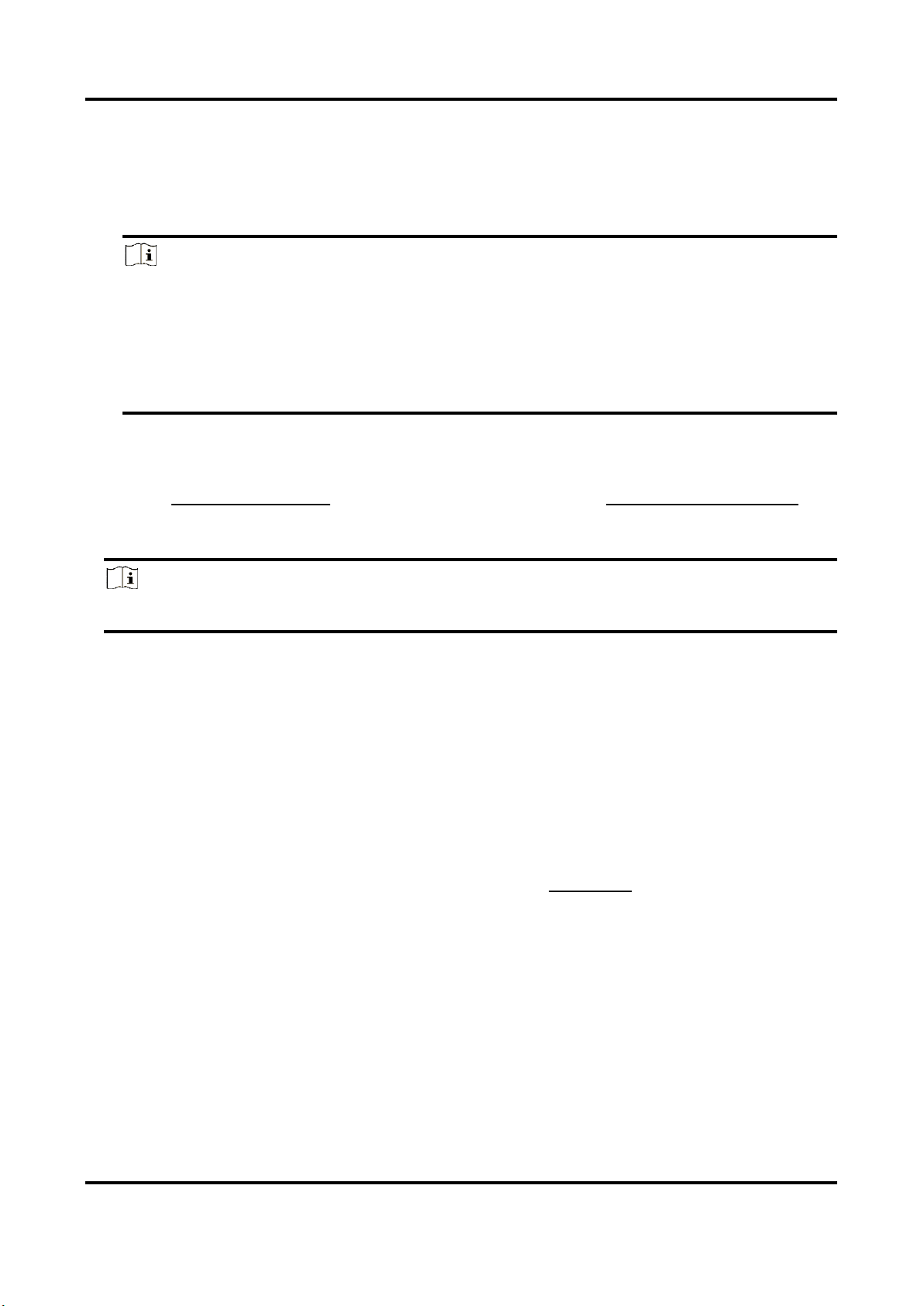
Network Camera User Manual
37
Detect sudden loss of audio track.
Sudden Increase of Sound Intensity Detection
Detect sudden increase of sound intensity. Sensitivity and Sound Intensity Threshold are
configurable.
Note
● The lower the sensitivity is, the more significant the change should be to trigger the
detection.
● The sound intensity threshold refers to the sound intensity reference for the detection. It is
recommended to set as the average sound intensity in the environment. The louder the
environment sound, the higher the value should be. You can adjust it according to the real
environment.
Sudden Decrease of Sound Intensity Detection
Detect sudden decrease of sound intensity. Sensitivity is configurable.
3. Refer to Set Arming Schedule for setting scheduled time. Refer to Linkage Method Settings for
setting linkage methods.
4. Click Save.
Note
The function varies according to different models.
6.2.2 Set Intrusion Detection
It is used to detect objects entering and loitering in a pre-defined virtual region. If it occurs, the
device can take linkage actions.
Steps
1. Go to Configuration → Event → Smart Event → Intrusion Detection.
2. Select Channel No.
3. Check Enable.
4. Select a Region. For the detection region settings, refer to Draw Area.
5. Set rules.
Sensitivity
Sensitivity stands for the percentage of the body part of an
acceptable target that enters the pre-defined region. Sensitivity = 100
- S1/ST × 100. S1 stands for the target body part that goes across the
pre-defined region. ST stands for the complete target body. The
higher the value of sensitivity is, the more easily the alarm can be
triggered.
Threshold
Threshold stands for the threshold for the time of the object loitering
Loading ...
Loading ...
Loading ...
