Loading ...
Loading ...
Loading ...
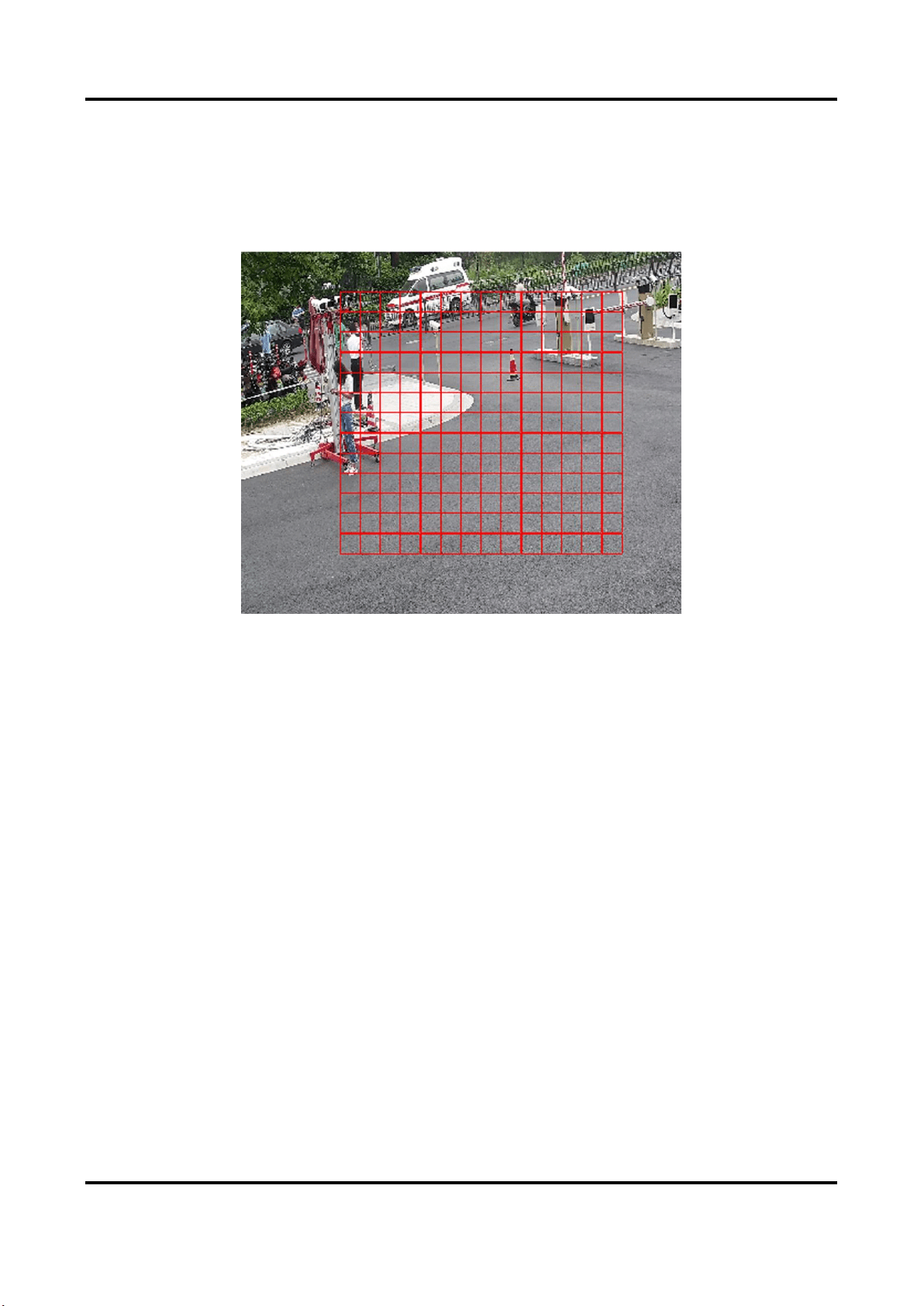
Network Camera User Manual
35
2. Set the sensitivity of normal mode. The higher the value of sensitivity is, the more sensitive the
motion detection is. If the sensitivity is set to 0, motion detection and dynamic analysis do not
take effect.
3. Click Draw Area. Click and drag the mouse on the live video, then release the mouse to finfish
drawing one area.
Figure 6-2 Set Rules
Stop Drawing
Stop drawing one area.
Clear All
Clear all the areas.
4. Optional: You can set the parameters of multiple areas by repeating the above steps.
6.1.2 Set Exception Alarm
Exception such as network disconnection can trigger the device to take corresponding action.
Steps
1. Go to Configuration → Event → Basic Event → Exception.
2. Select Exception Type.
HDD Full
The HDD storage is full.
HDD Error
Error occurs in HDD.
Network
Disconnected
The device is offline.
IP Address Conflicted
The IP address of current device is same as that of other device in the
Loading ...
Loading ...
Loading ...
