Loading ...
Loading ...
Loading ...
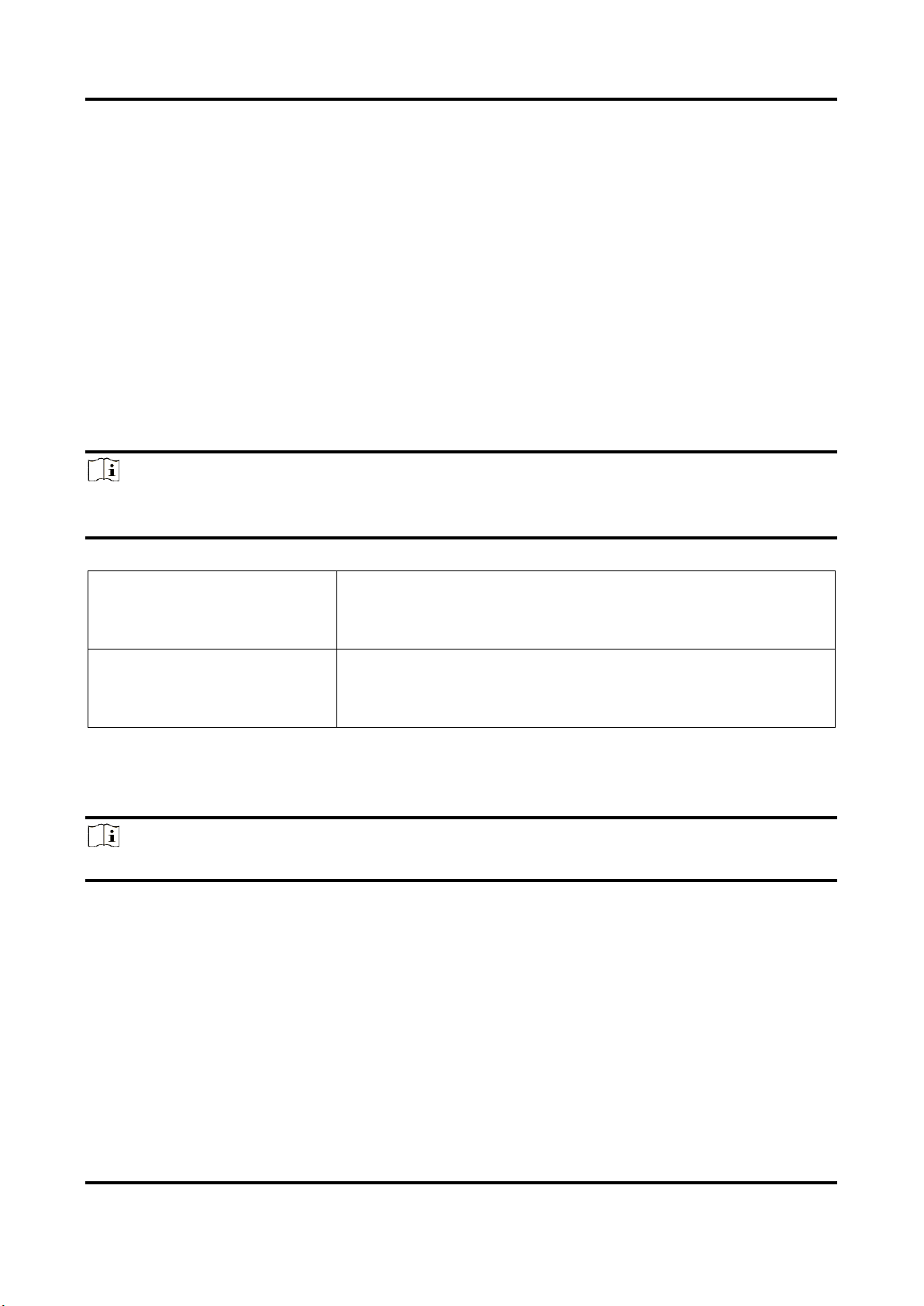
Network Camera User Manual
15
4. Click Save.
4.3 Audio Settings
It is a function to set audio parameters such as audio encoding, environment noise filtering.
Go to the audio settings page: Configuration → Video/Audio → Audio.
4.3.1 Audio Encoding
Select the audio encoding compression of the audio.
4.3.2 Audio Input
Note
● Connect the audio input device as required.
● The audio input display varies with the device models.
LineIn
Set Audio Input to LineIn when the device connects to the
audio input device with the high output power, such as MP3,
synthesizer or active pickup.
MicIn
Set Audio Input to MicIn when the device connects to the
audio input device with the low output power, such as
microphone or passive pickup.
4.3.3 Audio Output
Note
Connect the audio output device as required.
It is a switch of the device audio output. When it is disabled, all the device audio cannot output.
The audio output display varies with the device modes.
Loading ...
Loading ...
Loading ...
