Loading ...
Loading ...
Loading ...
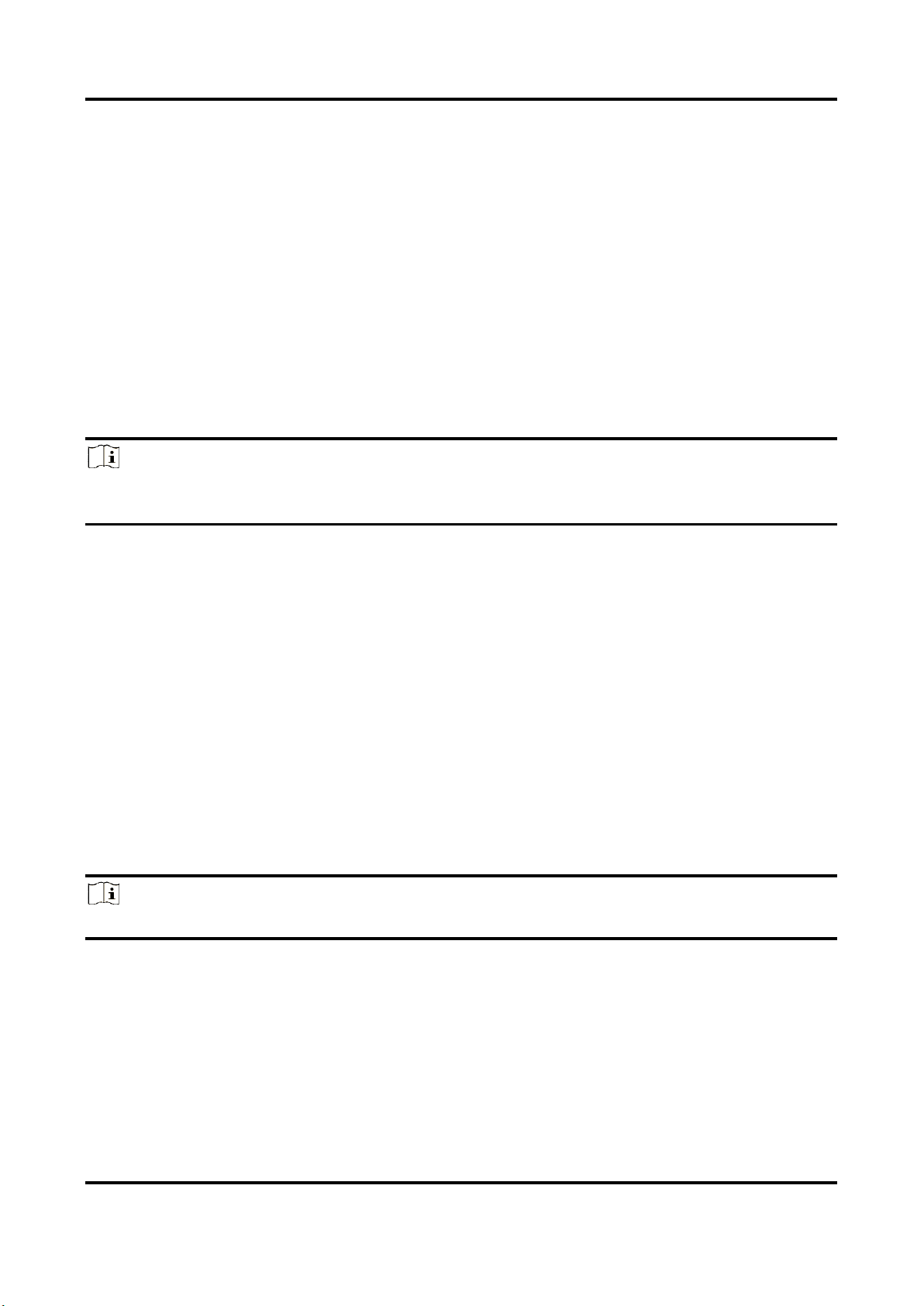
Network Camera User Manual
13
H.264
H.264, also known as MPEG-4 Part 10, Advanced Video Coding, is a compression standard.
Without compressing image quality, it increases compression ratio and reduces the size of video
file than MJPEG or MPEG-4 Part 2.
H.264+
H.264+ is an improved compression coding technology based on H.264. By enabling H.264+, you
can estimate the HDD consumption by its maximum average bitrate. Compared to H.264, H.264+
reduces storage by up to 50% with the same maximum bitrate in most scenes.
When H.264+ is enabled, Max. Average Bitrate is configurable. The device gives a recommended
max. average bitrate by default. You can adjust the parameter to a higher value if the video quality
is less satisfactory. Max. average bitrate should not be higher than max. bitrate.
Note
When H.264+ is enabled, Video Quality, I Frame Interval, Profile, SVC, Main Stream Smoothing
and ROI are not supported.
H.265
H.265, also known as High Efficiency Video Coding (HEVC) and MPEG-H Part 2, is a compression
standard. In comparison to H.264, it offers better video compression at the same resolution, frame
rate and image quality.
H.265+
H.265+ is an improved compression coding technology based on H.265. By enabling H.265+, you
can estimate the HDD consumption by its maximum average bitrate. Compared to H.265, H.265+
reduces storage by up to 50% with the same maximum bitrate in most scenes.
When H.265+ is enabled, Max. Average Bitrate is configurable. The device gives a recommended
max. average bitrate by default. You can adjust the parameter to a higher value if the video quality
is less satisfactory. Max. average bitrate should not be higher than max. bitrate.
Note
When H.265+ is enabled, Video Quality, I Frame Interval, Profile and SVC are not configurable.
I-Frame Interval
I-frame interval defines the number of frames between 2 I-frames.
In H.264 and H.265, an I-frame, or intra frame, is a self-contained frame that can be independently
decoded without any reference to other images. An I-frame consumes more bits than other
frames. Thus, video with more I-frames, in other words, smaller I-frame interval, generates more
steady and reliable data bits while requiring more storage space.
Loading ...
Loading ...
Loading ...
