Loading ...
Loading ...
Loading ...
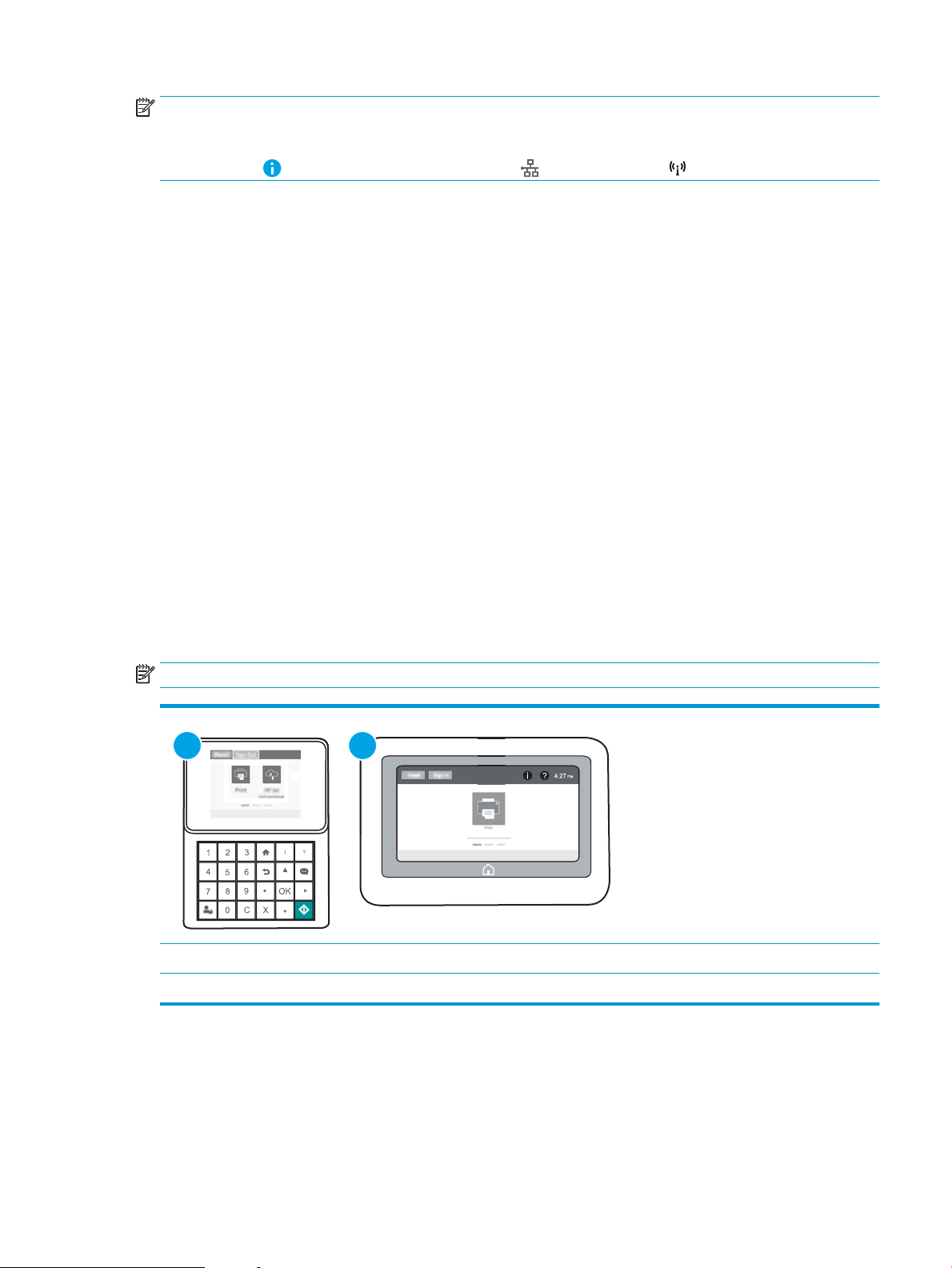
NOTE: In environments where more than one model of the same printer is installed, it might be helpful to
provide each printer a unique Wireless Direct Name for easier printer identication for HP Wireless Direct printing.
The Wireless network names, e.g., Wireless, WiFi Direct, etc. are available on the Information screen by selecting
the Information icon, and then selecting the Network icon or the Wireless icon.
Complete the following procedure to change the printer Wireless Direct name:
1. From the Home screen on the printer control panel, open the Settings menu.
2. Open the following menus:
●
Networking
●
Wireless Direct
●
Wireless Direct Name
3. Use the keypad to change the name in the Wireless Direct Name text eld. Select OK.
HP ePrint via email
Use HP ePrint to print documents by sending them as an email attachment to the printer's email address from
any email enabled device.
To use HP ePrint, the printer must meet these requirements:
●
The printer must be connected to a wired or wireless network and have Internet access.
●
HP Web Services must be enabled on the printer, and the printer must be registered with HP Connected.
Follow this procedure to enable HP Web Services and register with HP Connected:
NOTE: The steps vary according to the type of control panel.
1
2
1 Keypad control panel
2 Touchscreen control panel
1. Open the HP Embedded Web Server (EWS):
ENWW Mobile printing 71
Loading ...
Loading ...
Loading ...
