Loading ...
Loading ...
Loading ...
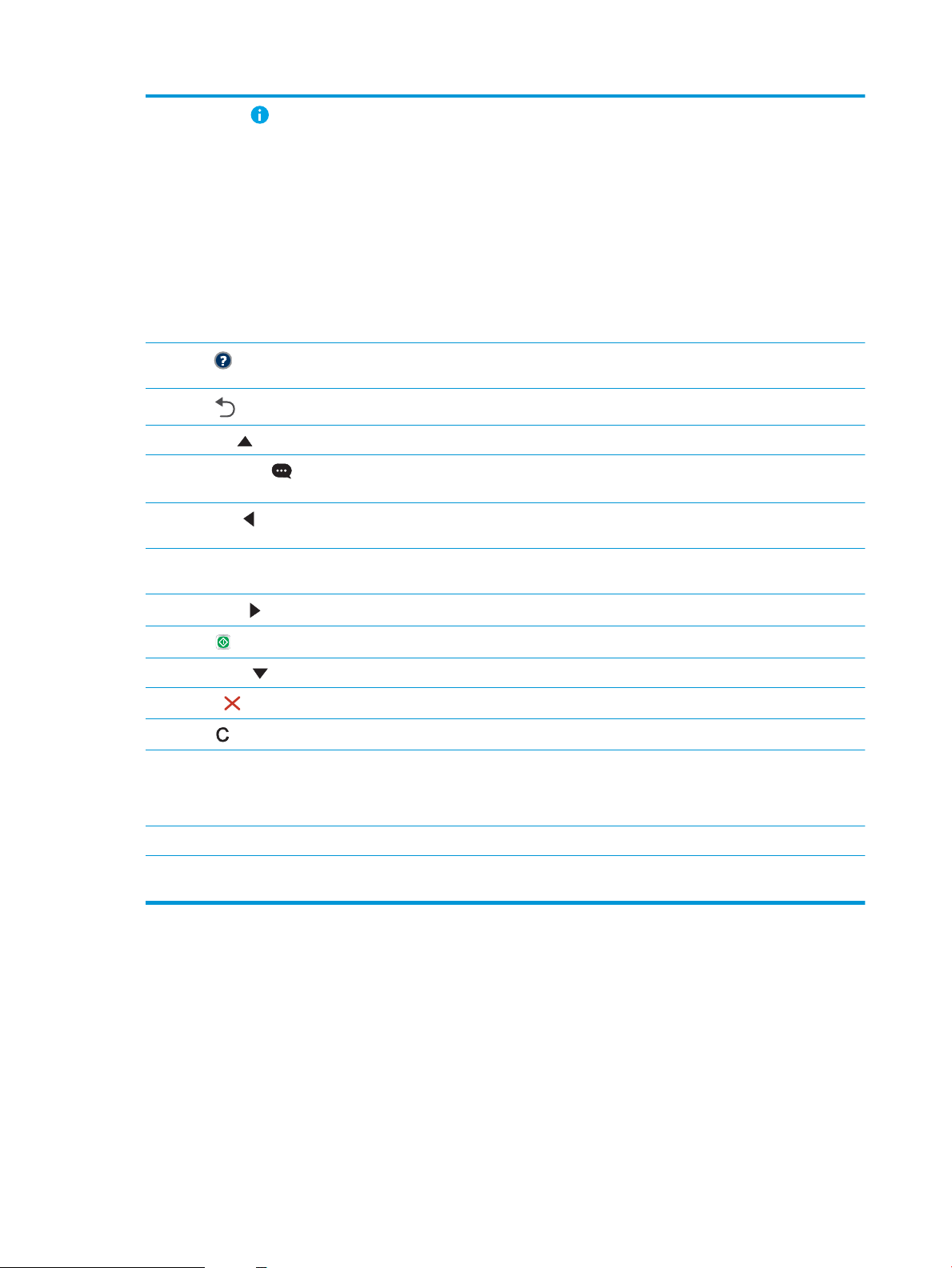
5
Information button
Select the information button to access several types of printer information. Select the items on the
screen for the following information:
●
Display Language: Change the language setting for the current user session.
●
Wi-Fi Direct: View information for how to connect directly to the printer using a phone, tablet, or
other device.
●
Wireless: View or change wireless connection settings (for the M652n, M652d, and M653dn
models, only when an optional wireless accessory is installed).
●
Ethernet: View or change Ethernet connection settings.
●
HP Web Services: View information to connect and print to the printer using HP Web Services
(ePrint).
6
Help button
Provides a list of help topics or information about a topic when using the Home screen, an app, an
option, or a feature
7
Back button
Backs up one level in the menu tree or backs up one numeric entry
8 Up arrow button Navigates to the previous item or widget in the list, or increases the value of numeric items
9
Message Center
button
Displays the Message Center
10
Left arrow button
Navigates to the previous item, widget, or level in a menu tree (but does not exit the app), or decreases
the value of numeric items
11 OK button Saves the selected value for an item, activates a focused button, or clears an error condition when the
condition is clearable
12
Right arrow button
Navigates to the next item, widget, or level in a menu tree, or increases the value of numeric items
13
Start button
Starts the print job
14 Down arrow button Navigates to the next item or widget in the list, or decreases the value of numeric items
15
Cancel button
Pauses the printer and displays a message conrming the job cancellation, if there is an active job
16
Clear button
Clears the entire entry in an input eld
17 Sign In or Sign Out button Press the Sign In button to access secured features.
Press the Sign Out button to sign out of the printer. The printer restores all options to the default
settings.
18 Numeric keypad Enters numeric values
19 Home-screen page
indicator
Indicates the number of pages on the Home screen or in an application. The current page is highlighted.
Use the arrow buttons to scroll between pages.
6 Chapter 1 Printer overview ENWW
Loading ...
Loading ...
Loading ...
