Loading ...
Loading ...
Loading ...
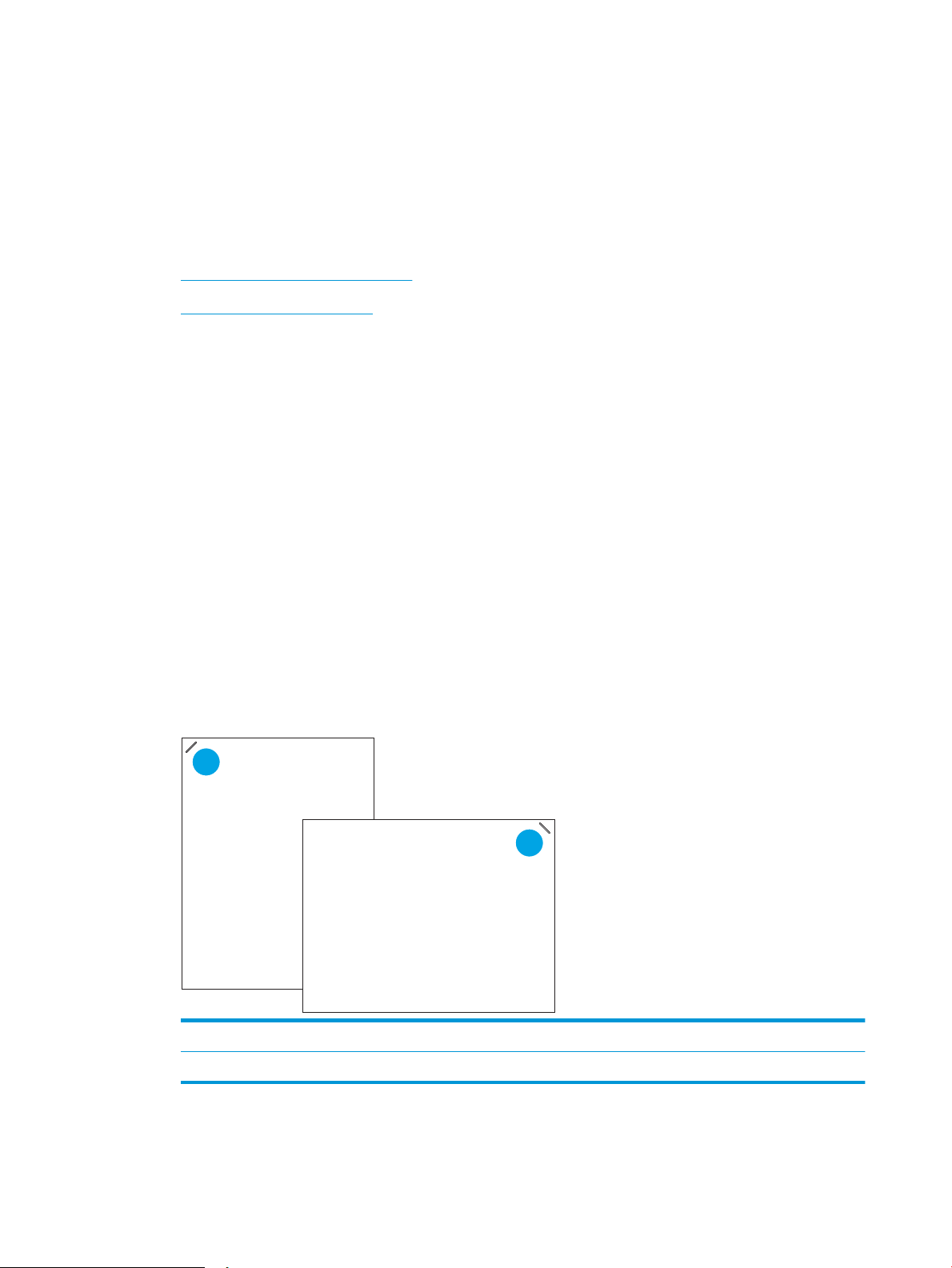
Congure the stapling mailbox accessory
The following information describes how to load staples and congure the options for the stapling mailbox
accessory.
The stapling mailbox accessory can staple documents in the upper left or upper right corners, and it can stack up
to 1,000 sheets of paper in the three output bins. The output bins have three mode-conguration options:
stacker mode, mailbox mode, or function separator mode.
●
Congure the default staple location
●
Congure the operation mode
Congure the default staple location
1. Open the Settings menu.
2. Open the following menus:
●
Manage Stapler/Stacker
●
Staple
3. Select a staple location from the list of options, and then select Save or OK. The following options are
available:
●
None: No staples
●
Top left or right: If the document has portrait orientation, the staple is in the top left corner of the
short edge of the paper. If the document has landscape orientation, the staple is in the top right
corner of the long edge of the paper.
●
Top left: The staple is in the top left corner of the short edge of the paper.
●
Top right: The staple is in the top right corner of the long edge of the paper.
1
2
1 Top left corner of the short edge of the paper
2 Top right corner of the long edge of the paper
38 Chapter 2 Paper trays ENWW
Loading ...
Loading ...
Loading ...
