Loading ...
Loading ...
Loading ...
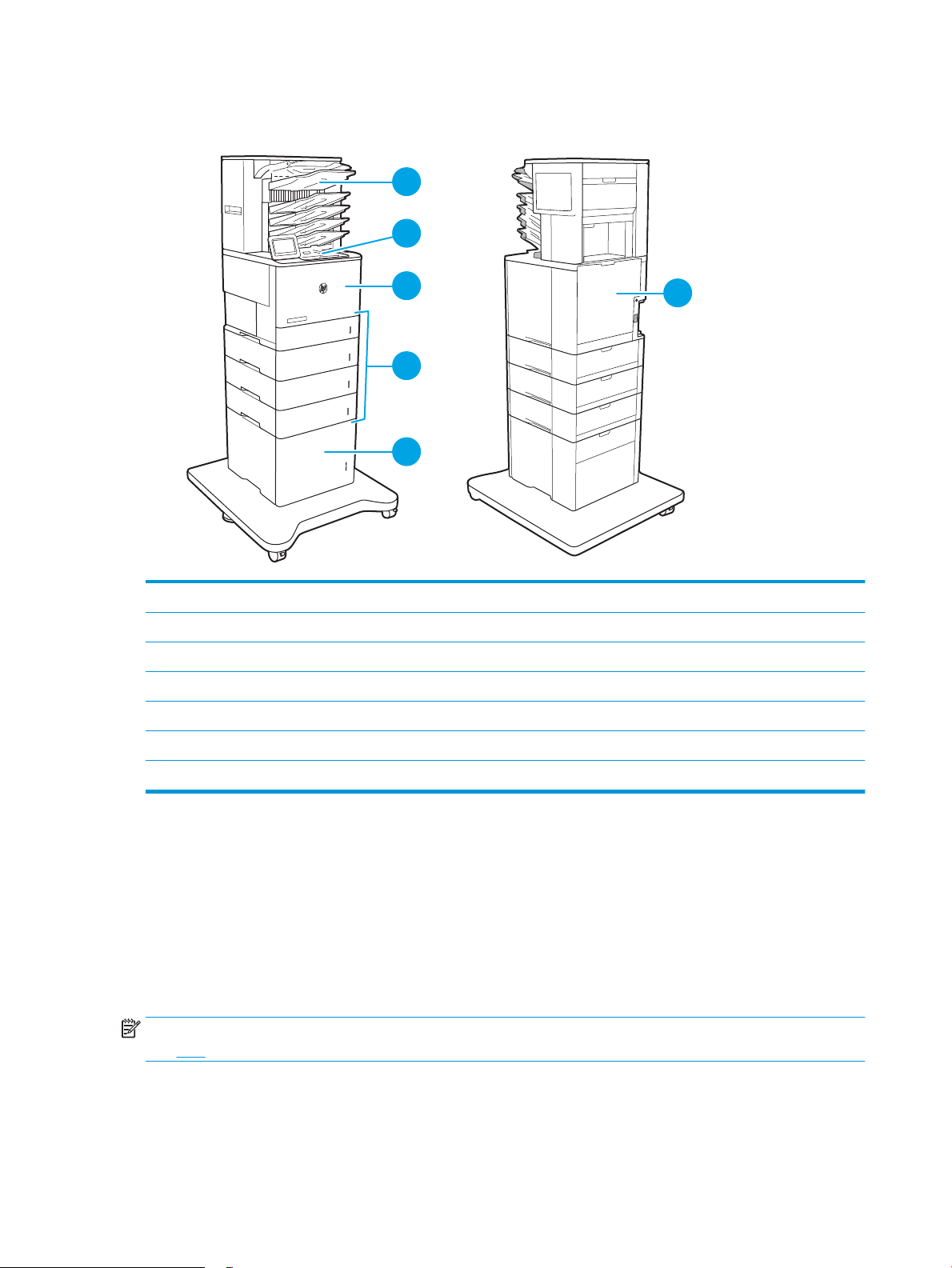
Paper jam locations
6
3
5
1
2
4
1 HP Stapling Mailbox
2 Output bin
3 Tray 1
4 Trays 2–5
5 2,100-sheet HCI feeder
6 Duplexer and fuser
Envelope feeder (not shown)
Auto-navigation for clearing paper jams
The auto-navigation feature assists in clearing jams by providing step-by-step instructions on the control panel.
When you complete a step, the printer displays instructions for the next step until you have completed all steps
in the procedure.
Experiencing frequent or recurring paper jams?
To reduce the number of paper jams, try these solutions.
NOTE: To see a video that demonstrates how to load paper in a way that reduces the number of paper jams,
click here.
1. Use only paper that meets HP specications for this printer.
2. Use paper that is not wrinkled, folded, or damaged. If necessary, use paper from a dierent package.
110 Chapter 6 Solve problems ENWW
Loading ...
Loading ...
Loading ...
