Loading ...
Loading ...
Loading ...
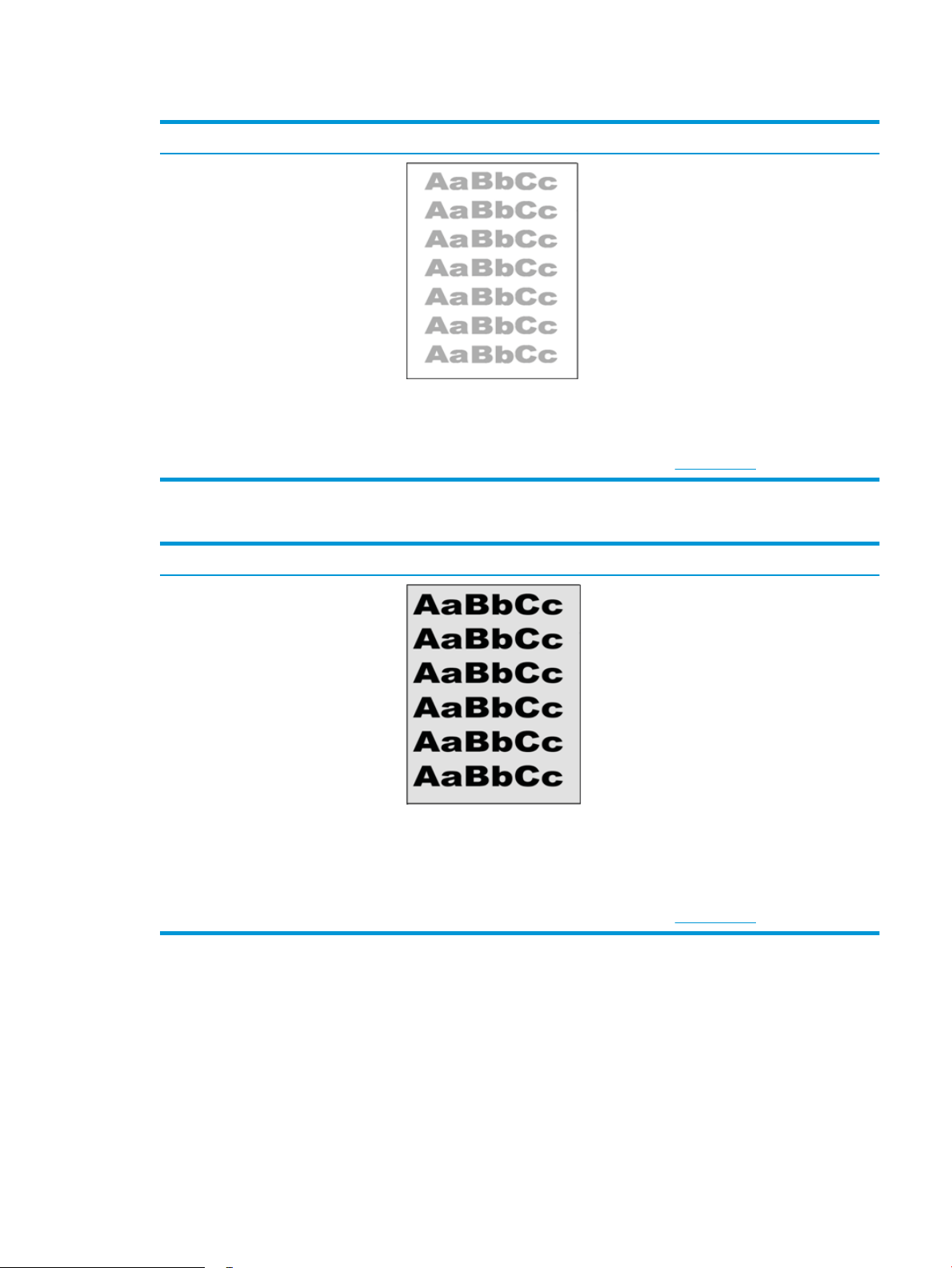
Table 6-2 Light print
Description Sample Possible solutions
Light print:
The printed content on the entire page is
light or faded.
1. Reprint the document.
2. Remove the cartridge, and then shake
it to redistribute the toner.
3. Mono models only: Make sure that the
Economode setting is disabled both at
the printer control panel and in the
print driver.
4. Make sure that the cartridge is
installed correctly.
5. Print a Supply status page and check
for life and usage of the cartridge.
6. Replace the cartridge.
7. If the problem persists, go to
support.hp.com.
Table 6-3 Gray background or dark print
Description Sample Possible solutions
Gray background or dark print:
The image or text is darker than expected.
1. Make sure that the paper in the trays
has not already been run through the
printer.
2. Use a dierent paper type.
3. Reprint the document.
4. Mono models only: From the Home
screen on the printer control panel, go
to the Adjust Toner Density menu, and
then adjust the toner density to a
lower level.
5. Make sure that the printer is in within
the supported operating temperature
and humidity range.
6. Replace the cartridge.
7. If the problem persists, go to
support.hp.com.
ENWW Image defects table 139
Loading ...
Loading ...
Loading ...
