Loading ...
Loading ...
Loading ...
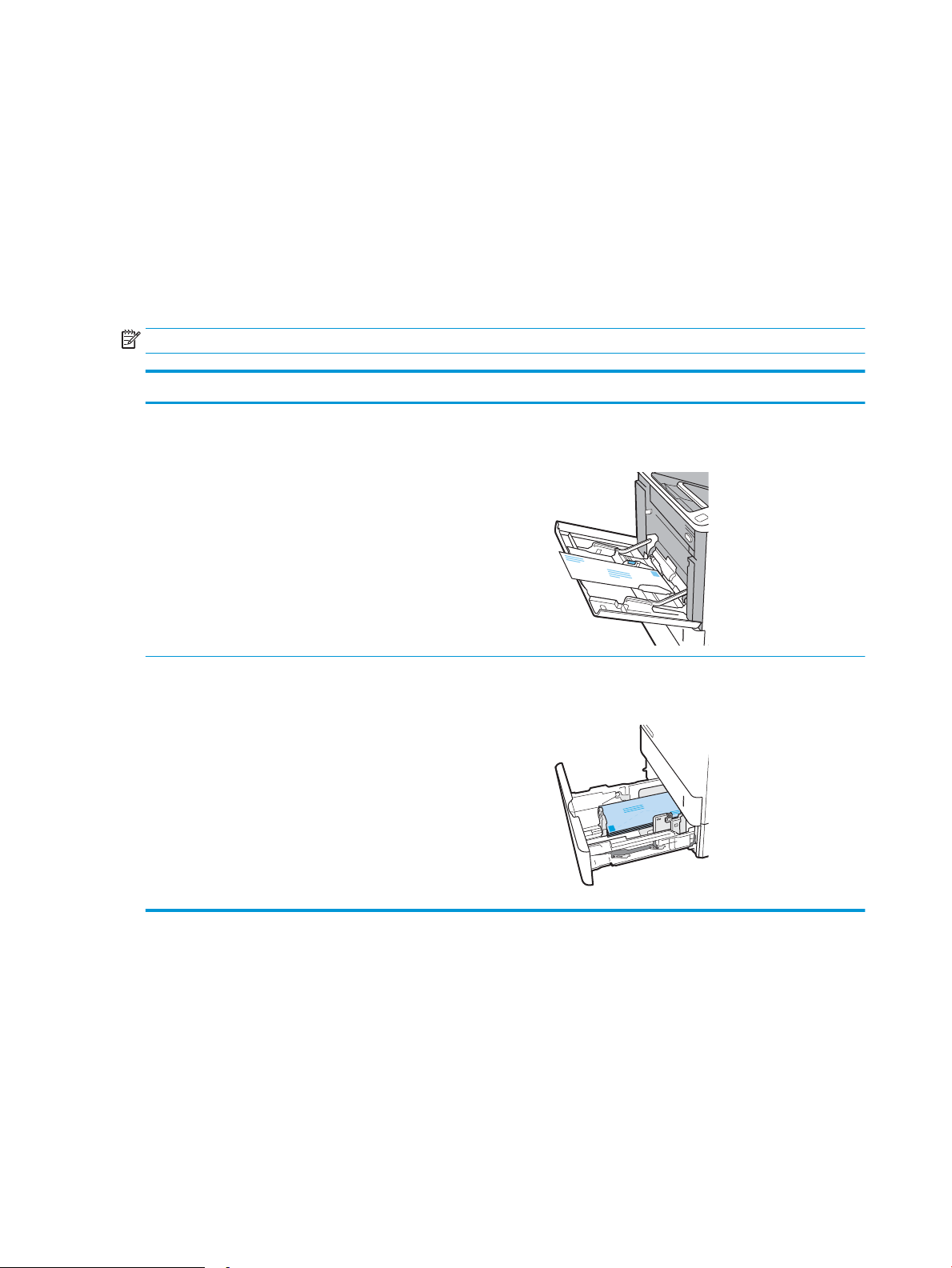
●
In the Paper size drop-down list, select the correct size for the envelopes.
●
In the Paper type drop-down list, select Envelope.
●
In the Paper source drop-down list, select Tray 3 or Tray 4—whichever tray corresponds to the
envelope feeder.
5. Click the OK button to close the Document Properties dialog box.
6. In the Print dialog box, click the OK button to print the job.
Envelope orientation
NOTE: The printer does not support duplex printing on envelopes.
Tray Envelope size How to load
Tray 1 Envelope #9, Envelope #10, Envelope
Monarch, Envelope B5, Envelope C5,
Envelope C6, Envelope DL
Face-up
Short, postage end leading into the printer.
Envelope feeder accessory Envelope #9, Envelope #10, Envelope
Monarch, Envelope B5, Envelope C5,
Envelope C6, Envelope DL
Face-up
Short, return address end leading into the printer.
36 Chapter 2 Paper trays ENWW
Loading ...
Loading ...
Loading ...
