Loading ...
Loading ...
Loading ...
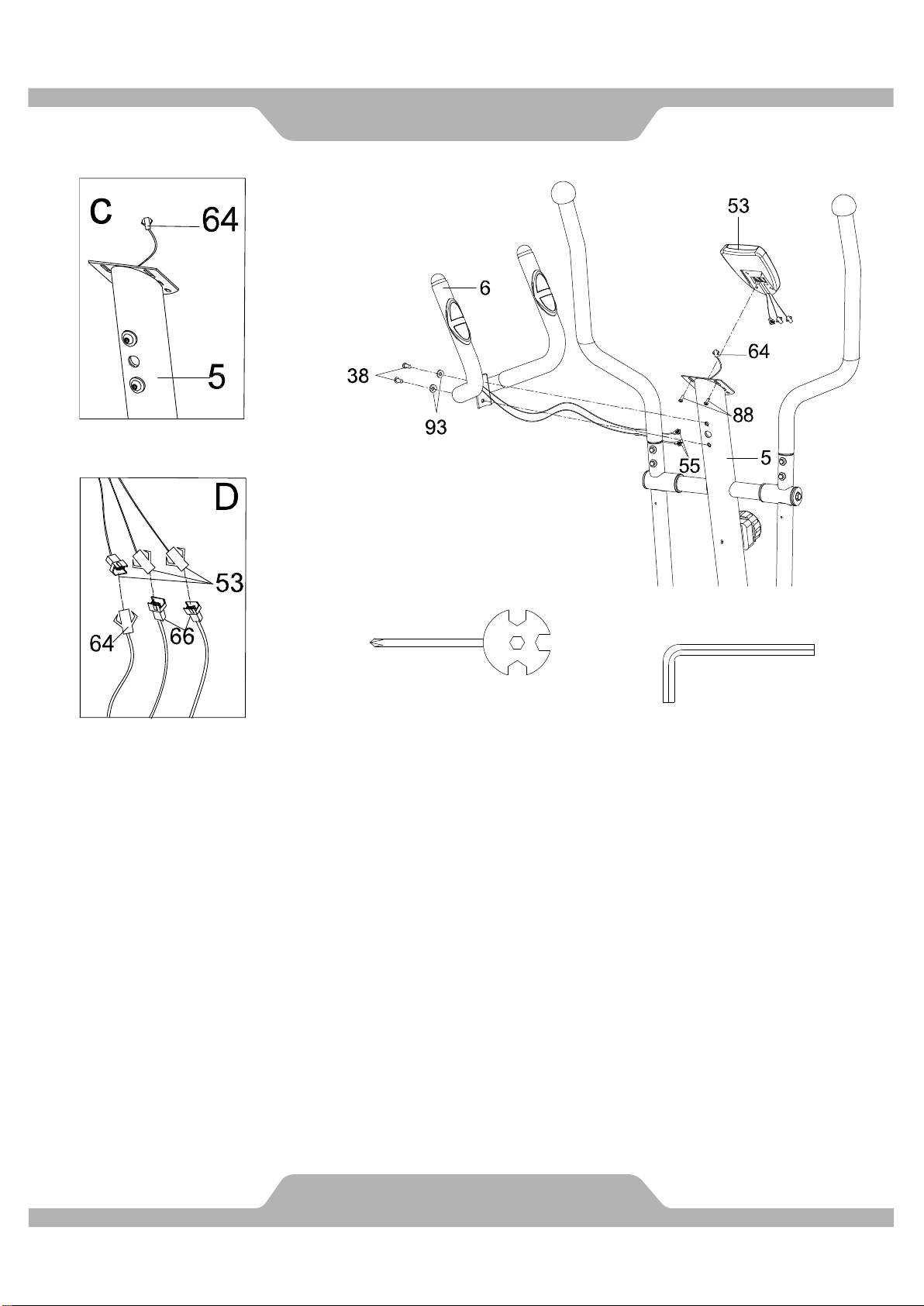
ASSEMBLY
14
8. Computer Installation
Remove the two Bolts (88) from the back of the Console (53). Then remove the two Bolts (38)
and two Curve Washers (93) from the Front Post (5).
Insert the Hand Pulse Sensor Wires (55) from the Handlebar (6) into the hole on the forward
facing side of the Front Post (5), and pull them up, and out of the top end of the Front Post (5).
Connect the Hand Pulse Sensor Wires (55) to the Sensor Wires coming from the back of the
Console (53). Then connect the Sensor Wire I (64) to the connection wire coming from the
back of the Console (53) (See Figure D). Place the Console (53) onto the plate on the Front
Post (5) and secure it into place using the two Bolts (88) and tighten using the Multi Hex Tool
with Phillips Screwdriver.
Install the Handlebar (16) onto the Front Post (5) using the two Bolts (38) and two Curve
Washers (93) that were previously removed. Then tighten using the 6mm Allen Wrench
provided.
Multi Hex Tool with Phillips
Screwdriver
S8, S13, S14, S15
1 PC
6mm Allen Wrench
1 PC
Loading ...
Loading ...
Loading ...