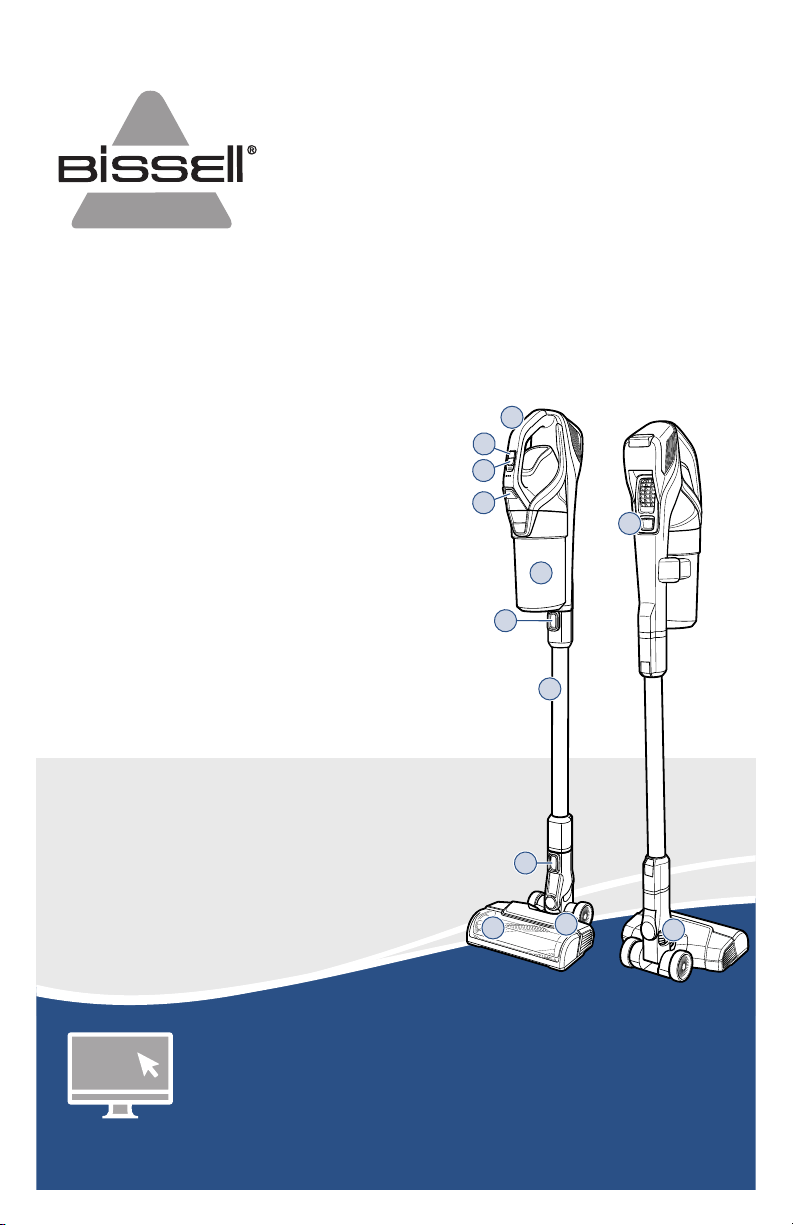
Product Overview
1. Hand Vacuum
2. Power Button
3. Cleaning Mode Button
4. Tank Release Button
5. Dirt Tank
6. Hand Vacuum
Release Button
7. Extension Wand
8. Foot Release Button
9. Tangle-Free Brush Roll
10. Motorized Floor Cleaning Foot
11. Charging Port
12. Foot Hose
Go online for a comprehensive walkthrough
of your new purchase!
This guide has everything you need to get ready for first use, including
setting up, using and maintaining your machine, but online you’ll find
additional resources like tips and troubleshooting, videos, product
registration, parts, and more. Go to support.BISSELL.com.
What’s in the Box? ............................................................. 3
Assembly .............................................................................. 3
Installing the Wall Storage & Charging Station ....... 4
Charging the Battery ........................................................ 5
Using the Vacuum ..............................................................6
Attaching Tools for Hand Vac Use ............................... 6
Emptying the Dirt Tank ....................................................7
Cleaning & Replacing the Filters ...................................8
Maintaining the Brush Roll ..............................................9
Troubleshooting .................................................................10
Warranty ............................................................................... 10
CLEANVIEW® PET SLIM CORDLESS
2903 SERIES
2
3
4
6
8
1
5
7
11
12
9
10
Loading ...
Loading ...
Loading ...
