Loading ...
Loading ...
Loading ...
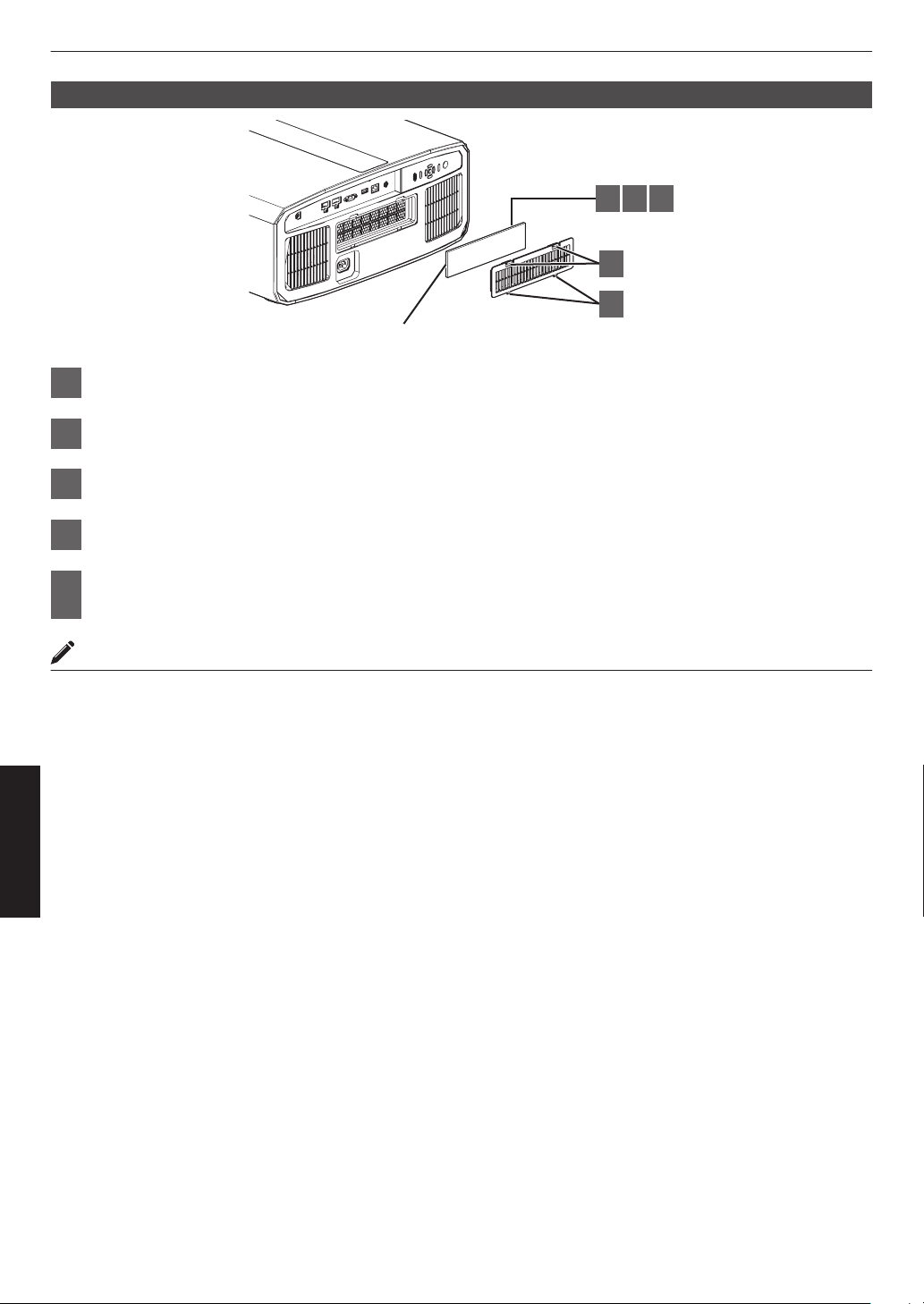
Replacing the Filter 4 8
2 3 4
1
5
Spon
g
e filter
1
Press down the two tabs on the cover and pull the cover out to remove the cover
2
Remove the sponge filter
3
Use a vacuum cleaner to remove dirt from the sponge filter carefully
4
Restore the sponge filter
5
Insert the catches at the bottom of the cover into the holes on the unit and replace
the cover
MEMO
0
If the
sponge filter is damaged and needs to be replaced or if dirt has entered the unit, please consult the authorized
dealer from which this unit is purchased or any nearby JVC servicing center.
* Be sure to attach the filter. Using this unit without attaching the filter may cause unexpected malfunction.
0
Sponge filter
Product no.: J3K-0094-00
96
Maintenance
Loading ...
Loading ...
Loading ...