Loading ...
Loading ...
Loading ...
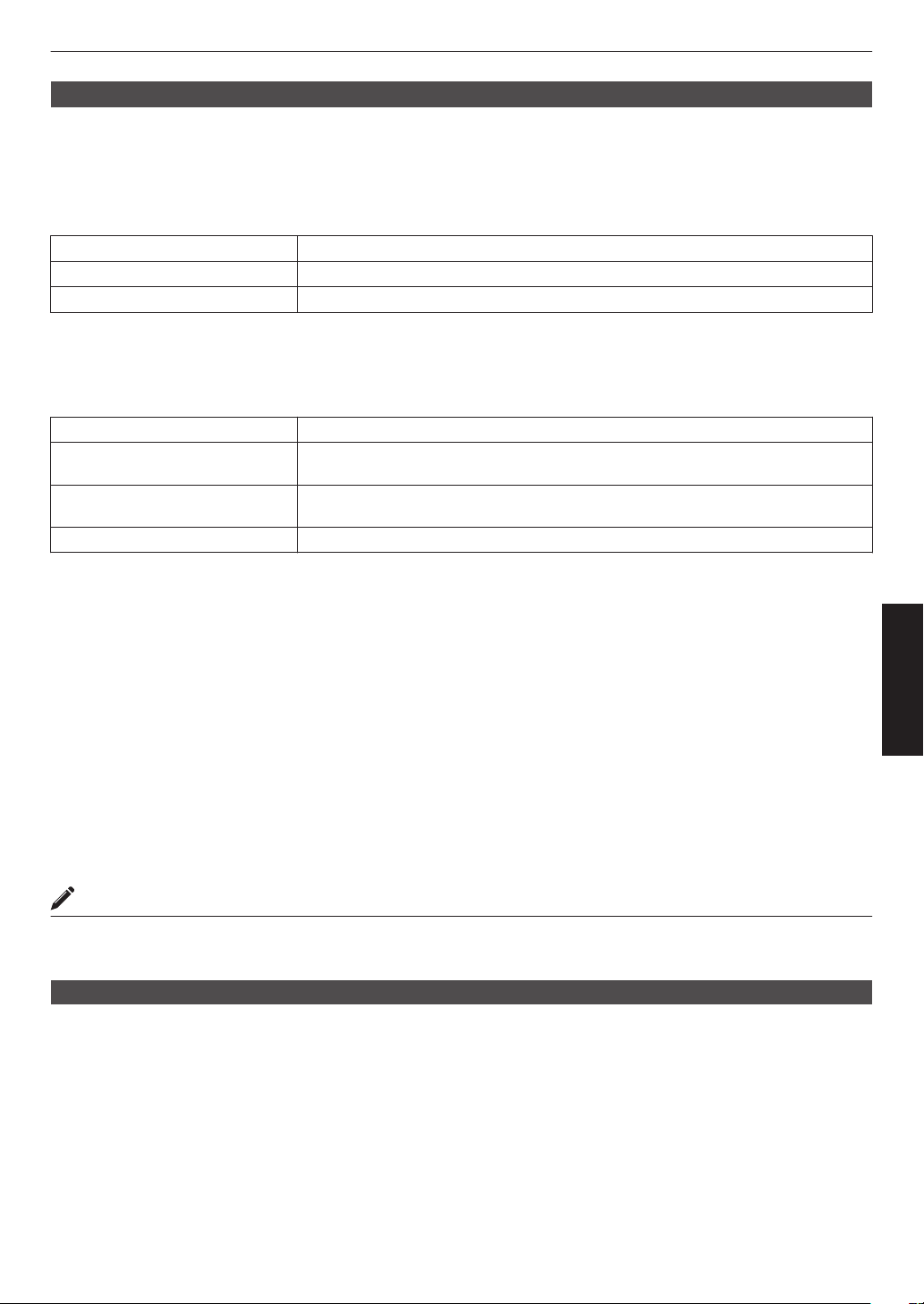
MPC/e-shift x y z 5 6 7 MPC Level 4 8
This is
a feature for adjusting the sharpness of the displayed image. It employs an original algorithm to create a natural
impression that is sharper at areas in focus and softer at areas that are not in focus, enabling you to enjoy highly
expressive images with a greater sense of depth.
8K e-shift x y z 5 6 7
For switching the e-shift display.
Setting Description
On Enables e-shift for display in 8K resolution
Off Disables e-shift and displays in 4K resolution
Graphic Mode
Switches the MPC setting.
It is recommended that this item be configured to “Standard” such as when viewing normal Blu-ray content, and to
“High-res 1” such as when viewing 8K/4K resolution content, and to “High-res 2” such as when inputting PC signals.
Setting Description
Standard
Performs enhancement processing suited for signal input with a resolution of 2K
or lower
High-res 1
Performs enhancement processing suited for signal input with a resolution of
8K/4K
High-res 2 Performs less enhancement processing than “High-res 1”.
Enhance
For adjusting the high-frequency areas. Increasing the value enhances the definition for a sharper image quality.
0
Setting range: 0 to 10
NR
For reducing the noise of the video image.
0
Setting range: 0 (weak) to 10 (strong)
BNR
For reducing the block noise of the video image.
0
Setting range: 0 (weak) to 3 (strong)
MNR
For reducing the mosquito noise of the video image.
0
Setting range: 0 (weak) to 3 (strong)
Toggling between the States before and during Adjustment
Pressing the [HIDE] button on the remote control enables you to toggle between the states before adjustment and
during adjustment.
Motion Control
For reducing the after-image, which occurs in a fast-moving scene.
Low Latency
Clear Motion Drive
Motion Enhance
Æ “Reducing the Delay and After-image of Fast-moving Images (Motion Control)” (P.
59
)
73
Adjust/Set
Loading ...
Loading ...
Loading ...