Loading ...
Loading ...
Loading ...
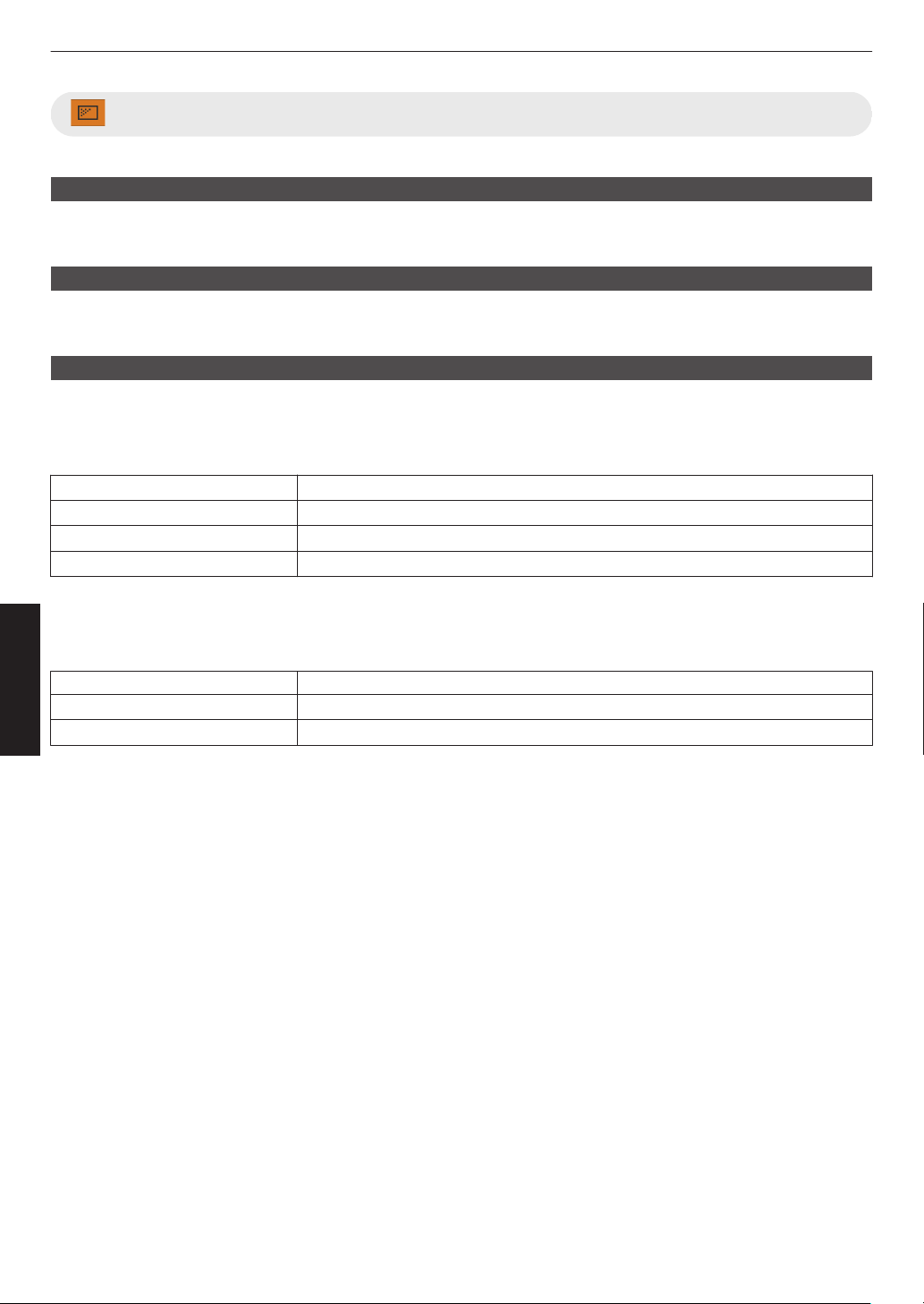
Picture Adjust
Content Type
Changes the available picture modes according to the type of content for viewing.
Æ “Setting the Picture Mode” (P. 39)
Picture Mode
You can adjust the image quality according to the type of video image you are viewing.
Æ “Setting the Picture Mode” (P. 39)
More Settings
Changes the preconfigured “Picture Mode” setting.
LD Power x y z 5 6 7
For switching the brightness of the LD block.
Setting Description
Low Brightness (low)
Mid Brightness (mid)
High Brightness (high)
0
The factory setting varies with the “Picture Mode”.
Lamp Power 4 8
Switches the brightness of the lamp.
Setting Description
Low Brightness (low)
High Brightness (high)
0
The factory setting varies with the “Picture Mode”.
0
Continuous use at the “High” setting may cause the lamp to darken faster.
64
Adjust/Set
Loading ...
Loading ...
Loading ...