Loading ...
Loading ...
Loading ...
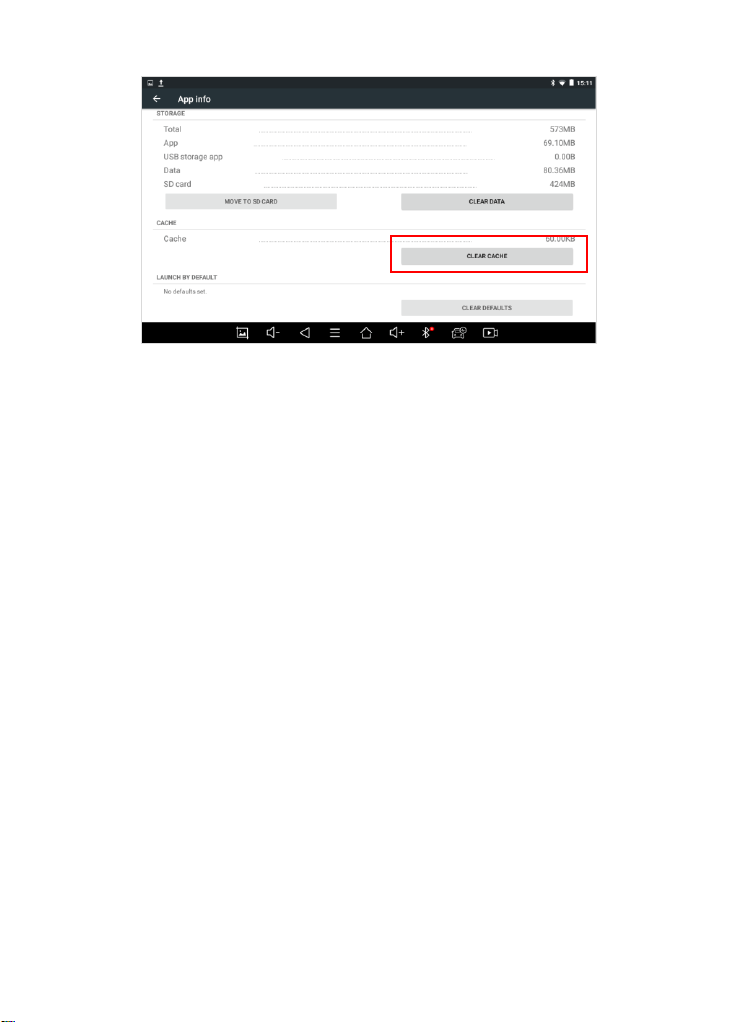
61
Fig 10-3 Sample of How to Clear APP Cache (Screen 3)
Q2: HOW TO PRINT DIAGNOSIS REPORT
The XTOOL device is compatible with third-party print drivers. You can
download the printer driver you need in the browser that comes with the
tablet to install it, and then set your printer in the OS settings. After the
setting is completed, you can print it in the Report.
Q3: FAILED TO EXTRACT FILES
Since the XTOOL tablet is equipped with an Android system, you have to
confirm the system type of receiver.
For Android: supports transferring files via Bluetooth, USB cable, etc.;
For IOS: only supports transferring files through a wired connection
(Bluetooth connection is not available).
Q4: MAILBOX SUPPORTED
The diagnosis tablet supports various mailboxes, including Hotmail,
Outlook, Yahoo, Gmail, etc. When you set up the email, please make sure
that the email client configuration address you entered is correct.
Loading ...
Loading ...
Loading ...