Loading ...
Loading ...
Loading ...
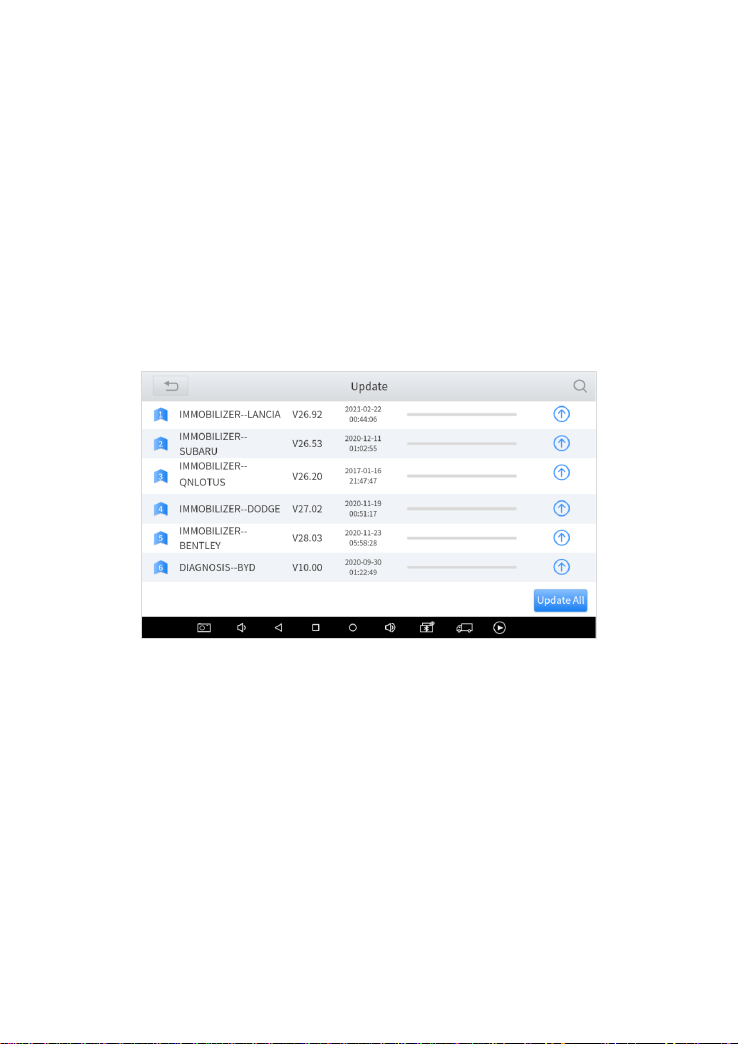
15
3. UPDATE & DELETE
UPDATE
After activating the device, please update the software in "Update" first. The
device will pull all currently supported software packages, and you can
download them as needed. ALL software updates directly via the Internet.
To access the update application, open the diagnosis application and click
UPDATE, shown below:
Fig 3-1 Sample of Update
When downloading software, the page will display the number of software
being downloaded and the current network speed above the software list,
as followed
Loading ...
Loading ...
Loading ...