Loading ...
Loading ...
Loading ...
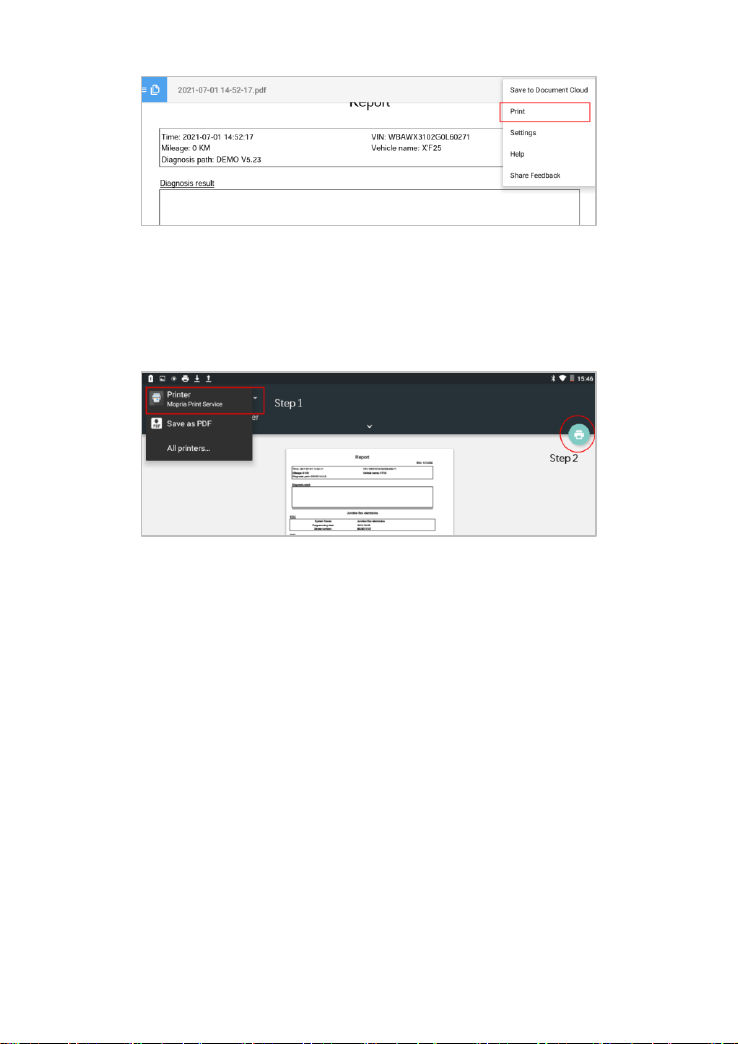
51
Fig 7-4 Click to Print
Step 4: Click the top-left corner of the screen and choose the printer you
added before. Then click the button on the right to print.
Fig 7-5 Choose the printer
REPLAY
This function allows you to replay the living data recorded during the
diagnosis process.
Before replaying the living data, please make sure you have recorded the
live data during the diagnosis
Loading ...
Loading ...
Loading ...