Loading ...
Loading ...
Loading ...
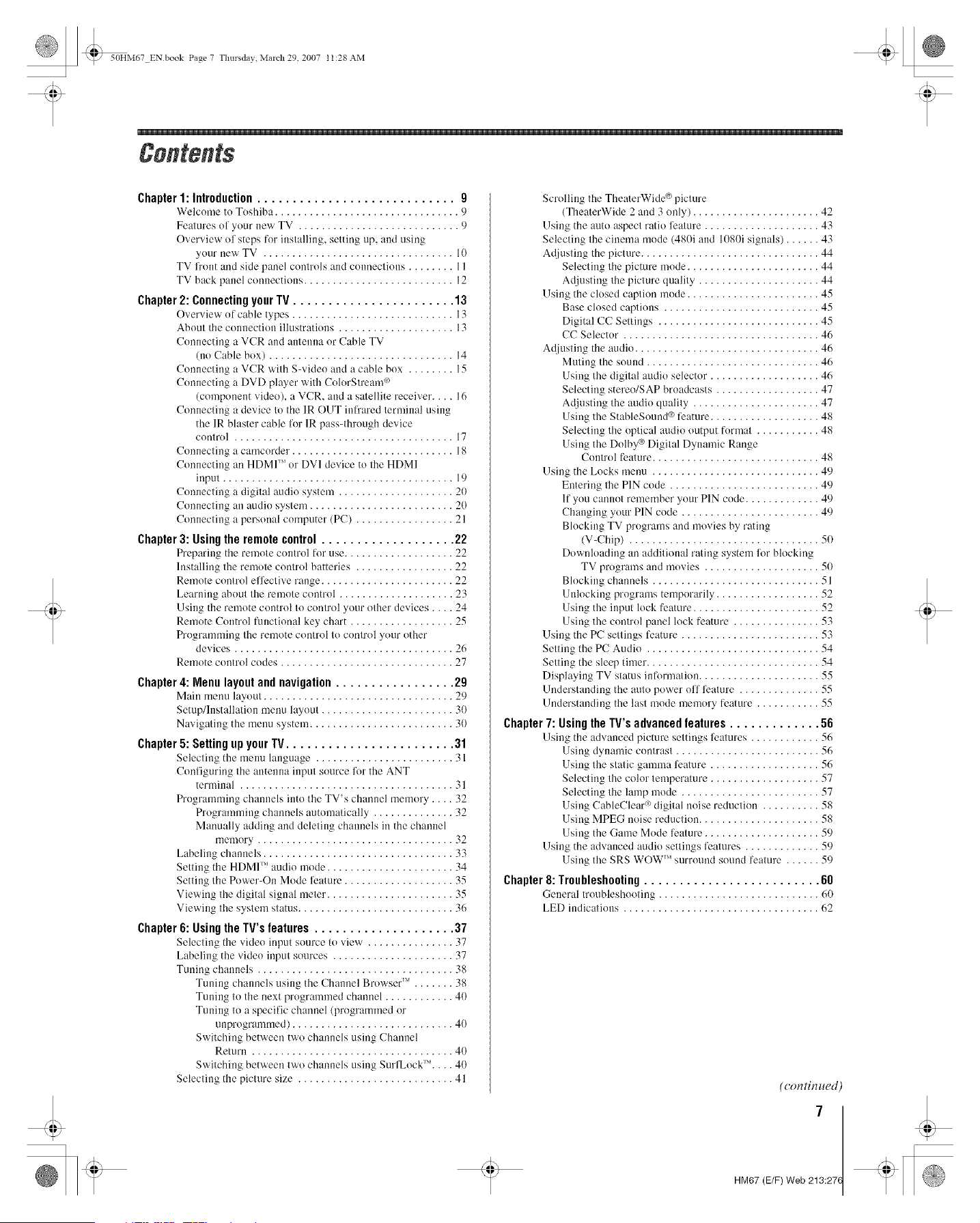
_ 50HM67 EN book Page 7 Thursday March 29, 2007 t t:28 AM
Chapter1: Introduction............................ 9
Welcome to Toshiba ................................ 9
Features of your new TV ............................ 9
Overview of steps for iustalling, setting up, attd using
your new TV ................................. 10
TV l?'ont and side panel controls and counections ........ 11
TV back panel connections .......................... 12
Chapter 2: Connecting your TV ....................... 13
Overview of cable types ............................ 13
About the conuection illustrations .................... 13
Connecting a VCR and antenna or Cable TV
(no Cable box) ................................ 14
Connecting a VCR with S-video attd a cable box ........ 15
Connecting a DVD player with ColorStream _°
(component video), a VCR, attd a satellite receiver .... 16
Connecting a device to the IR OUT in[]'ared terminal using
the IR blaster cable for 1R pass-through device
control ...................................... 17
Connecting a camcorder ............................ 18
Connecting an HDMI '_' or DV1 device to the HDMI
input ........................................ 19
Connecting a digital audio system .................... 20
Connecting at} audio system ......................... 20
Connecting a personal computer (PC) ................. 21
Chapter3: Usingthe remotecontrol................... 22
Prepm:ing the remote control for use ................... 22
Installing the remote control batteries ................. 22
Remote comrol effective range ....................... 22
Learning about the remote control .................... 23
Using the remote control to control your other devices .... 24
Remote Control functional key chart .................. 25
Progrmnming the remote coutrol to control your other
devices ...................................... 26
Remote control codes .............................. 27
Chapter 4: Menu layout and navigation ................. 29
Main menu layout ................................. 29
Setup/Installation menu layout ....................... 30
Navigating the menu system ......................... 30
Chapter5: SettingupyourTV........................ 31
Selecting the menu language ........................ 31
Conliguring the atttenna input source for the ANT
terminal ..................................... 31
Programmiug channels into the TV's channel memory .... 32
Programming channels automatically .............. 32
Manually adding and deleting channels in the channel
memory .................................. 32
Labeling channels ................................. 33
Setting the HDMI _"audio mode ...................... 34
Setting the Power-On Mode leature ................... 35
Viewing the digital signal meter ...................... 35
Viewing the system status ........................... 36
Chapter 6: Using the lV's features .................... 37
Selectiug the video iuput source to view ............... 37
Labeling the video input sources ..................... 37
Tuning channels .................................. 38
Tuning channels using the Channel Browser" ....... 38
Tuning to the uext programmed channel ............ 40
Tuuing to a specific channel (programmed or
unprogrammed) ............................ 40
Switching between two channels using Channel
Return ................................... 40
Switching between two channels usiug Surf Lock _".... 40
Selecting the picture size ........................... 41
Scrolling the TheaterWide ® picture
(TheaterWide 2 and 3 only) ...................... 42
Using the auto aspect ratio leature .................... 43
Selecting the cinema mode (480i and 1080i signals) ...... 43
Adjusting the picture ............................... 44
Selecting the picture mode ....................... 44
Adjustiug the picture quality ..................... 44
Using the closed caption mode ....................... 45
Base closed captious ........................... 45
Digital CC Settings ............................ 45
(C Selector .................................. 46
Adjusting the audio ................................ 46
Muting the sound .............................. 46
Using the digital audio selector. .................. 46
Selecting stereo/SAP broadcasts .................. 47
Adjustiug the audio quality ...................... 47
Using the StableSound ® feature ................... 48
Selecting the optical audio output format ........... 48
Using the Dolby ® Digital Dynamic Range
Control feature ............................. 48
Using the Locks meuu ............................. 49
Entering the PIN code .......................... 49
If you cannot remember your PIN code ............. 49
Changiug your PIN code ........................ 49
Blocking TV programs and movies by rating
(V-Chip) ................................. 50
Downloading an additional rating system lor blocking
TV programs and movies .................... 50
Blocking chanuels ............................. 51
Unlocking programs temporarily .................. 52
Usiug the input lock feature ...................... 52
Using the coutrol panel lock feature ............... 53
Using the PC settings feature ........................ 53
Setting the PC Audio .............................. 54
Setting the sleep timer .............................. 54
Displaying TV status informatiou ..................... 55
Understandiug the auto power off leature .............. 55
Understanding the last mode memory feature ........... 55
Chapter7:Usingthe TV'sadvancedfeatures............. 56
Using the adv:mced picture settings features ............ 56
Usiug dynamic contrast ......................... 56
Using the static gamma leature ................... 56
Selecting the color temperature ................... 57
Selecting the lamp mode ........................ 57
Usiug CableClear °°digital noise reduction .......... 58
Using MPEG uoise reduction ..................... 58
Using the Game Mode leature .................... 59
Using the advanced audio settings features ............. 59
Using the SRS WOW '_' surround sound feature ...... 59
Chapter 8: Troubleshooting ......................... 60
General troubleshooting ............................ 60
LED indications .................................. 62
(con tin ued)
7
HM67 (E/F) Web 213:27(
Loading ...
Loading ...
Loading ...