Loading ...
Loading ...
Loading ...
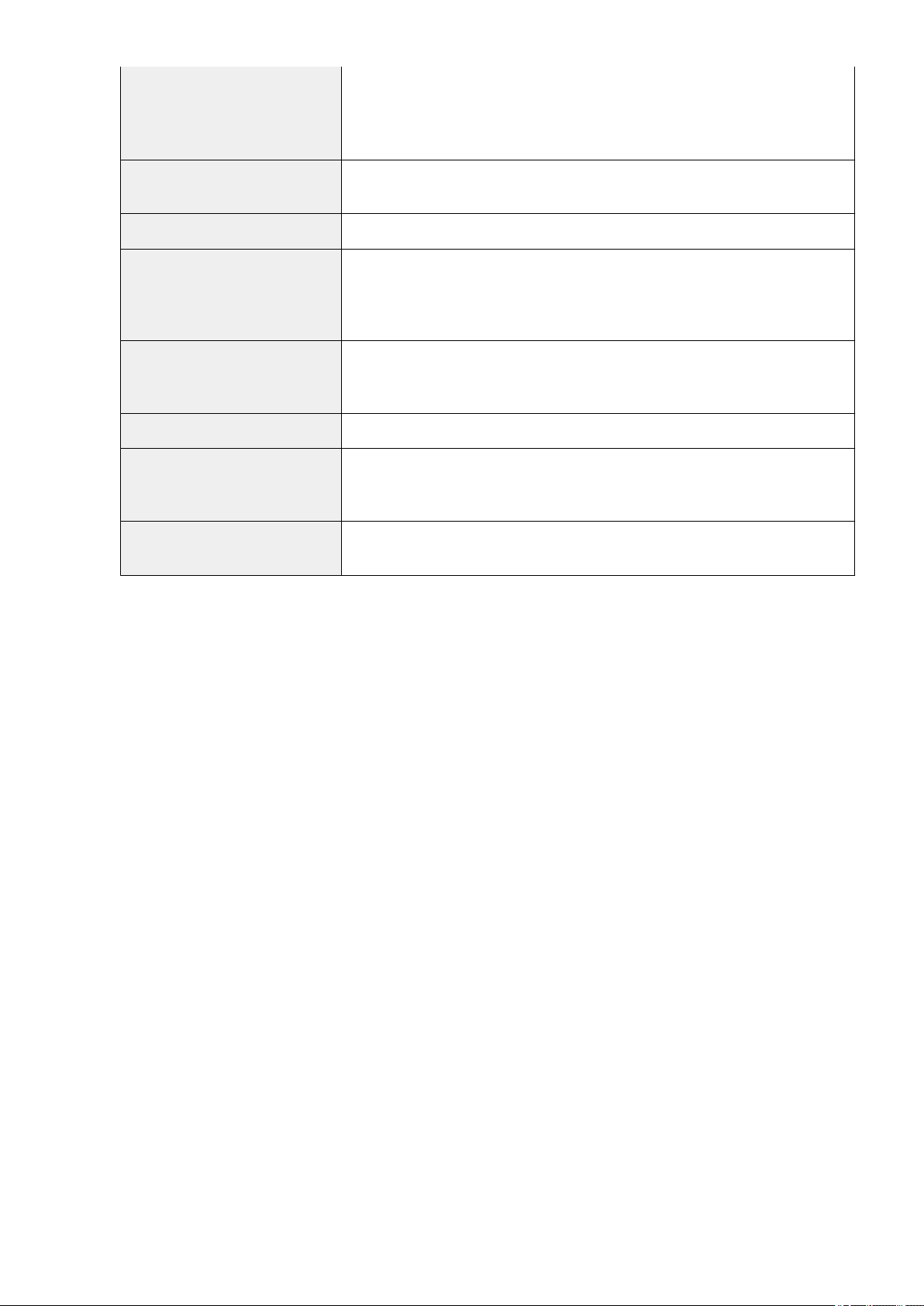
● [Advanced Information]
Display the ne
wly added information.
● [Apply the Same Setting of Input Items Automatically]
When the check box is checked, the last specied scan settings are applied.
[PDF Settings]
When [PDF], [PDF (Single Page)], [PDF (Multiple Pages)] or [PDF (Add Page)] is selected
for [Save as Type], you can specify advanced le settings.
[Save Scanned Image to] Specify the location where the scanned image is saved.
[Add Scanned Image to]
This option appears instead of [Save Scanned Image to] when [PDF (Add Page)] is
selected for [Save as Type]. Select a PDF le to which the scanned image is added.
Note that you may not be able to add scanned images to PDF les, if the images are
scanned using different applications.
[Save Pictures to a Subfolder with
Current Date]
Create a folder bearing the current date in the specied location to save the scanned
image in this folder.
This option is unselectable when [Save as Type] is set to [PDF (Add Page)].
[Save] Save the scanned image in the specied location.
[Forward]
This button appears instead of [Save] when an application is selected for [Mail
Program] or the [External Application]. You can forward the scanned image to the
application.
[Cancel]
Undo any changes made within the dialog box and return to the previous screen. All
scanned images are deleted.
Scan
129
Loading ...
Loading ...
Loading ...
