Loading ...
Loading ...
Loading ...
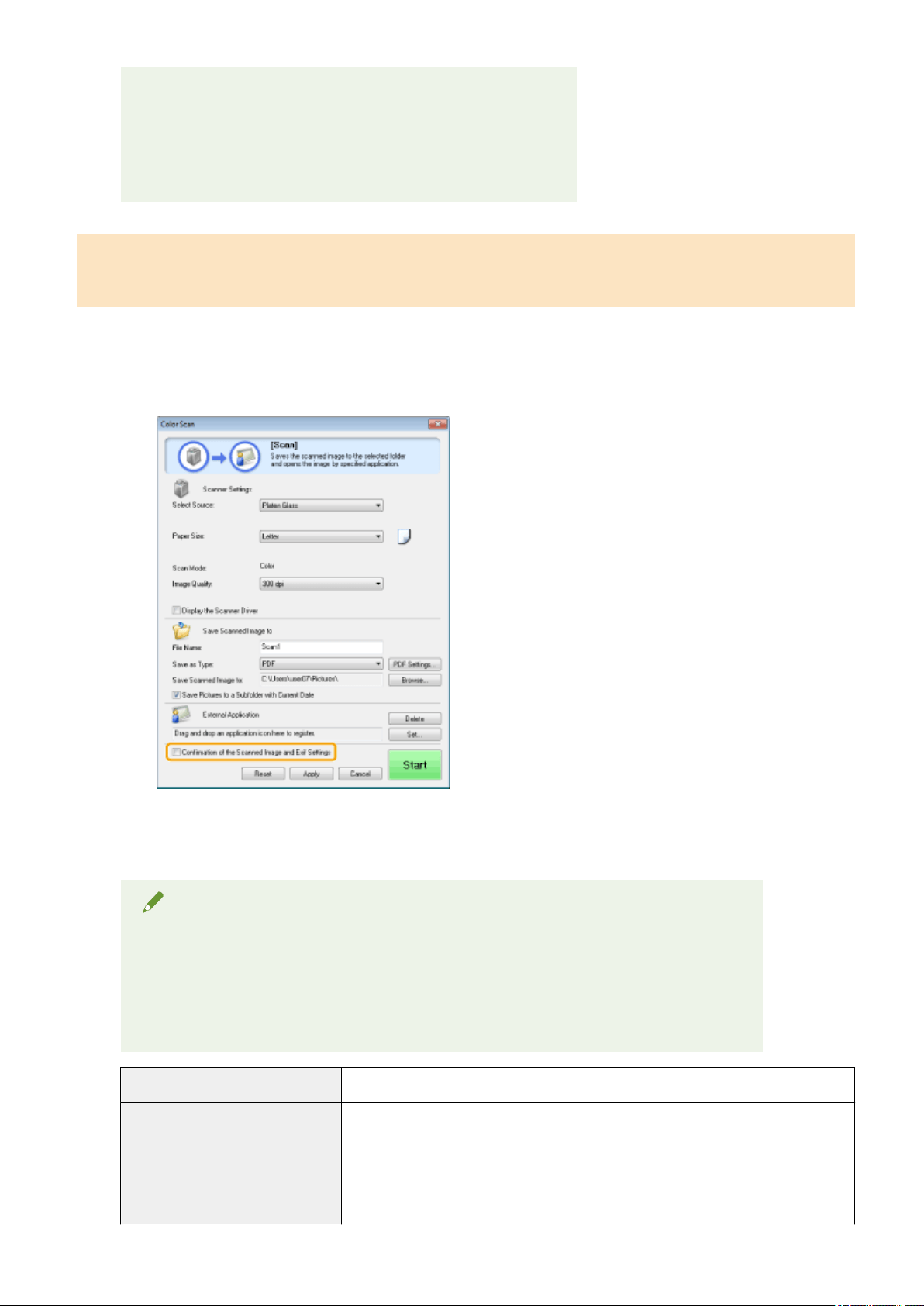
● EUDORA
● Netscape Messenger
● Windo
ws Mail
● Becky! Ver.2
● Mozilla Thunderbird
Previewing the scanned image and entering Exif information (Viewing the
scanned image)
Follo
w the steps in the procedure below to display a thumbnail preview of the scanned image before specifying
the le format and location where the scanned image is saved.
(1) Select the [Conrmation of the Scanned Image and Exif Settings] ([Conrm the Scanned Image] for the
[PDF] button) check bo
x.
(2) Press [Start].
The scanned image is displayed in the [Scanned Image] dialog bo
x. See the following instructions to
specify the le format and location where the image is saved.
NOTE
When scanning using the [OCR] command button
This check bo
x is unselectable.
When scanning using the [PDF] command button
Y
ou can only preview the scanned image and specify the location where the image is saved.
[Save as Type] Specify the le format to save the scanned image in.
[Exif Settings]
When [JPEG/EXIF] is selected for [Save as Type], display the [Exif Settings] dialog box
for you to enter the Exif information. Y
ou can add such information as comments and
the scanning date to the JPEG le. Choose a le from the drop-down list and add
information.
● [Basic Information]
Display the information acquired automatically when the image was scanned.
Scan
128
Loading ...
Loading ...
Loading ...
