Loading ...
Loading ...
Loading ...
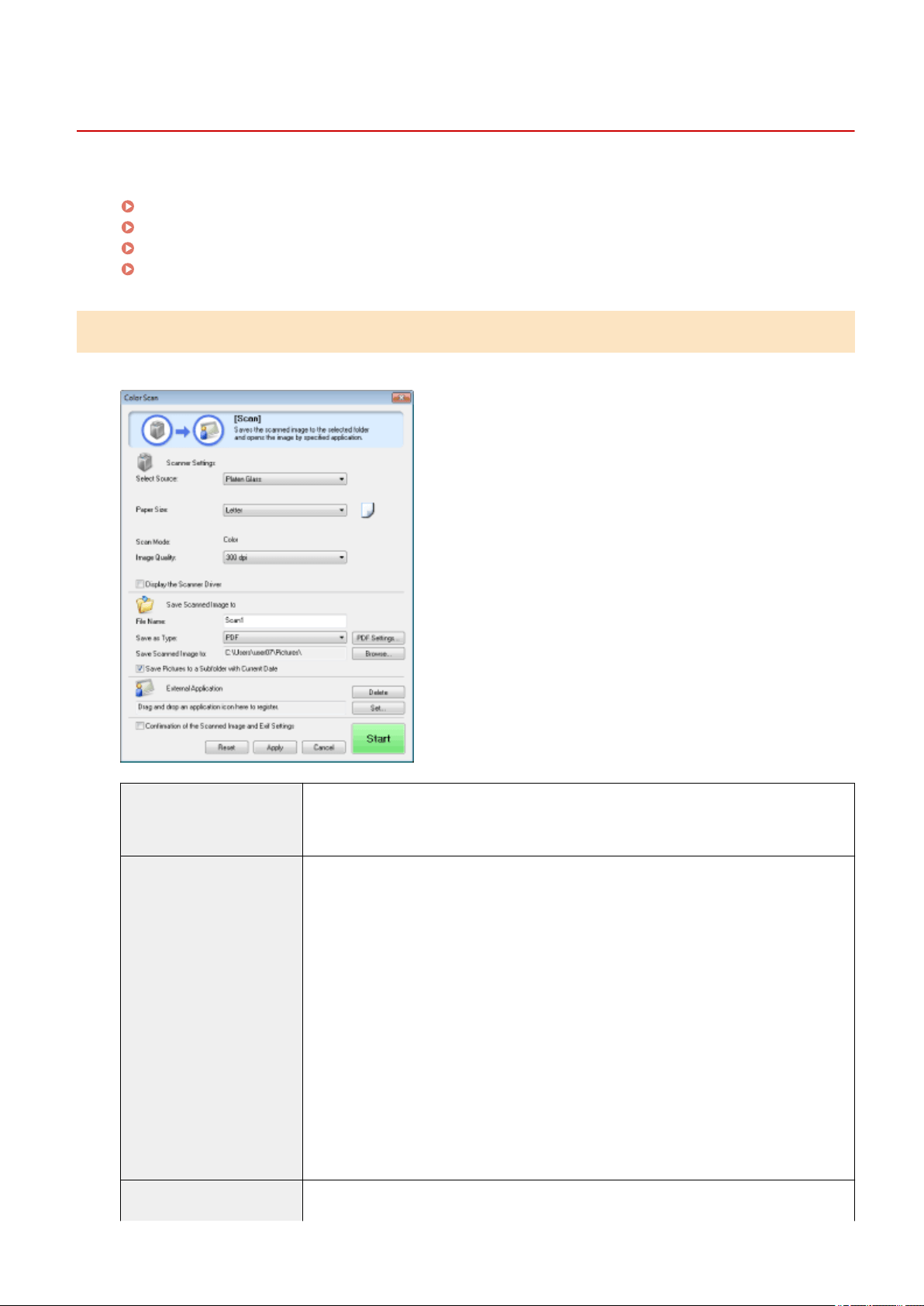
Using the MF Toolbox
85RS-036
The follo
wing can be specied in the MF Toolbox:
Specifying scan settings
(P. 124)
Saving scanned images(P
. 125)
Conguring an application (an e-mail client application)
(P. 126)
Pr
eviewing the scanned image and entering Exif information (Viewing the scanned image)(P. 128)
Specifying scan settings
You can specify the scan mode, resolution, original document size, and le size of the scanned images.
[Paper Size]
Species the original document size.
When [Custom] is selected, the [Paper Size Settings] dialog bo
x appears for you to specify a
custom size.
[Scan Mode]
Select the scan mode. The modes selectable vary depending on the MF Toolbox command
button clicked.
● [Black and White]
Scan a document as a black-and-white image.
● [Black and White (OCR)]
Scan a document as a black-and-white image which can be read by OCR software.
● [Grayscale]
Scan a document as a grayscale image (equivalent to a monochrome printed image). This
mode is best suited for scanning photos.
● [Color]
Scan a document as a color image.
● [Color (Magazine)]
Scan a document in color using the descreening function. This mode helps reduce
uneven gradation and striped patterns (moiré patterns) generated when scanning
printed images. Scanning takes longer than usual.
[Image Quality]
Select the scan resolution.
Available resolution varies depending on the [Select Source] or [Save as Type] settings.
Scan
124
Loading ...
Loading ...
Loading ...
