Loading ...
Loading ...
Loading ...
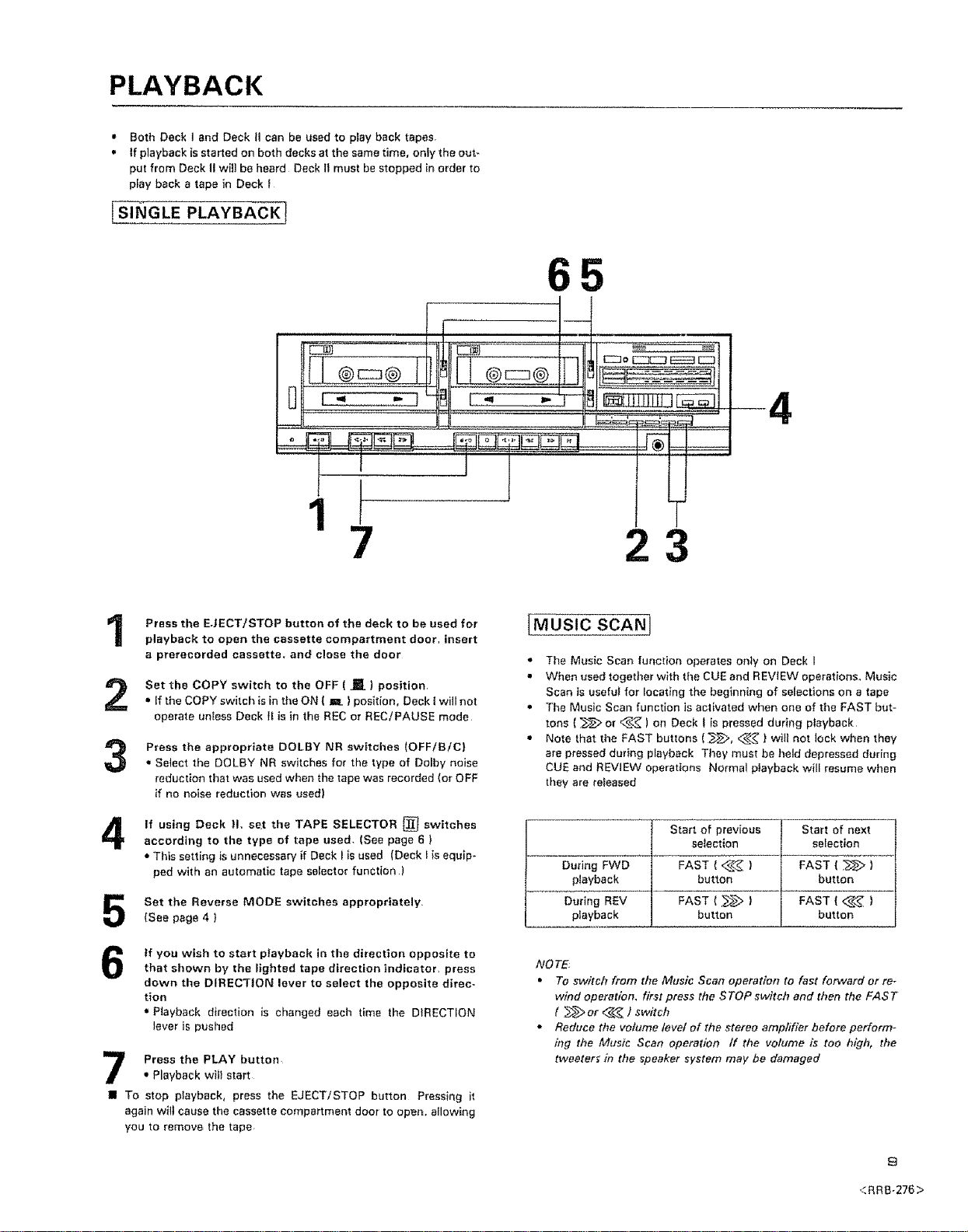
PLAYBACK
• Both Deck I and Deck II can be used to play back tapes,
• If playback is started on both decks at the same time, only the out-
put from Deck II will be heard Deck II must be stopped in order to
play back a tape in Deck I
[SINGLE PLAYBACK}
7 23
4
1
2
3
Press the EJECT/STOP button of the deck to be used for
playback to open the cassette compartment door. insert
a prerecorded cassette, and close the door
Set the COPY switch to the OFF { Jm ) position,
= If the COPY switch is in the ON ( Jl. ) position, Deck [ will not
operate unless Deck 1[ is in the REC or REC/PAUSE mode
Press the appropriate DOLBY NR switches (OFF/B/C)
• Select the DOLBY NR switches for the type of Dolby noise
reduction that was used when the tape was recorded (or OFF
if no noise reduction was used)
If using Deck !!, s_t the TAPE SELECTOR [] switches
according to the type of tape used. (See page 6 )
• This setting is unnecessary if Deck f _sused (Deck { _sequip-
ped with an automatic tape selector function )
Set the Reverse MODE switches appropriately.
(See page 4 )
tf you wish to start playback in the direction opposite to
that shown by the lighted tape direction indicator, press
down the DIRECTION lever to select the opposite direc-
tion
* Ptayback direction is changed each time tile DIRECTION
lever is pushed
Press the PLAY button
• Playback will start
II To stop playback, press the EJECT/STOP button Pressing it
again will cause the cassette compartment door to open. allowing
you to remove the tape
[MUSIC SCAN I
• The Music Scan function operates only on Deck I
• When used together with the CUE and REVIEW operations. Music
Scan is usefu! for locating the beginning of selections on a tape
• The Music Scan function is activated when one of the FAST but-
tons { T_>_>or <_<:_ ) on Deck I is pressed dudng playback
. Note that the FAST buttons (_>:_>, _<_ ) will not lock when they
are pressed during playback They must be held depressed during
CUE and REVIEW operations Normal piayback will resume when
they are released
Start of previous Start of next
selection selection
During FWD FAST ( <_'_ ) FAST ( 7_>_>)
playback button button
During REV FAST ( _>_> ) FAST ( <_ )
playback button button
NOTE:
• To switch from the Music Scan operation to fast forward or re-
wind operation, first press the STOP switch and then the EAST
( _;>_ or <_ ) switch
• Reduce the volume level of ttte stereo amplifier before perform-
ing the Musi_ Scan operation If the volume is too high, the
tweeter; in the speaker system may be damaged
9
<RRB-276>
Loading ...
Loading ...
Loading ...