Loading ...
Loading ...
Loading ...
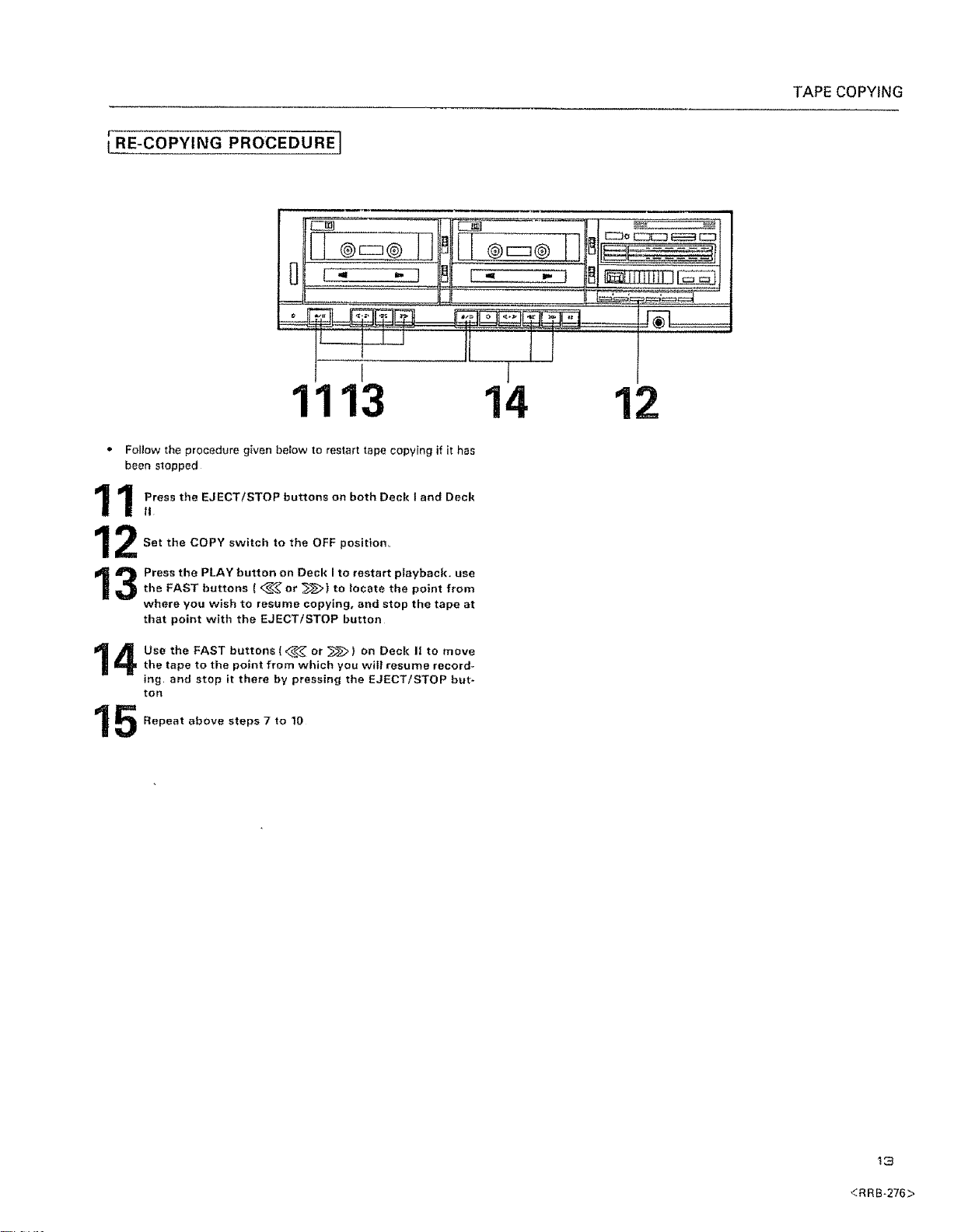
TAPE COPYING
[ RE-COPYING PROC_
1113 14 12
• Follow the procedure given below to restart tape copying if it has
been stopped
__ ress the EJECT/STOP buttons on both Deck I and Deck
11
Set the COPY switch to the OFF position,,
3 Press the PLAY button on Deck I to restart playback, usethe FAST buttons ( <_<_ or _>_>) to locate the point from
where you wish to resume copying, and stop the tape at
that point with the EJECT/STOP button
14
15
Use the FAST buttons (_<_" or _>_>) on Deck I1 to move
the tape to the point from which you wig resume record-
rag, and stop it there by pressing the EJECT/STOP but-
ton
Repeat above steps 7 to 10
13
<RRB*276>
Loading ...
Loading ...
Loading ...