Loading ...
Loading ...
Loading ...
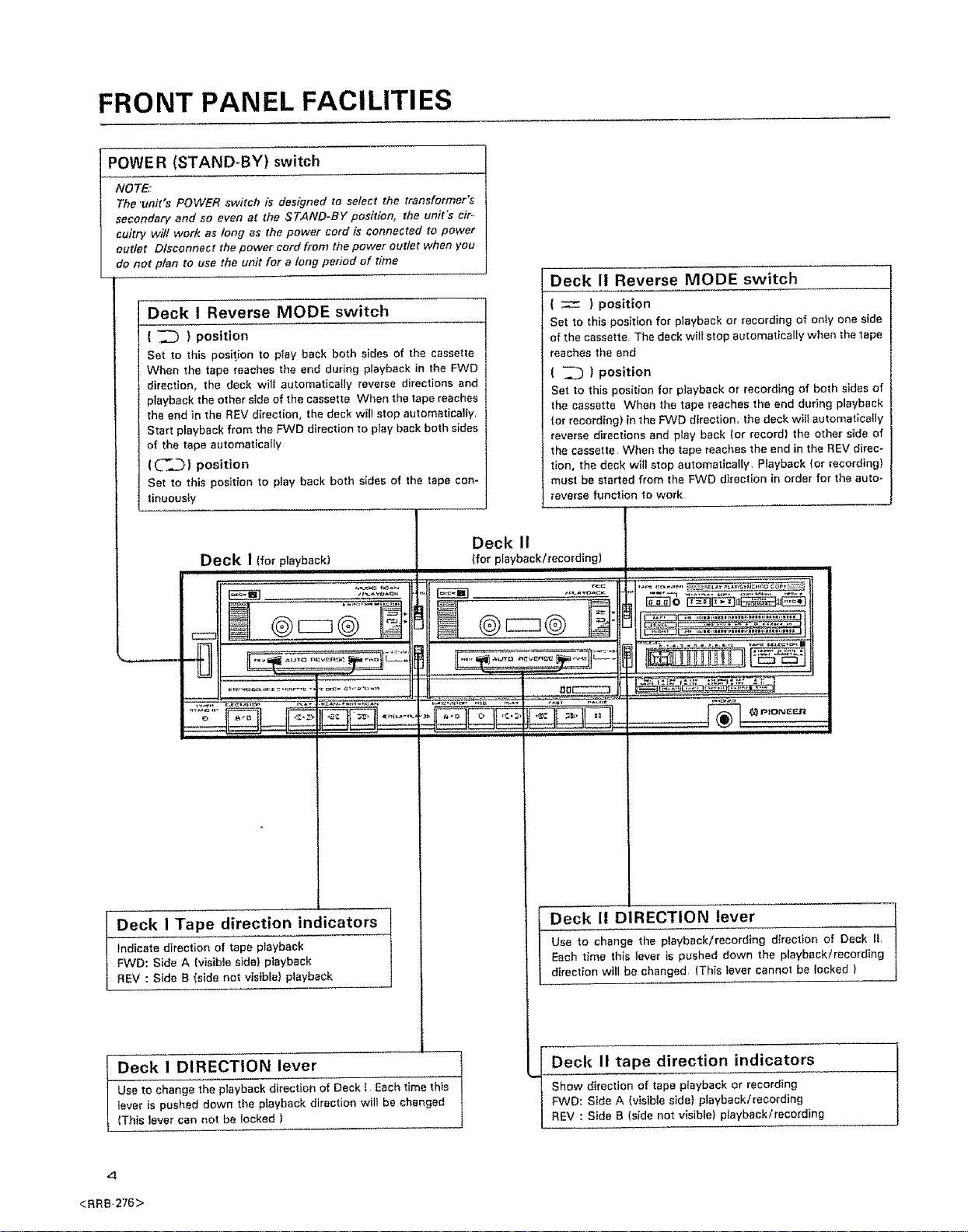
FRONT PANEL FACILITIES
POWE R (STAND-BY) switch
NOTE:
The "unit's POWER switch is designed to select the transformer's
secondary and so even at the STAND-BY position, the unit's cir-
sultry will work as long as the power cord is connected to power
outlet Dtsconnect the power cord from the power outlet when you
do not ptan to use ttre unit for a tong period of time
Deck I Reverse MODE switch
( "_ } position
Set to this position to pfay back both s_des of the cassette
When the tape reaches the and dudng playback in the FWD
direction, the deck will automatically reverse directions and
playback the other side of the cassette When the tape reaches
the end in the REV direction, the deck will stop automatically
Start playback from the FWD direction to play back both sides
of the tape automatically
(_'.._) position
Set to this positron to play back both sides of the tape con-
tinuously
Deck II Reverse MODE switch
( z ) position
Set to this position for playback or recording of oniy one side
of the cassette The deck wit_stop automatically when the 1ape
reaches the end
( _ ) position
Set to this position for playback or recording of both sides of
the cassette When the tape reaches the end during playback
(or recording} in the FWD direction, the deck will automat_cafly
reverse directions and play back (or record) the other side of
the cassette, When the tape reaches the end in the REV direc-
tion, the deck will stop automatically, Playback (or recording)
must be started from the FWD direction in order for the auto-
reverse function to work
/Tape direction indi__cators
direction of tape piayback
ida A (visib(e side) pJayback
ida B (side not visible} playback
Deck II
Deck I (for playback) (for playback/recording)
iN 11 M,H,,= ....
i ......'=111 .......... : .....
Deck I! DIRECTION lever
Use to change the playback/recording direction of Deck fl,
Each time th(s tever is pushed down the playback/recordlng
direction wilt be changed (This lever cannot be locked )
I Deck I DIRECTION lever
Use to change the playback direction of Deck i Each time this
lever is pushed down the playback direction will be changed
(This lever can not be locked )
Deck II tape direction indicators
Show direction of tape playback or recording
FWD: Side A (visible side} playback/reco_'ding
REV : Side B (side not v_sib_e}playback/recording
4-
<RRB.276>
Loading ...
Loading ...
Loading ...